✨ New Features #
📤 Split Blast Scheduling #
Split Blast divides a single blast into smaller, independent blasts called splits, sized to your capacity, so that post-send actions don’t overwhelm call centers or operational teams.
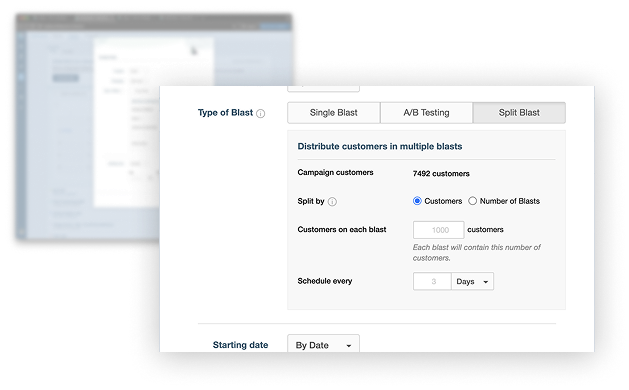
🛠️ How it works
You can split a blast in two ways:
- By defining the number of splits.
- By defining the maximum number of contacts in each Split.
Each split can be separated in time by a custom number of minutes, hours or days.
Split Blast is available only for outbound campaigns, such as email, SMS, and push notifications. .
Note that segments are evaluated and built at the time the blast is scheduled and split, not at the time of execution.
Prisma will then provide analytics for each individual split.
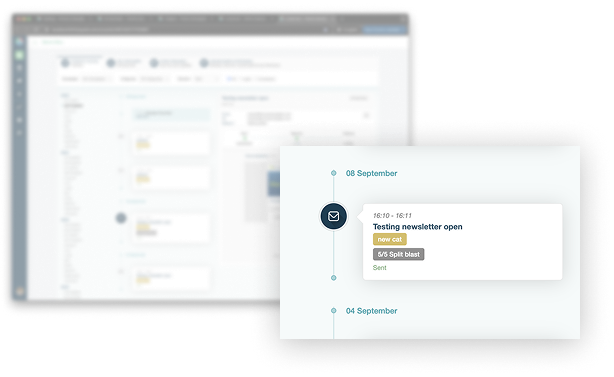
In practice
Instead of sending 100,000 emails at once, schedule four splits of 25,000 emails each, aligned to staffing and processing capacity to keep service levels steady.
🏆 A/B Testing Optimization #
Execute the testing phase of an A/B testing campaign automatically, and let Prisma determine the best variation to run afterward, based on your settings. Test two or more versions on a small percentage of the segment; the platform then automatically continues with the best-performing version for the remainder.
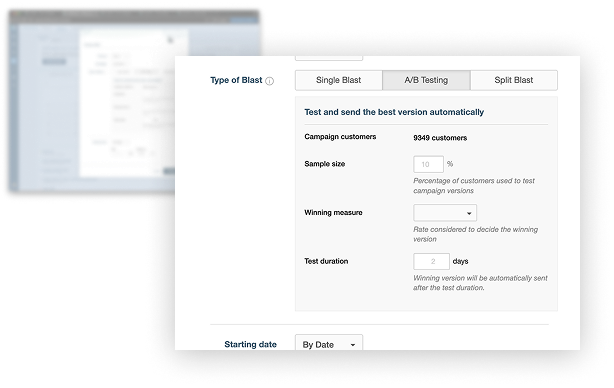
🛠️ How it works
When scheduling an outbound campaign, indicate the test percentage and the evaluation metric to determine the best-performing variation.
Prisma will then execute the campaign, alternate the A/B variations across the selected percentage of the audience, determine the best-performing variation, and then use only that one for the remaining audience.
Note that this feature is available only for outbound campaigns that have A/B variations.
📦 Products #
We are taking the first step in making ROI measurable with your institution’s data. Product acquisition tracking is now live in Prisma. It centralizes your product offerings and lets you associate products with each campaign. As a result, Campaign Analytics can show product acquisition at the campaign level today. This capability lays the foundation for the ROI dashboards we plan to release before year-end.
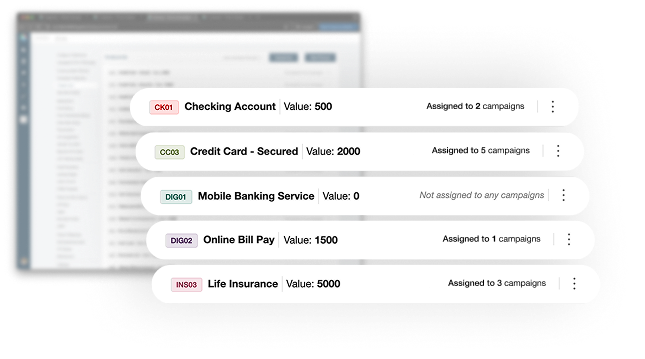
You can use this product acquisition tracking across Prisma to:
- Display which products each person has already acquired.
- Associate products with your campaigns.
- Track new product acquisition as a result of each campaign.
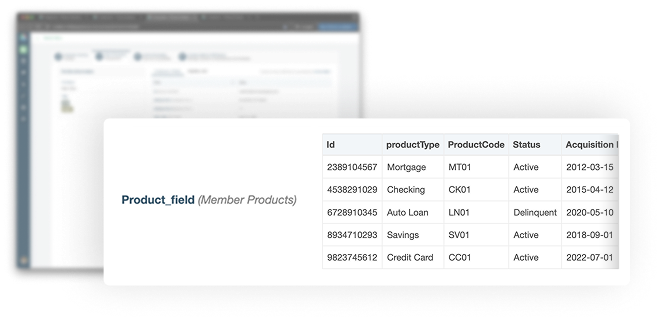
How it helps
- A single, centralized product list provides consistency across product-related fields in the data model.
- The User Information tab now includes a table with all the products already acquired for a person, making product ownership easy to review at a glance.
- Associating a product with a campaign lets you track new product acquisitions and attribute those acquisitions to the campaign, moving beyond engagement and conversion metrics by adding product acquisition.
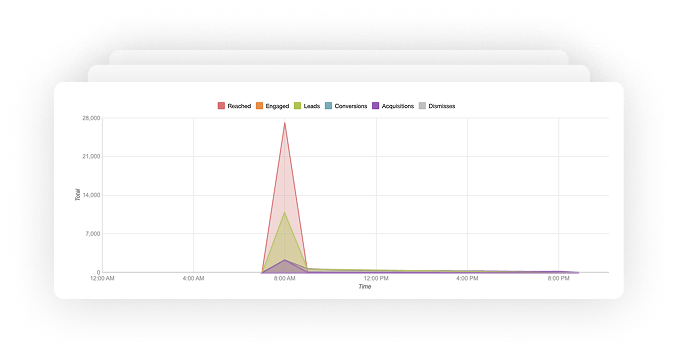
🗂️ New Media Library #
This new functionality makes it easier than ever to manage all your campaign assets in one central place.
Here’s how it helps your team
- Save time: Upload multiple images or PDFs at once.
- tay organized: Keep a single repository for campaign visuals.
- Ensure consistency: Use the same approved image every time, avoiding multiple versions of the same asset.
- Work seamlessly: Insert files directly into emails, banners, and more.
- Share easily: Generate links for quick access to files.
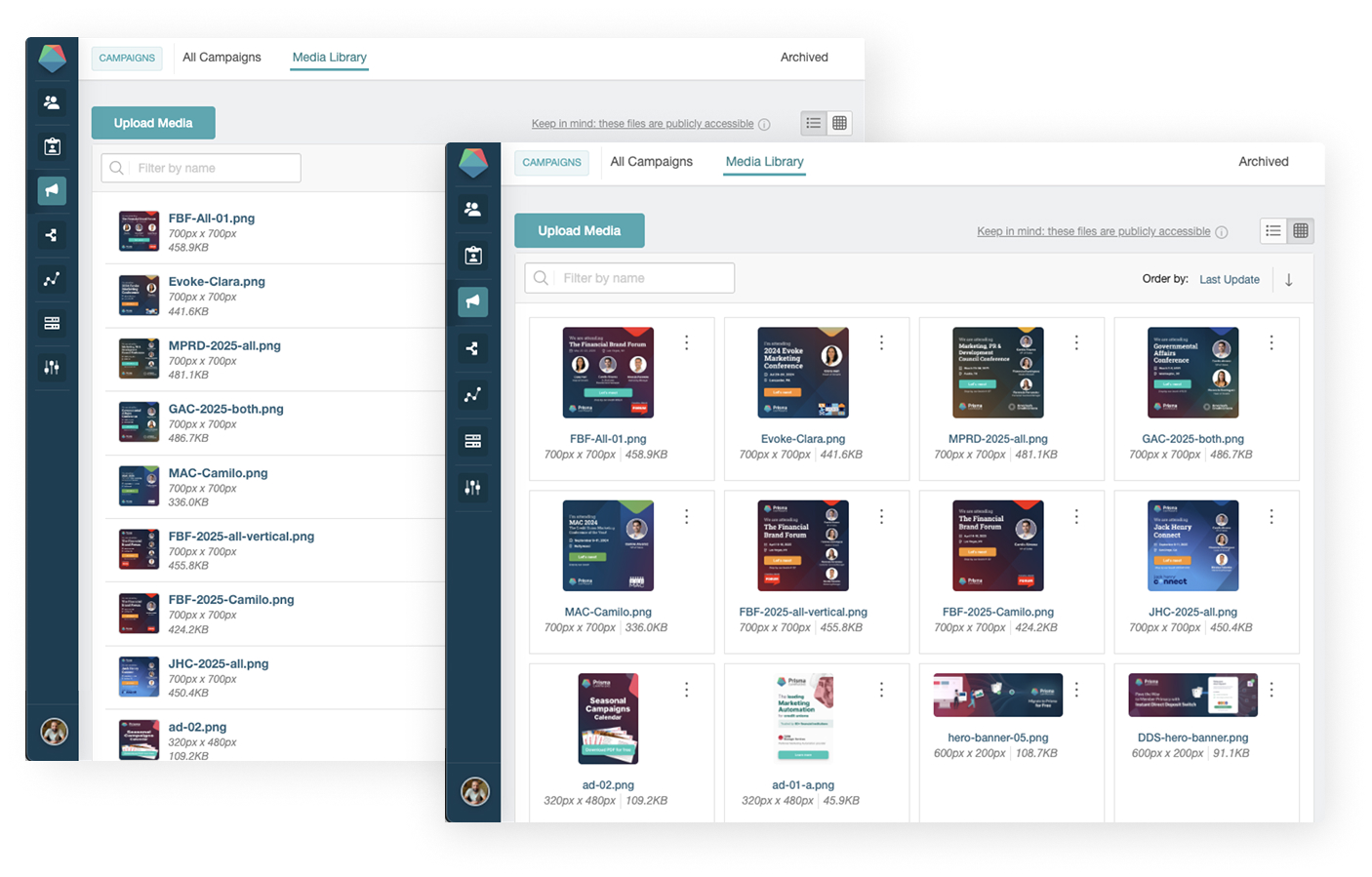
Please note: all uploaded files are accessible through a public link.
🔍 Where to find it
This feature works across all channels where images are supported and can be inserted directly into your campaign assets such as emails, banners, and more.
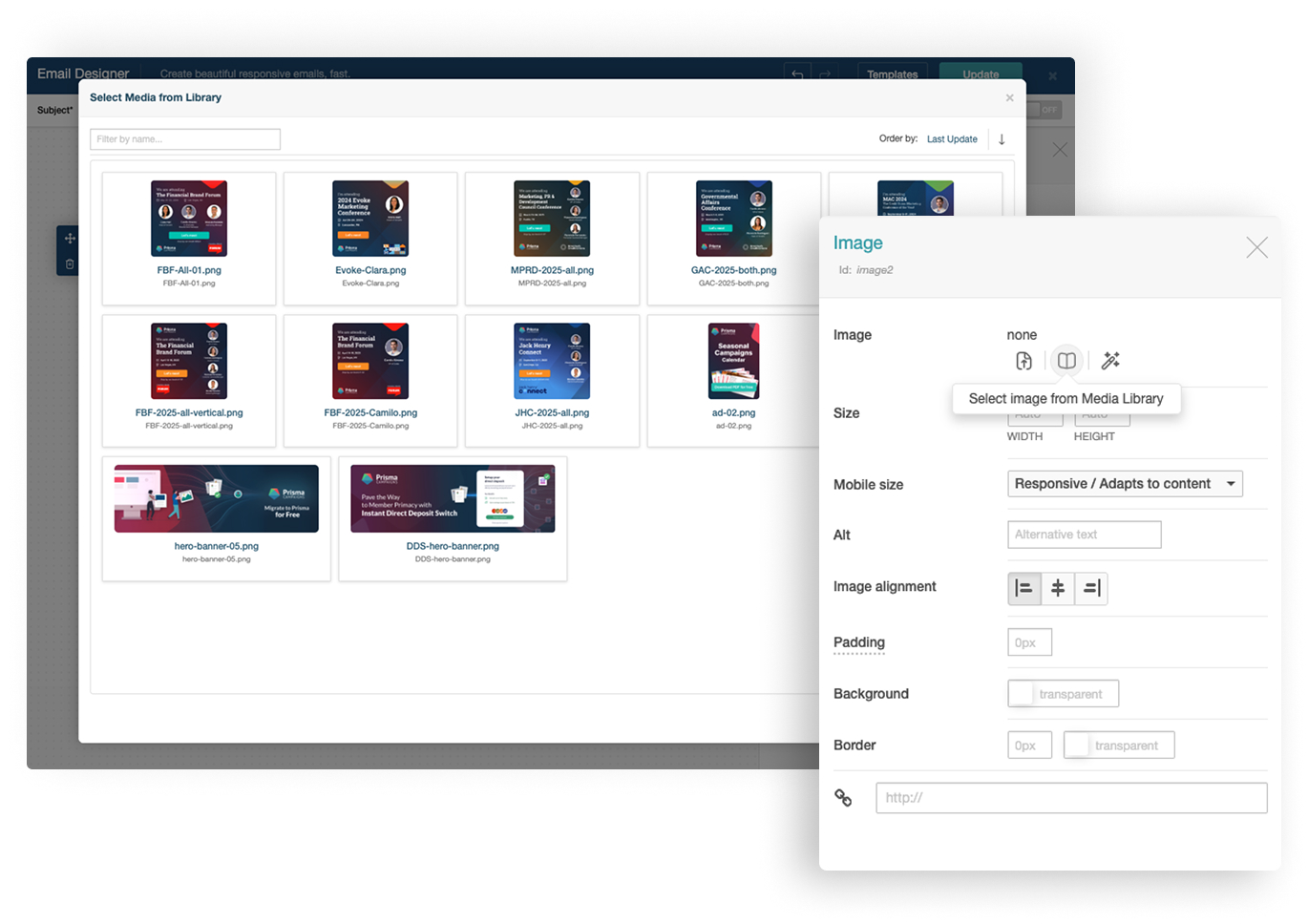
➕ Adding Rows & Columns in Designer #
The Designer now includes buttons to quickly add new rows and columns.
This speeds up the editing process and makes template building more intuitive.
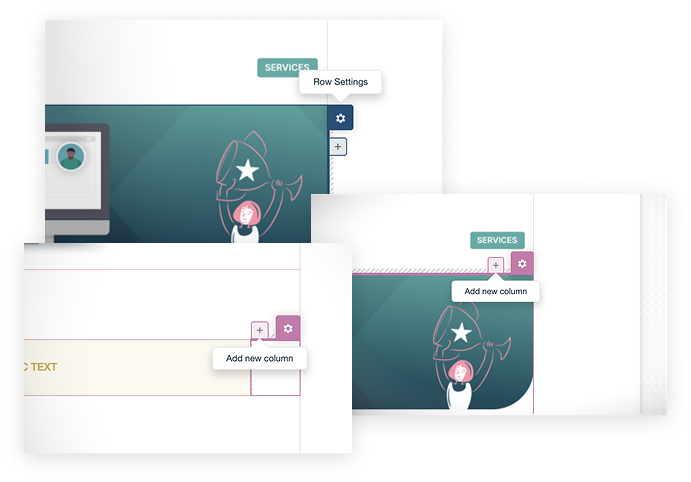
💎 Improvements #
- Enabling searches by referral UID in Campaign List
- Disabled placeholders that were already used to prevent accidental duplication in templates.
- Vertical alignment (
valign) is now supported in email columns, offering more layout options. - SAML login cookies now work cross-site, improving login reliability for enterprise setups.
- Horizontal Stack component now supports Stretch, improving design responsiveness.
- Result exports now include a
result_idfield, allowing easier reference and tracking when analyzing campaign outcomes across different tools or processes - Allow for comparison of strings using < >.
- Restrict Datasyncs with duplicated names to avoid file import conflicts.
- Added
xmlnstags in email templates to ensure consistent rendering across email clients.
🐞 Fixes #
- Improved sorting on fields and types is now case-insensitive, ensuring consistent ordering.
- Fixed an issue where background images in email templates were not preserved when the template was copied into a campaign.
- Fixed missing recipient data when optional address fields were empty, and corrected print color and mailing class configuration in Direct Mail.
- Corrected “Filter by channel” unsubscriptions export to ensure unsubscriptions are retrieved properly.