June, 2025 #
✨ New Features #
🧬 Duplicating, Importing, and Exporting Campaigns #
Campaigns can now be easily duplicated, imported or exported, streamlining your workflow when reusing or sharing campaign setups.
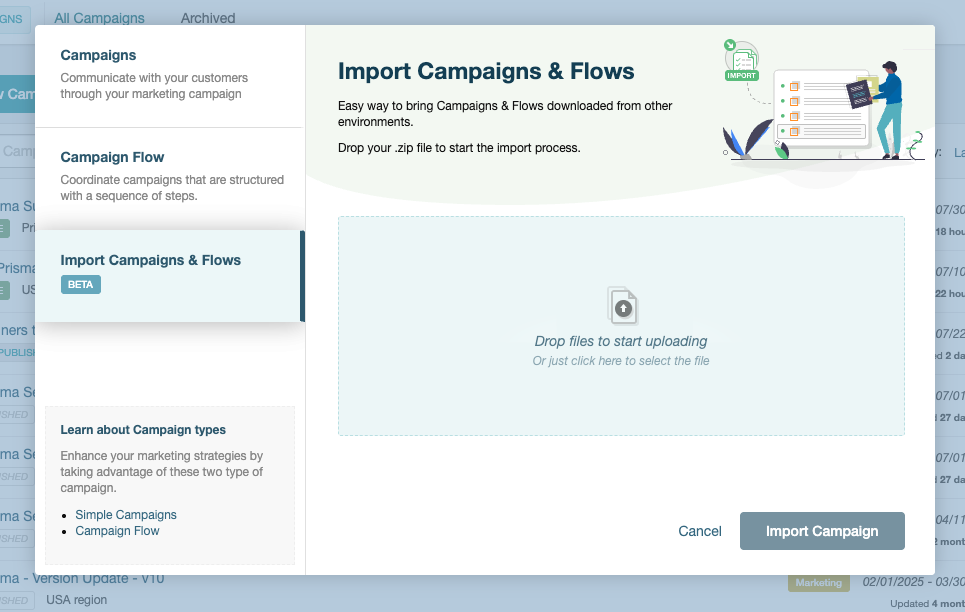
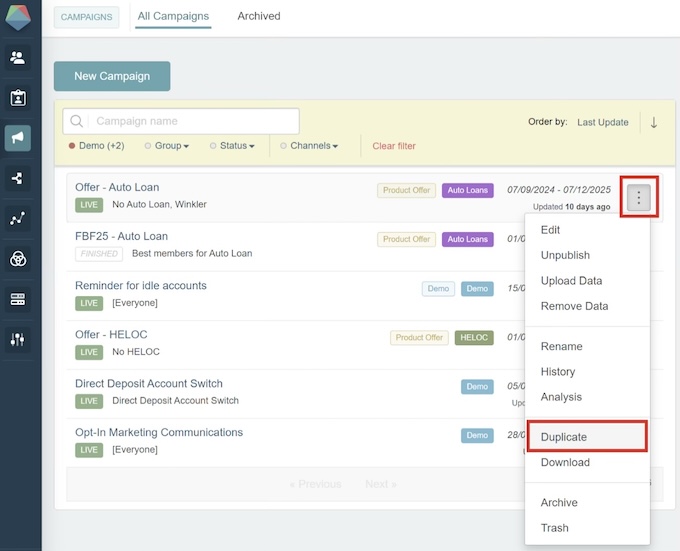
📐 Spacer: New Component for the Email and Page Designer #
A new Spacer component is available in the Email and Page Designer, giving you more flexibility to adjust layouts and create visually appealing content.
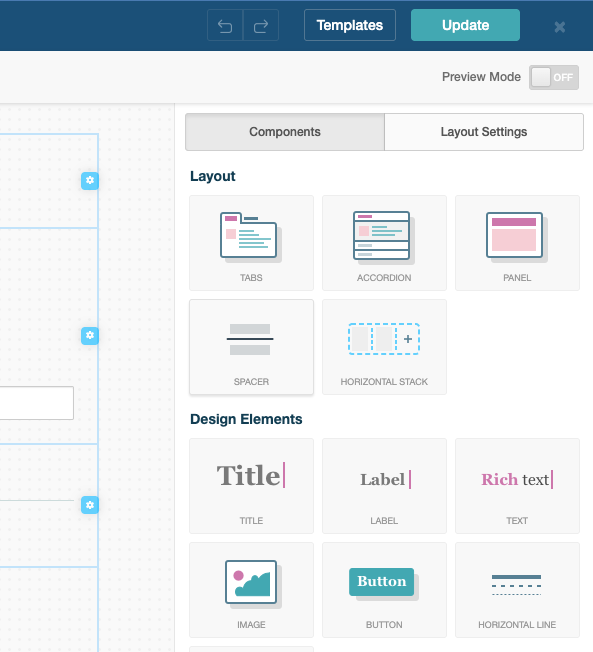
⏳ Time Machine to View Customer Information #
View historical customer information with the new time machine feature, making it easier to track changes and understand customer journeys over time.
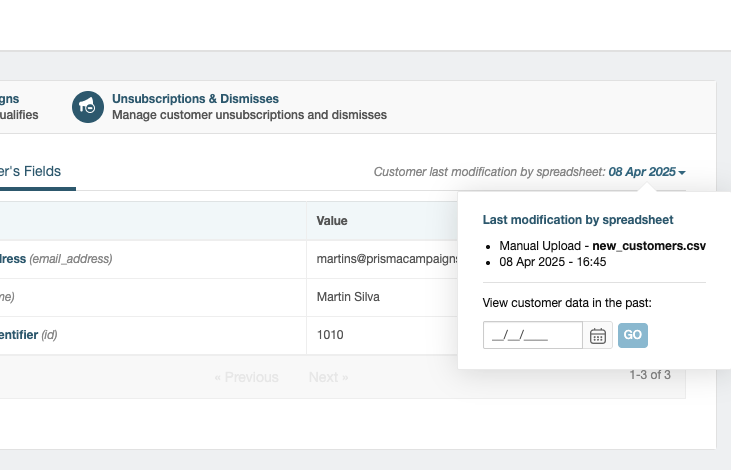
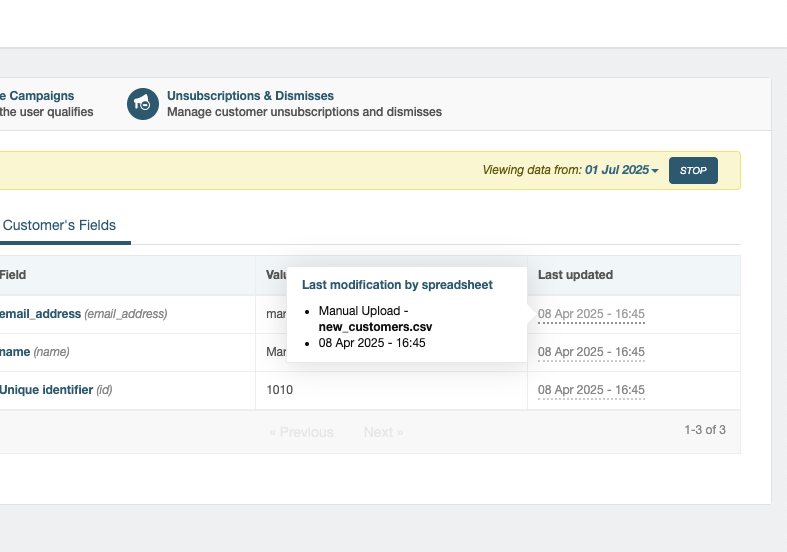
🔑 Support for Tyfone as OAuth Provider #
Tyfone has been added as a new OAuth provider, making it easier for users to log in and securely connect their accounts using Tyfone credentials.
📱 SMS Integration with RingCentral #
RingCentral SMS allows you to send and track SMS messages directly from the platform.
💎 Improvements #
- Background colors are now included when printing emails and direct mail as PDFs.
- Data exports now include the last full day of the specified range for more accurate reports.
- FTP server configuration now includes visual aids, tips, and improved UI interaction for a smoother experience.
- Campaign rows can now be filtered by publication date for easier tracking.
- Added support for filtering unsubscribes by channel, giving you more control when exporting data.
- Groups can no longer be deleted without first confirming in the alert modal.
- Push notifications now also include campain link
{{campaign.link}}as an extra field in the payload. - Loading indicators added to the analytics screen for a better user experience.
- New functions added to make date handling easier.
- Customer files -such as PDFs, images, and other binaries- are now available for export via SFTP.
March, 2025 #
✨ New Features #
📨 Postgrid Direct Mail Integration #
Send physical mail campaigns directly from the platform with the new Postgrid Direct Mail integration. This feature simplifies the process of reaching your audience through direct mail, all from one place.
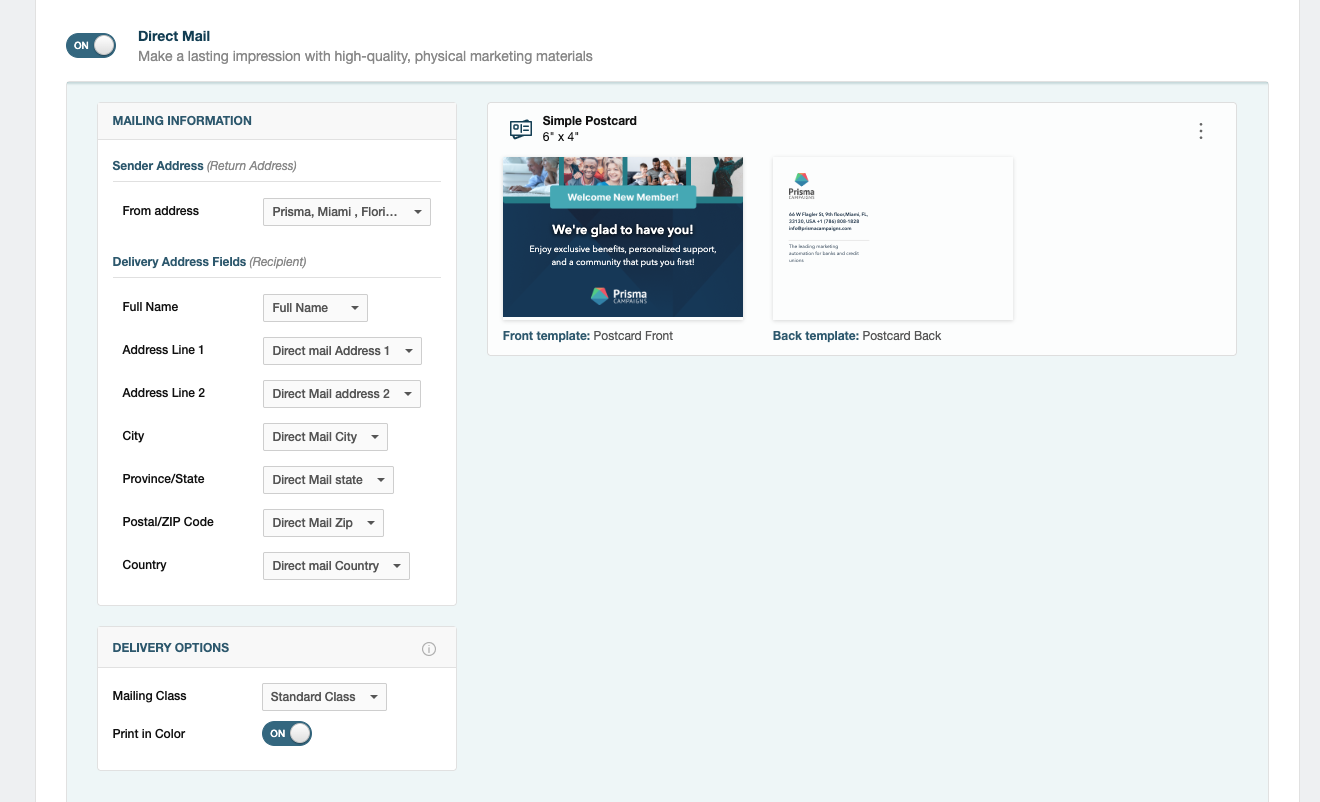
🔍 UTM Parameters support #
Start tracking the performance of your campaign’s external links across analytics tools.
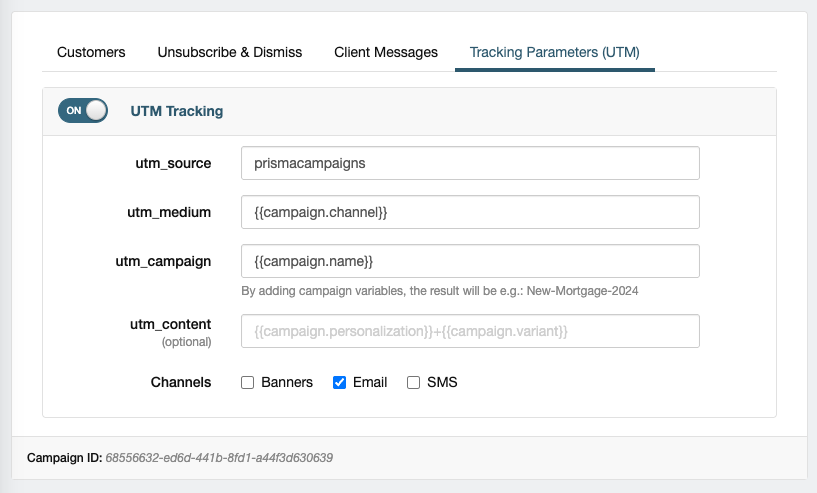
📦 Data Export with Improved FTP Server Support #
The platform now supports Arkatechture-specific requirements in FTP server configuration, making it easier to connect and transfer data to external systems that require custom configurations.
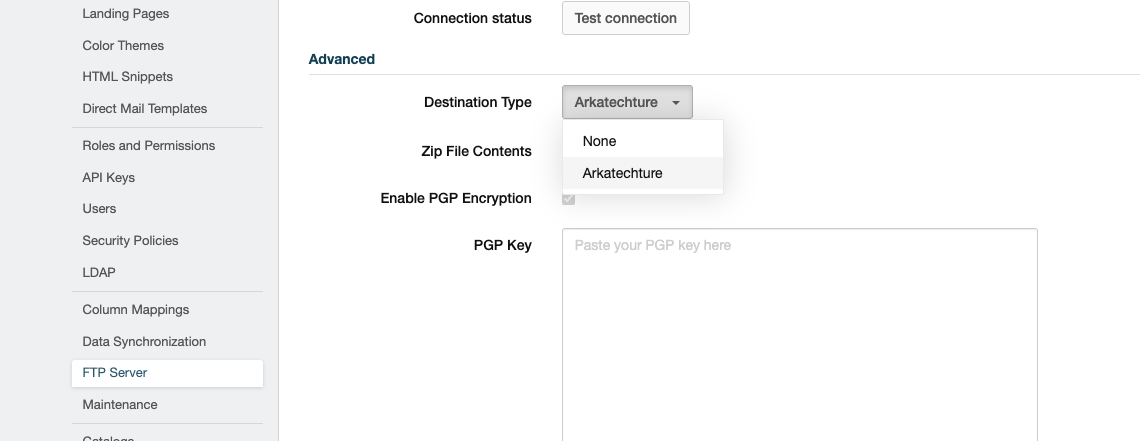
📧 Email Notifications for Errors and Warnings #
Receiving these notifications helps you stay on top of issues and fix them in time so your campaigns and processes run smoothly.
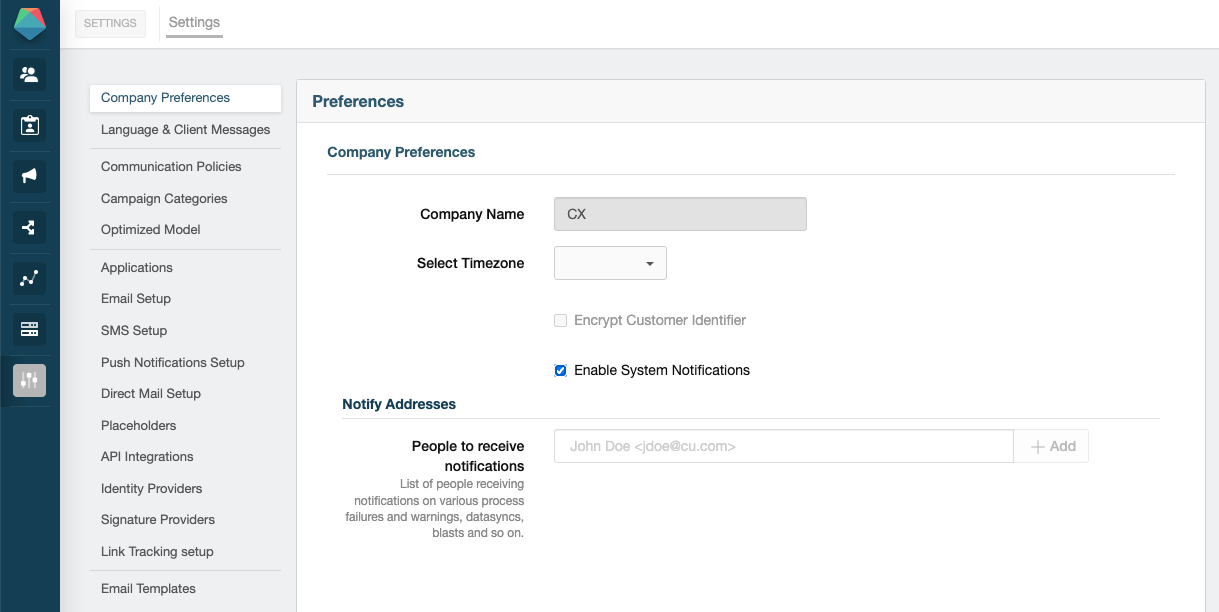
🔐 EntraID Integration #
Support for EntraID makes it easier to manage user authentication and resource access using a centralized tool.
💎 Improvements #
- The identity verification process with Jumio was updated using the latest APIs for a faster and more reliable experience.
- Added support for personal identification numbers in fields captured by Jumio for better identity verification.
- Improved handling of Trumpia SMS unsubscribes and manual unsubscribe imports, making subscriber management easier.
- Added an option to show form’s validation messages in place or as floating notifications.
- Improved error messages and handling for various integrations, including LDAP and Glia.
- Character counter and truncation in SMS to ensure your messages are delivered correctly.
- Improved API key management with granular permissions.
July, 2024 #
✨ New Features #
✨ Generative AI #
Enhance your marketing campaigns with Prisma Campaigns’ latest addition of generative AI. This innovative feature accelerates content creation by generating compelling email subjects, crafting persuasive copy for text designer components, and creating captivating banner images.
For more information, check out our blog post.
✨ GenAI - Email Subject Generation: #
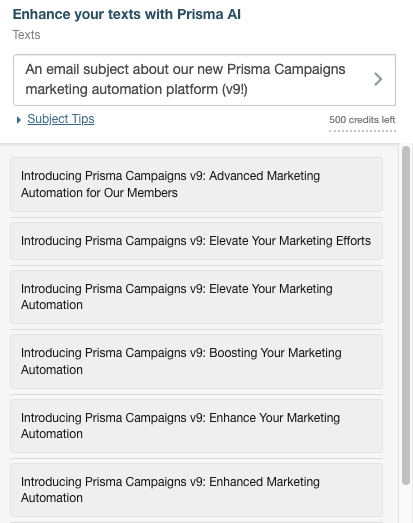
✨ GenAI - Designer Text Components: #
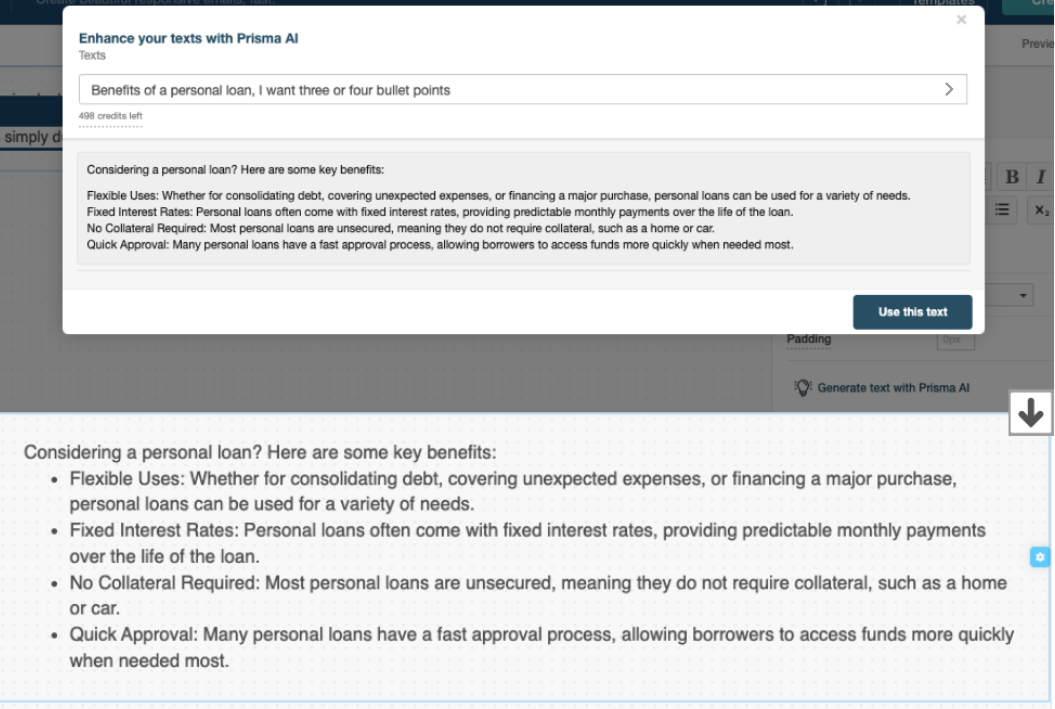
✨ GenAI - Image Banner Generation: #
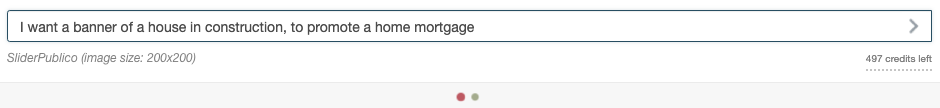
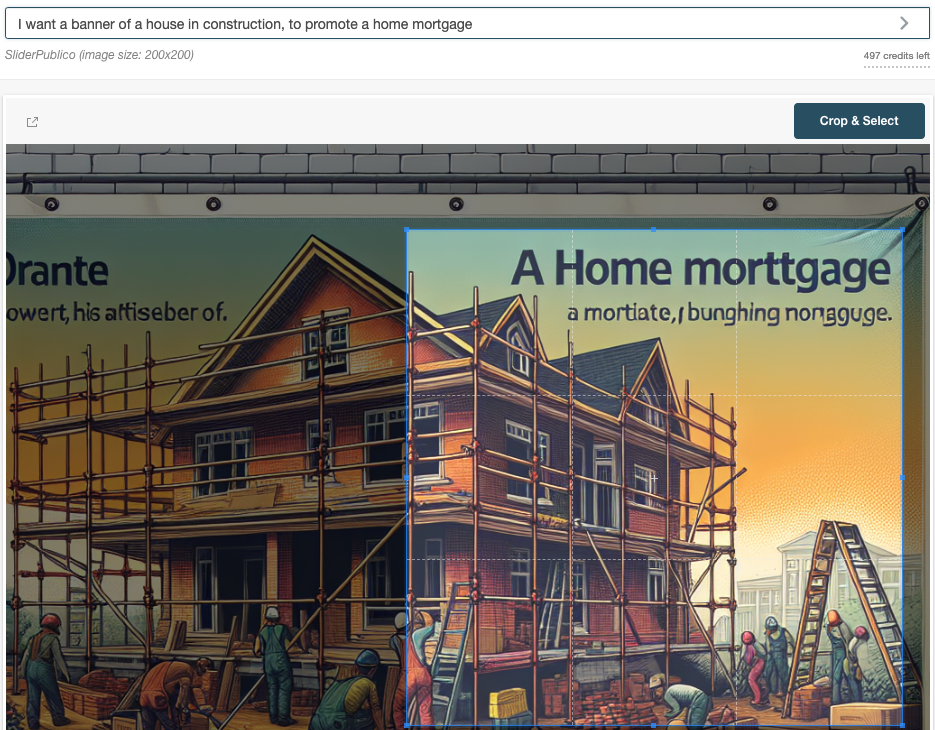
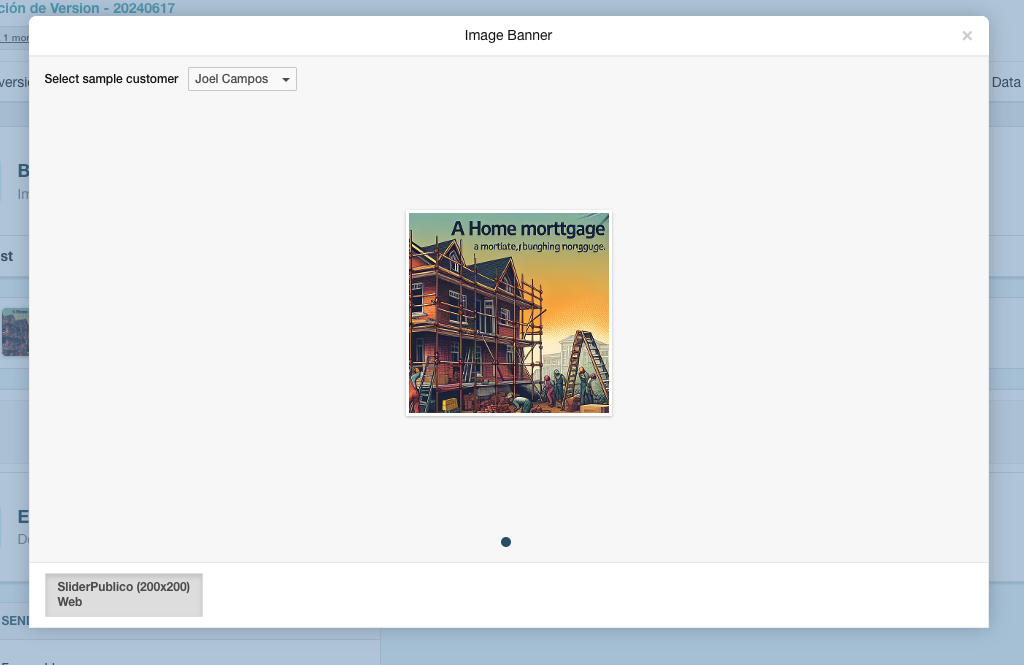
⚛️ Atomic Financial #
This integration simplifies direct deposits, ensuring efficient and secure transactions by leveraging Atomic Financial’s capabilities within our campaign’s conversion funnel.

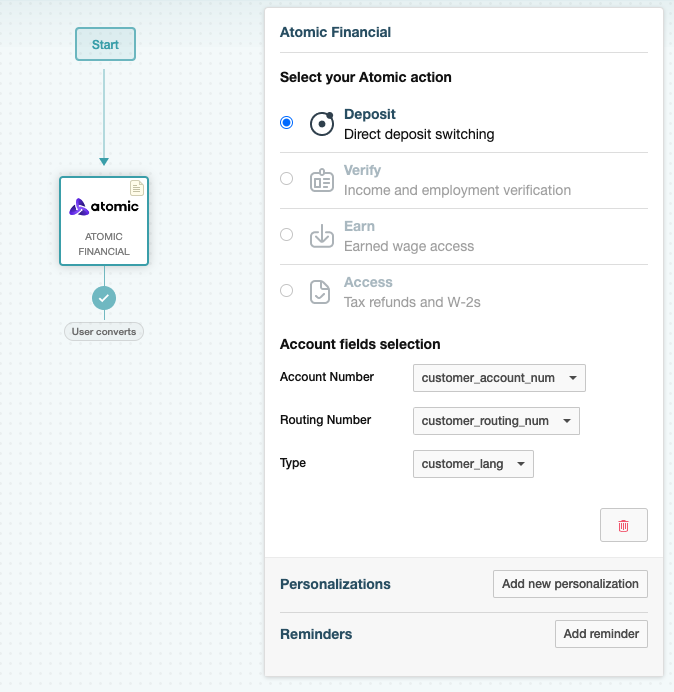
🏞️ Remote Image Import for Email Templates (Documatix & Others) #
We’re introducing a new feature that facilitates email template migration by automatically extracting remote images after pasting HTML into Prisma Campaigns. Now, when importing designs from platforms like Documatix or other integrations, all associated images are managed directly within our platform.
This streamlines the adoption process of new tools and ensures efficient management of visual resources, enhancing the consistency and effectiveness of email campaigns.
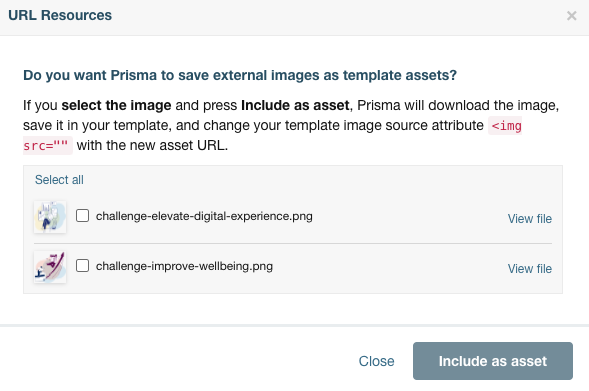
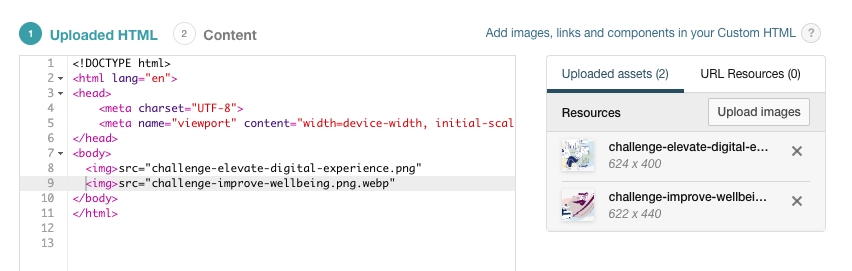
🔐 OAuth Funnel Step #
Designed to enhance customer authentication during the conversion funnel. This new feature allows users to authenticate customers using OAuth providers such as Okta and Google before proceeding further in the funnel.
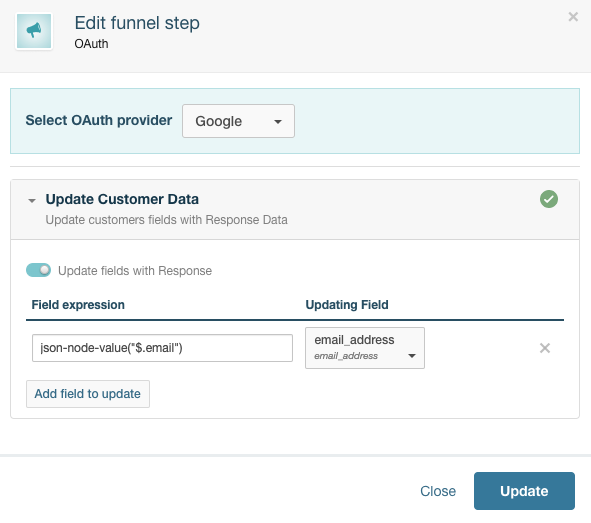
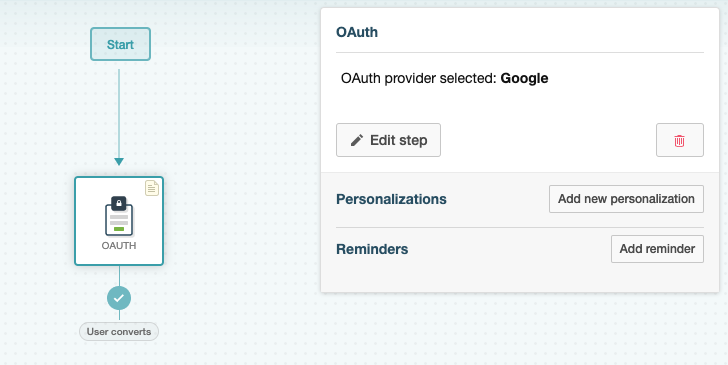
✨ Further Functionalities #
- Duplicate designer components.
- Push notifications, SMS, and email tester.
- Customer tags - AND and NOT conditions.
💎 Improvements #
- Removed character limit from SMS campaign config.
- Support for ‘Full Name’ field cardinality ‘Many’ on Customer Journey view.
- Added
splitfunction to Scripting Language. - Added
addDays,addMonths, andaddYearsfunctions for use in Customer fields. - Added yearly recurrence for blasts.
- SMS URL shortener now used for every link.
🐞 Fixes #
- Several fixes to our retry algorithms when servers respond with timeouts.
April, 2024 #
✨ New Features #
👤 New account page #
The profile page has been upgraded to an account page, where you can update your profile information, configure your password, or set up the new 2FA authentication method.
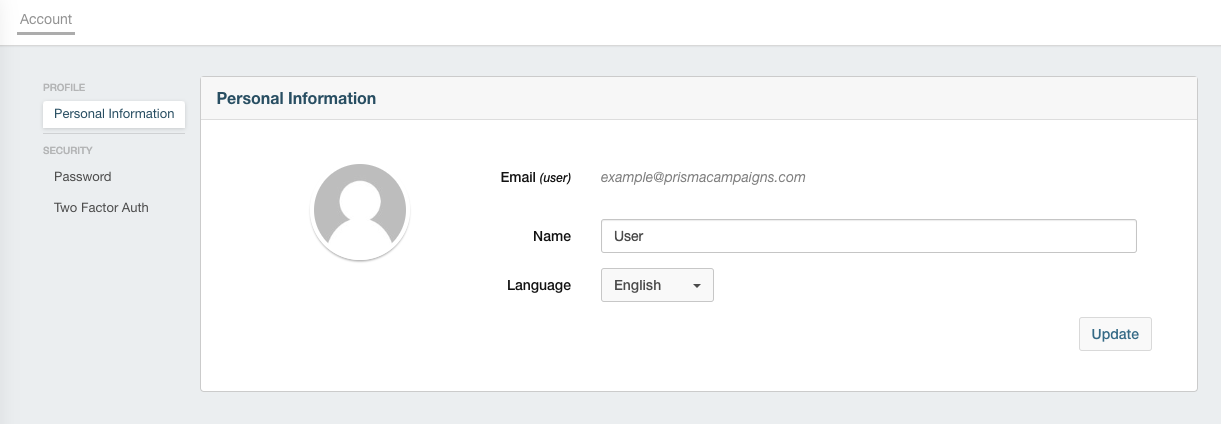
🔒 Two-Factor Authentication (2FA) #
You can now enable two-factor authentication as a second layer of security for your Prisma user accounts. It’s possible to use an authenticator app (such as Google Authenticator, 1Password, Authy, or others) or your email to receive a new code every time you log in to Prisma Campaigns.
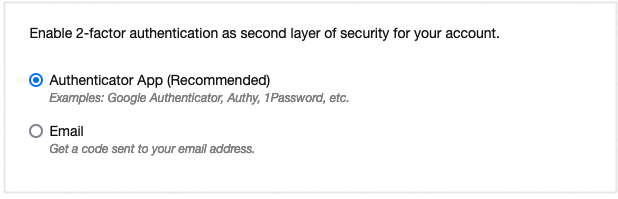
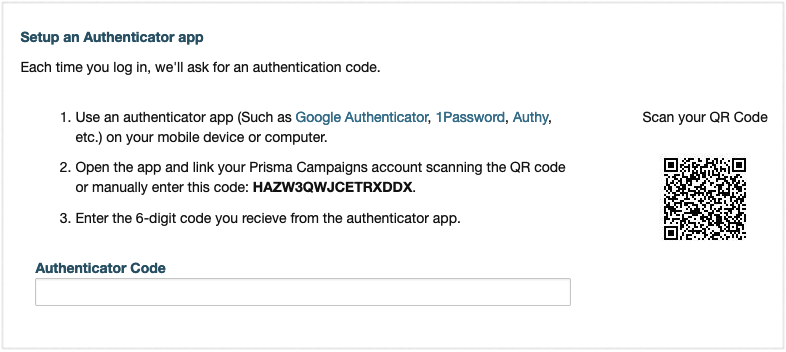
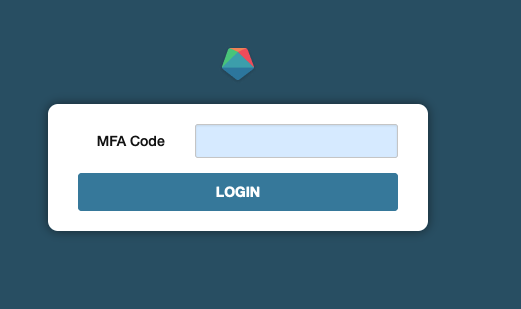
📁 Datasyncs FTP/SFTP Support #
Now you can use a remote FTP/SFTP server to import or export customers, campaign results, etc., from our Datasyncs. The FTP/SFTP server needs to be configured in Settings to enable the new datasource.
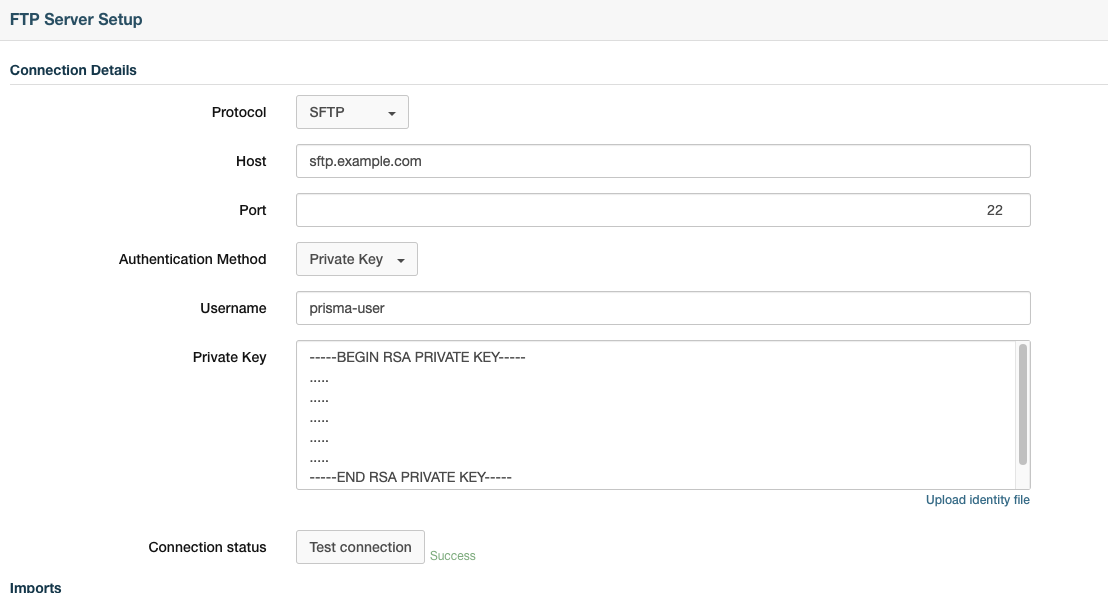
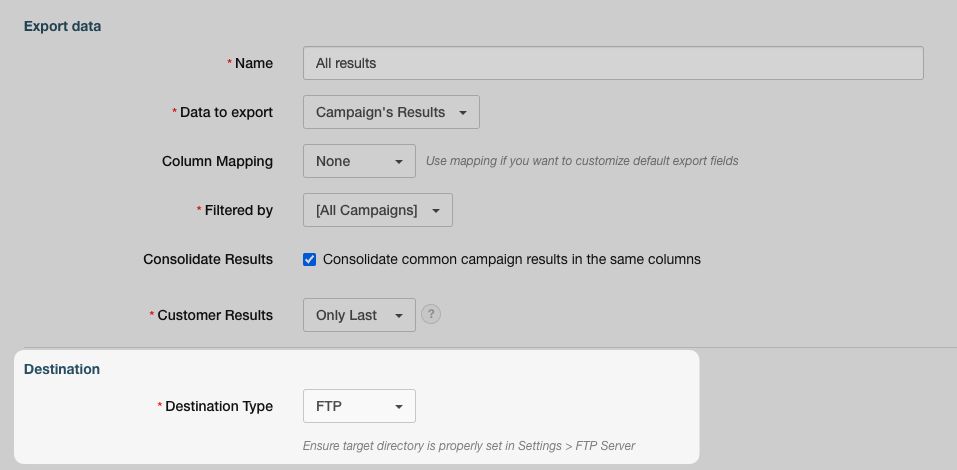
🏷 Import and Export Customers tags #
Now you can import and export customer tags. This is useful if you have tags declared in your CSV file. It’s possible to import different tags for different customers in the same file.
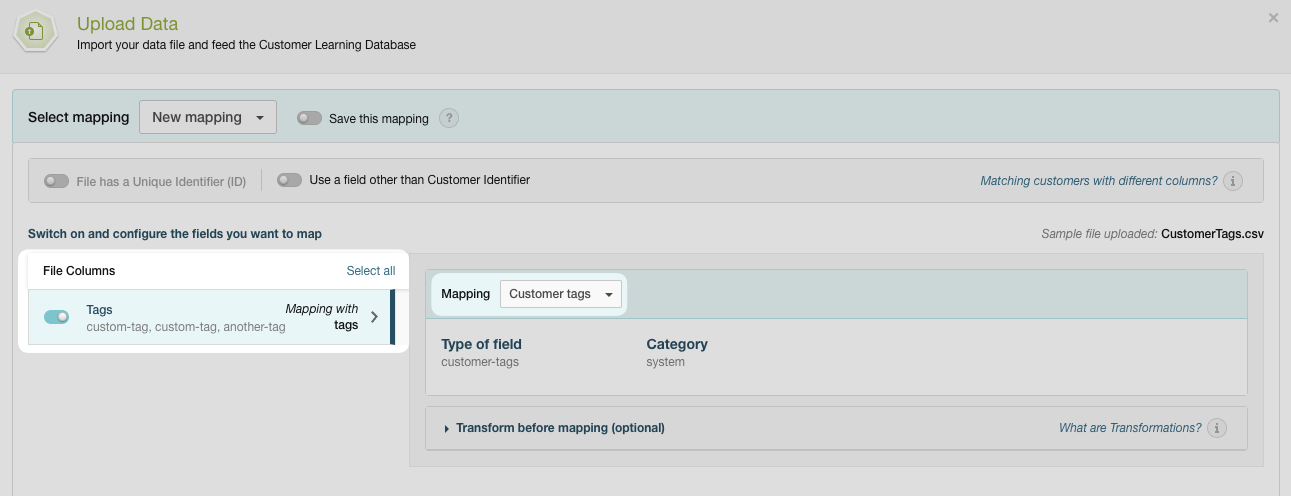
📧🔌 SendGrid integration #
SendGrid is now available as a new email channel integrated into our platform. This addition enhances our email capabilities, providing you with more options to optimize your communication strategies.
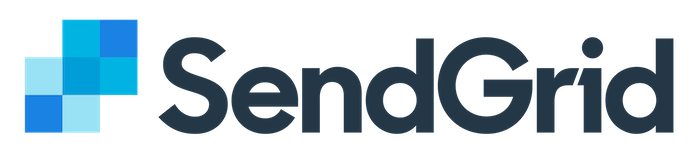
💵🔌 Banno Banking (Jack Henry) integration #
Jack Henry Banno banking is now available as a new channel integrated into our platform. This addition enhances our banners’ capabilities, providing you with more options to optimize your communication strategies.

✨ Further Functionalities #
- Customer model files as attachments
- If your customer uploaded a file as part of a funnel form, you can now send the file as an attachment.
- Added a new file preview for file fields on Customer Journey and Campaign Data.
💎 Improvements #
- Improved the performance of reminder services.
- Added vertical alignment property to Horizontal-stack component (
Pages). - Added Support for PKCE in Docusign’s auth flow.
- Added the possibility to collapse and expand the funnel toolbox.
🐞 Fixes #
- Several fixes to the Jumio funnel step integration (API call controls and redirects)
December, 2023 #
✨ New Features #
🌐 HTML Snippets #
Now, you can effortlessly enhance your email communications and funnel pages with reusable HTML Snippets.
The Designer remains your go-to tool for crafting beautiful designs with ease and speed, however, we understand that some of you may already have some part of your communications designed in HTML code.
With the HTML Snippets feature, you can seamlessly incorporate parts of your existing HTML design into the Designer, saving you from the hassle of recreating everything from scratch. This empowers you to enjoy the benefits of both worlds – the simplicity of the Designer and the flexibility of your custom HTML code.
Upgrade your design experience and make the most of HTML Snippets to effortlessly bring your unique touch to every communication and page in your funnel.
Use cases:
- You want a consistent footer across all your templates. This feature allows you to create a footer block and easily insert it into any template using the HTML Snippet component.
- Allows you modify styles on a Page without impacting the entire funnel (adding them to the landing page).
- Allows you to add analytics events to pages using frameworks like Google Analytics.
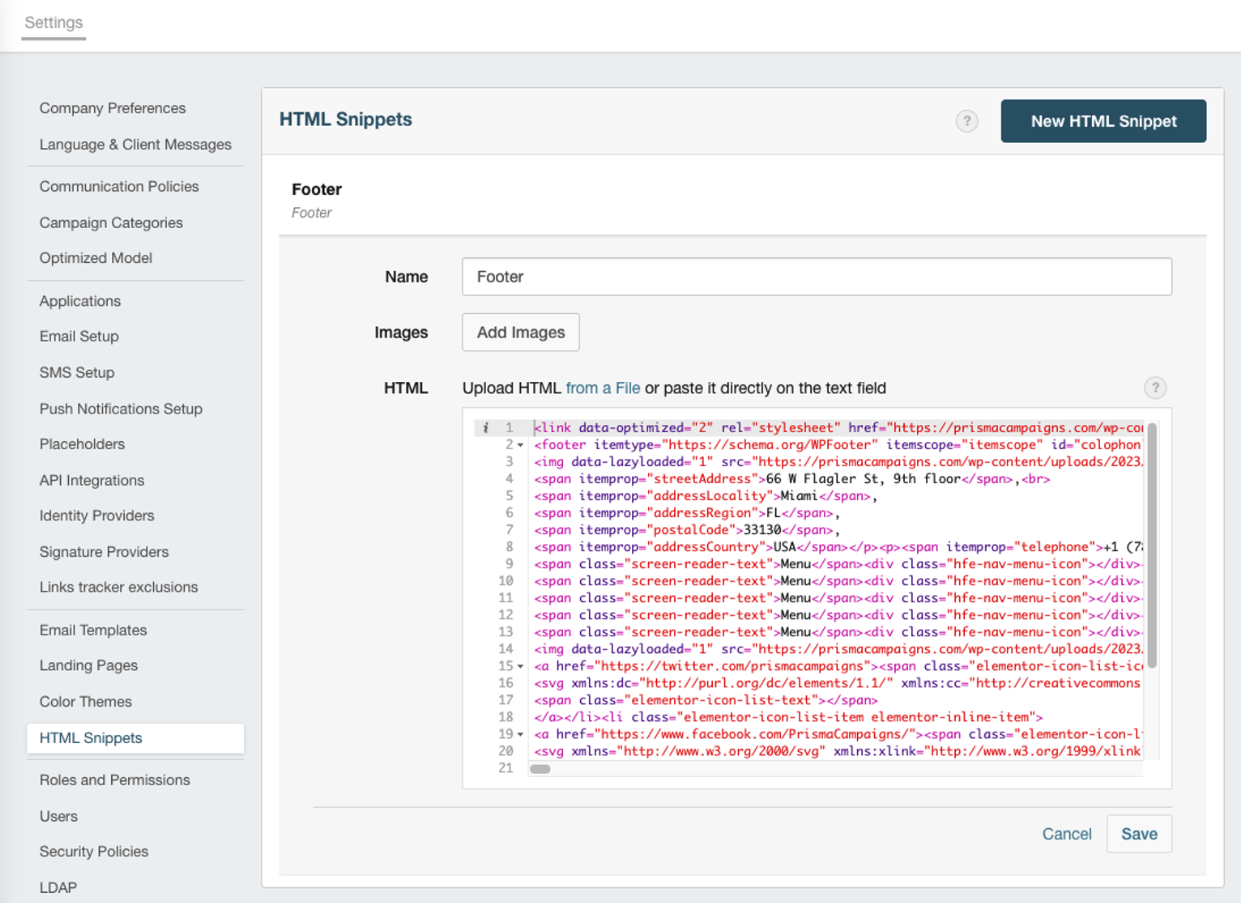
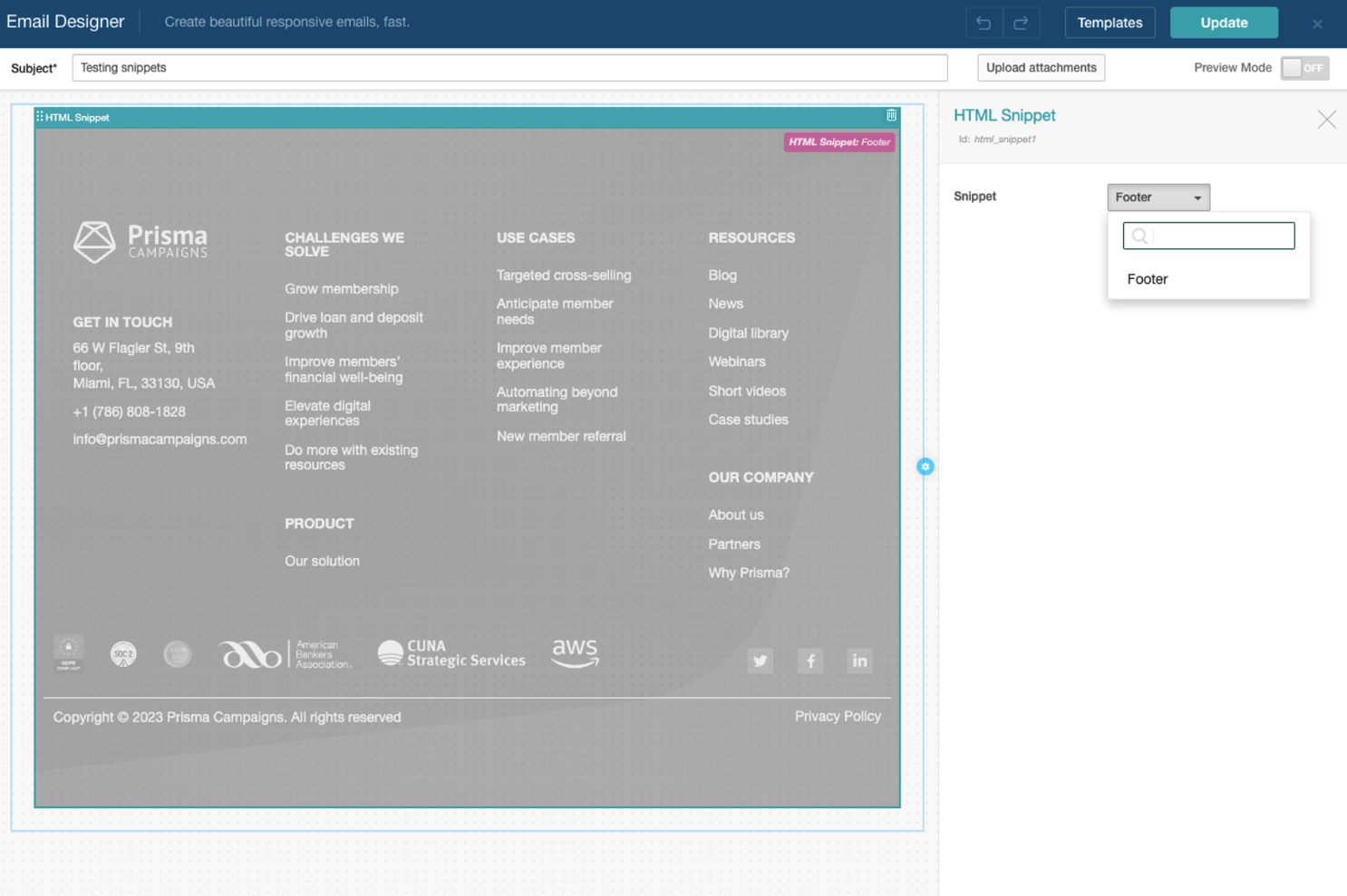
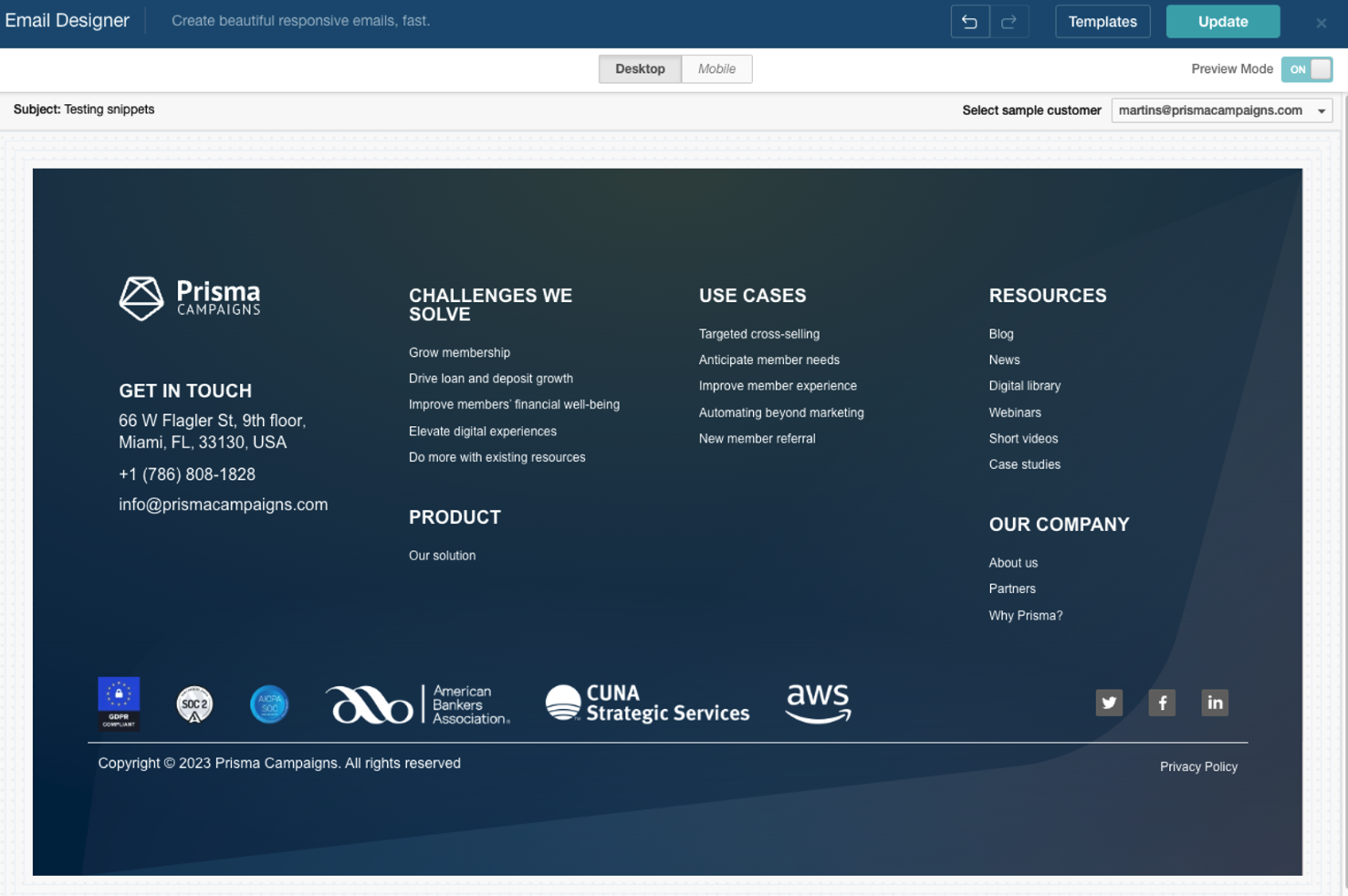
🔍 Custom Conditions - Boolean fields #
Support for custom conditions with boolean fields.
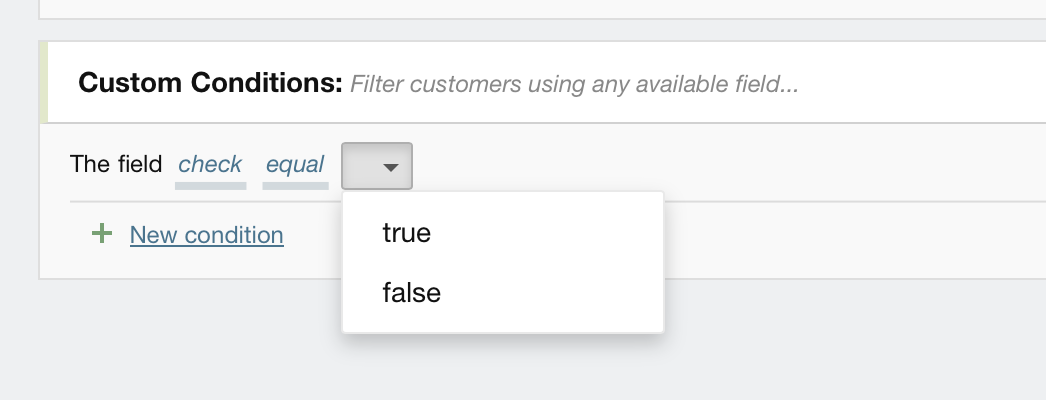
✨ Further Functionalities #
A file preview is shown (when possible) in the customer view and campaign data view.
New switch “Email for customer” in the email steps of the funnel.
- When this switch is turned on, the
campaign.link,campaign.unsubscribe, andcampaign.communication-preferenceslinks are generated in the email body. - It also enables or disables Email Tracking.
- When this switch is turned on, the
💎 Improvements #
- The scheduling of recurrent blasts is improved when there is a high system load, maintaining the integrity and correct dates for each one.
- Added support for accents, ñ, etc. in the names of attached files in email campaigns (UTF-8 encoding).
- Improved user identifier selection in LDAP integration, ensuring seamless integration even when the user’s email differs from the user ID.
- Improved Horizontal Stack component behavior in Email and Funnel Pages, preventing cell line breaks at the edge. Cell unit now restricted to pixels (excluding percentages).
🐞 Fixes #
- Don’t fail when deleting categories or groups used in campaigns that were previously deleted.
- Fix funnel advancing indefinitely when refreshing webpage after Jumio/Docusign step.
- Datasyncs now provide more detailed error messages for scenarios where file uploads are done via SFTP.
- Fixed a corner case where, at certain times of the week, duplicate configurations of recurrent blasts could be generated.
- Some error scenarios in the integration with Glia are now being handled correctly.
- Made some adjustments to improve the execution of the funnel preview (sandbox).
- Fix order and numbering of channel personalizations.
October, 2023 #
🐞 Bug Fixes #
- Resolved error in
as_intandas_decimalformatting for empty fields. - Fixed rendering issue with
{{campaign.unsubscribe}}link in{{email.webview}}. - Addressed display issues with usernames for LDAP accounts.
- Corrected validation errors during import operations.
- Mitigated security vulnerabilities associated with XSS attacks.
- Fixed a bug that caused campaign saving to fail when editing the flows.
📝 Improvements #
- Enhanced performance in asynchronous operations.
- Introduced the option to exclude URLs patterns from the link click tracker.
- Added large-text field support for rendering messages.
- Optimized campaign API for better performance.
- Improved import speed.
- Refined campaigns filter by increasing typing timeout and adding search-on-enter functionality.
- Enhanced security by adding a secure attribute to public cookies when using HTTPS.
- Streamlined user interface by converting list of segments to a dropdown in campaign headers.
- Ordered dropdown options for landings and themes alphabetically.
- Refined the algorithm for launching datasync operations.
- Added limited support for complex expressions in
forloops within the evaluator. - Included a new
campaign-typeexport field to differentiate between campaign and flow.
🆕 New Features #
Introduced support for Trumpia as SMS broker:

Enabled rendering of tag names for use in filter and personalization conditions:
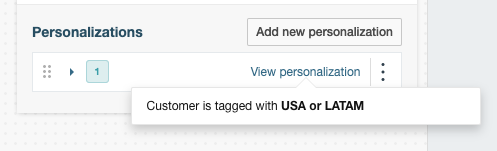
Added undo/redo actions for campaigns, accessible through a dropdown menu:
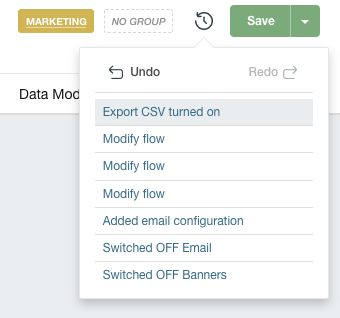
✨ Further Functionalities 🆕 ✨ #
- Incorporated Mail, SMS, and Push variant information in campaign results export.
- Included sample customers selection in funnel email, SMS, and push previews.
- Added Docusign signing result condition template.
June, 2023 #
🐞 Bug Fixes #
- From now on, it is not allowed to create segments without conditions.
- If you need to use the entire customer base, use the special segment:
[Everyone].
- If you need to use the entire customer base, use the special segment:
- Fixed an issue when uploading a designer-type email template that contains dynamic variables.
- Resolved compatibility issues in the email designer for older versions of Outlook and Gmail.
- Fixed a bug that occurred when displaying the campaign history in certain cases.
- Prevent unsubscribing from communications if the campaign category is excluded from contact policies.
- Enable the Save button in the campaign when pressing the “Stop funnel until user interacts with SMS/email” switch.
- Properly apply styles to the body tag when using the email designer.
- Consider all campaign segments when showing the list of sampled customers for previewing communications.
- Started tracking
mailto:andtel:links. - Made multiple fixes to composite data import (cases where customer information needs to be deleted).
- Prevent infinite loops in a funnel flow.
- Fixed inconsistencies in the customer view; loading animation and customer tags.
- String comparison in scripting language on pages (Advanced Behavior & Events) is now case-sensitive.
- Correctly display emails and customer data executed by a campaign flow created from a template.
- Properly count reached statistics for emails, SMS, and Push notifications executed by a campaign flow.
- The customer update API now exclusively updates existing customers and no longer creates new ones if not found.
- Display variables in the image component in the email designer for email previews.
- Fixed a failure that occurred when displaying a value in a combobox from a multivalued customer field.
- Removed open statistics for SMS and Push notification channels in the Analysis view.
📝 Improvements #
- Improved decimal and thousand separator visualization in the Analysis and Usage views.
- Allowed uploading SVG files to landing pages.
- Improved bar chart visualization in the Analysis view for Referrals and Popups channels.
- Implemented the
setValuemethod in the checkbox component to be used in scripting language in Page steps (Advanced Behavior & Events). - Enhanced visualization of multivalued fields in the customer view.
- Allowed using links with spaces in email communications.
- Improved interaction when saving a campaign with errors in the funnel builder.
- Previously, the button was disabled, and it was difficult to understand the error in the interface.
- Added tips and suggestions for writing better subject lines in email campaigns.
- Significantly improved performance for customer import and deletion operations.
- Displayed A/B testing, personalization, and chosen translation for communications in the Customer Journey.
- Support the pipe (
|) character as a valid separator for comma-separated files in customer import. - Made multiple accessibility improvements for screen reader compatibility in the platform admin.
🆕 New Features #
Campaign Flows: New Delay Options #
- Delay execution for a fixed period.
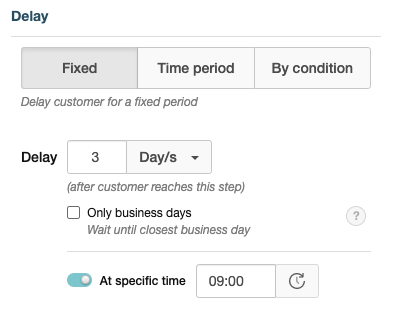
- Delay execution for a time period (e.g., first day of the next week).
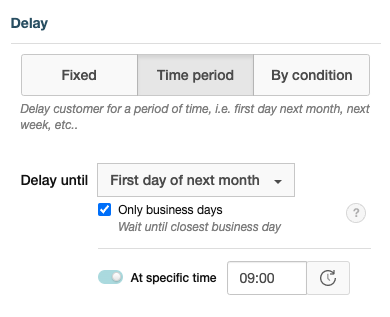
- Delay execution based on the value of a customer’s date field.
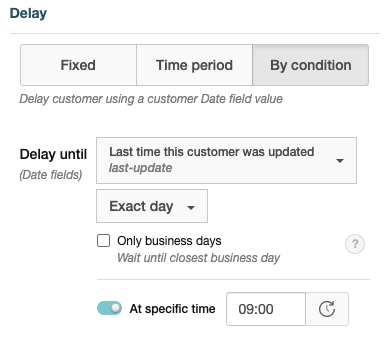
–
March, 2023 #
🐞 Corrections #
- Fixed an issue where customer selection on communication previews was not working for campaigns with multiple segments.
- Fixed display issues with condition template operators.
- Fixed an issue where the export field
result-channelwas not being properly exported for business events andfunnel-sourcewas not being properly exported for referral campaigns - Fixed an issue where ab/testing was not working when email personalizations were active.
- Fixed broken images that occurred when copying an email template into a campaign.
- Fixed a rare issue where a funnel was unable to write form information into the platform.
📝 Improvements #
- Renamed “mail” to “email” throughout the platform for greater clarity and consistency.
- Improved performance for outbound blasts and sync-page requests (e.g., banners, popups).
- Added support for importing unsubscriptions without an ID field.
- Improved compatibility with multiple Outlook 2016 email clients.
- Added referral-platform to context data.
🆕 New Features #
Manage Communication Preferences #
Allow your customers to update their communication preferences in one place with a new, easy-to-use interface.
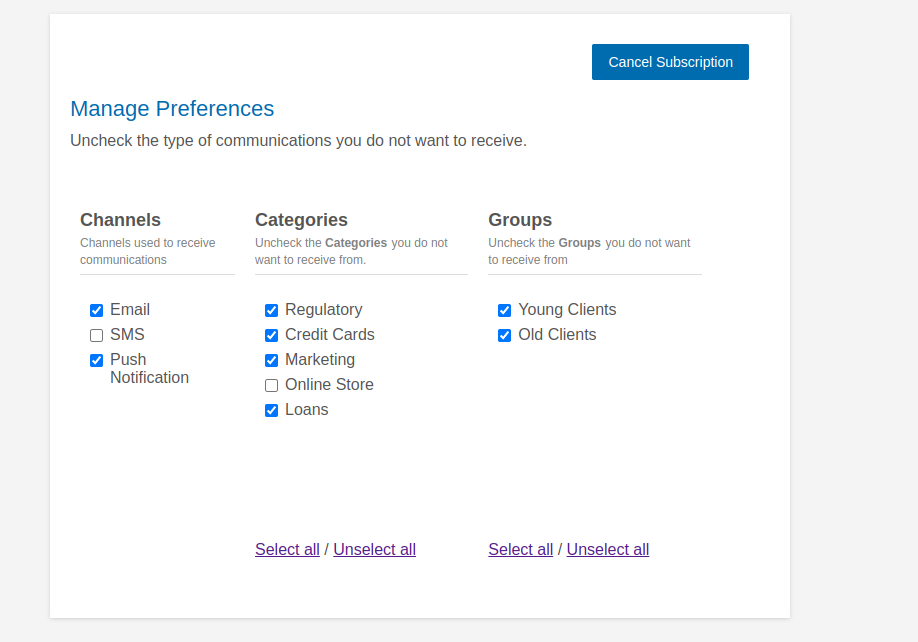
Campaign Email Download #
Easily download an email variant to make quick edits or to save for future reference.
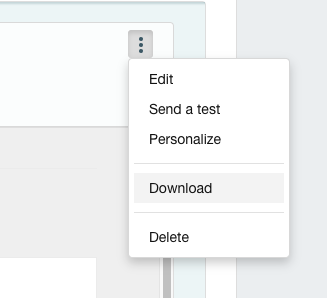
Unsubscribe from All Communications #
Enable users to easily unsubscribe from all communications in one click, providing a better user experience and compliance with data privacy regulations.
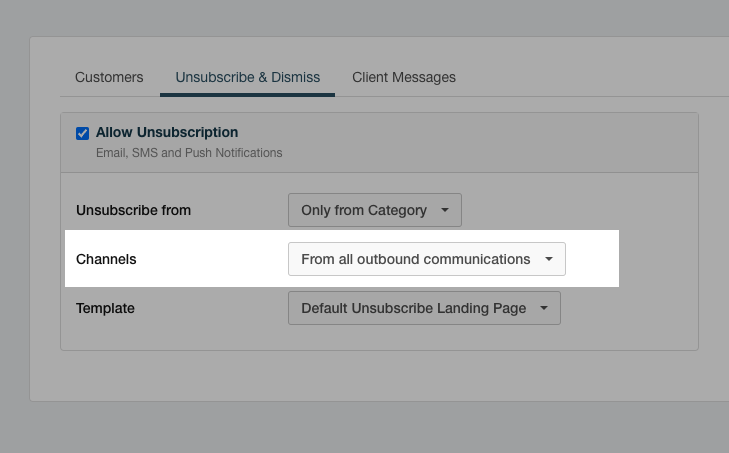
December, 2022 #
🐞 Corrections #
- Campaign results exports now work correctly when the range is equal to the configured limit.
- Always show an error message when an image upload fails.
📝 Improvements #
- Allows to use a customer search condition for Business Events (similar to sync-page API)
- Show bounces on Orchestration and Analysis module for email campaigns.
- Email setting:
Don't allow repeated email addressesis now case-insensitive.
🆕 New Features #
✨ Exportable Email bounces 📧 ✨ #
Allows you to export emails bounces using a Datasync.
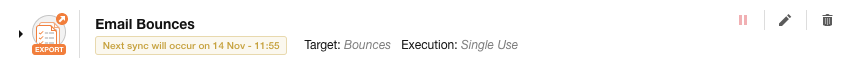
✨ Push notifications title 📱 ✨ #
Allows you to configure a title for push notification communications.
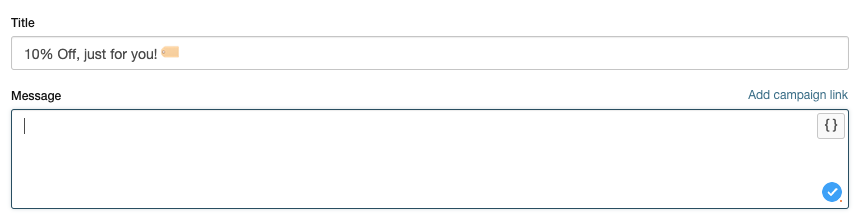
✨ Customers removal 👤🗑️ ✨ #
Allows you to remove filtered customers from Customers module. Given this is a danger action, a confirmation dialog must be completed.
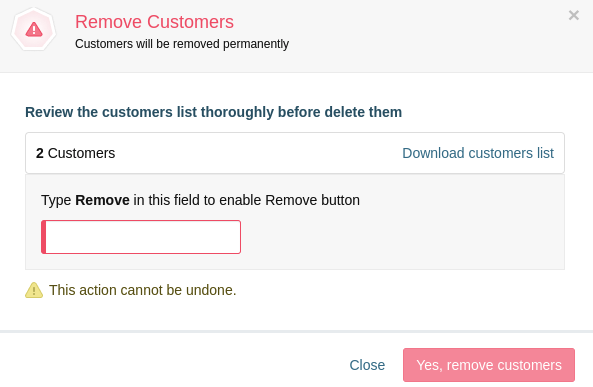
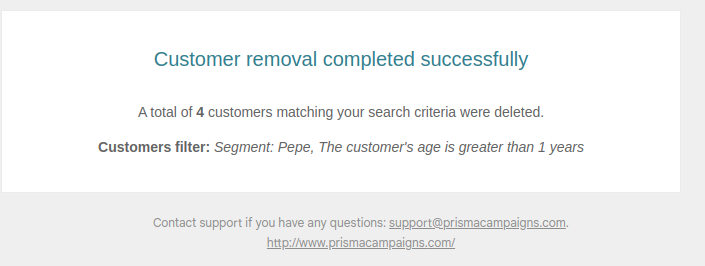
✨ Maintenance - Customers removal with custom conditions 👤⏱️ ✨ #
Allows the Maintenance module to delete customers using a custom condition.
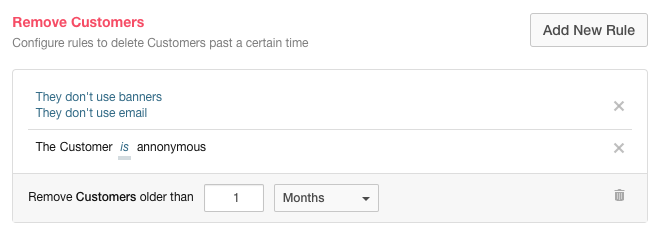
✨ Further functionalities 🆕 ✨ #
- Added support to body background color and content background color in layout settings on Page and Email Designer.
- Funnel Data capture prefill data is now optional.
- You can configure disable prefill by going to: Funnel / Funnel Settings / Other configurations / Disable Prefill.
- Added new formatter
sort()to order multivalued fields (mostly for FOR iterations). - It’s now possible to retrieve Digital Insight (NCR) customer using a different ID field.
- Added
line-heightas new attribute for Page and Email Designer text components. - Allow the Conversion Funnel to be opened in the same window without a modal.
September, 2022 #
🐞 Corrections #
- Date formatter language support.
- From now on, login into the administrator is only allowed on the company’s configured domain.
- Several fixes in campaign flow analytics.
- Copy
reply-to settingsfrom source campaign when sending cross-campaign emails from the flow. - Fixes the way we obtain the value
trigger-personalizationin the export of campaign results.
📝 Improvements #
- Broader explanations on undelivered communications.
- Improved customer search interaction.
- Performance improvements when querying historical data for building campaign results.
- Compatibility improvements in the buttons generated by the email designer (Outlook 2016 and 2021).
- Improved the HTML banner presentation in the Customer Journey popover.
- Handle unsubscribes through the new Glia SMS integration.
- Performance improvements in the calendar view (blasts).
- Added the campaign name to cross-campaign steps in the analysis flows.
- New helpers for banners creation.
- Performance improvements in the
sync-pageAPI (getting customer banners/popups from public/private sites/apps) - Consider
low priorityreason for cancelled blasts. - Added new warning when images are bigger than 960px in emails.
- Added new option parameter
pageNameto overwrite page location in the Javascript SDK.
🆕 New Features #
✨ Update customers information joining by any column 🏷 ✨ #
- Now it is possible to use any spreadsheet column to match current customers in the database, not only the main identifier.
- Allows to replace the customer’s unique identifier.
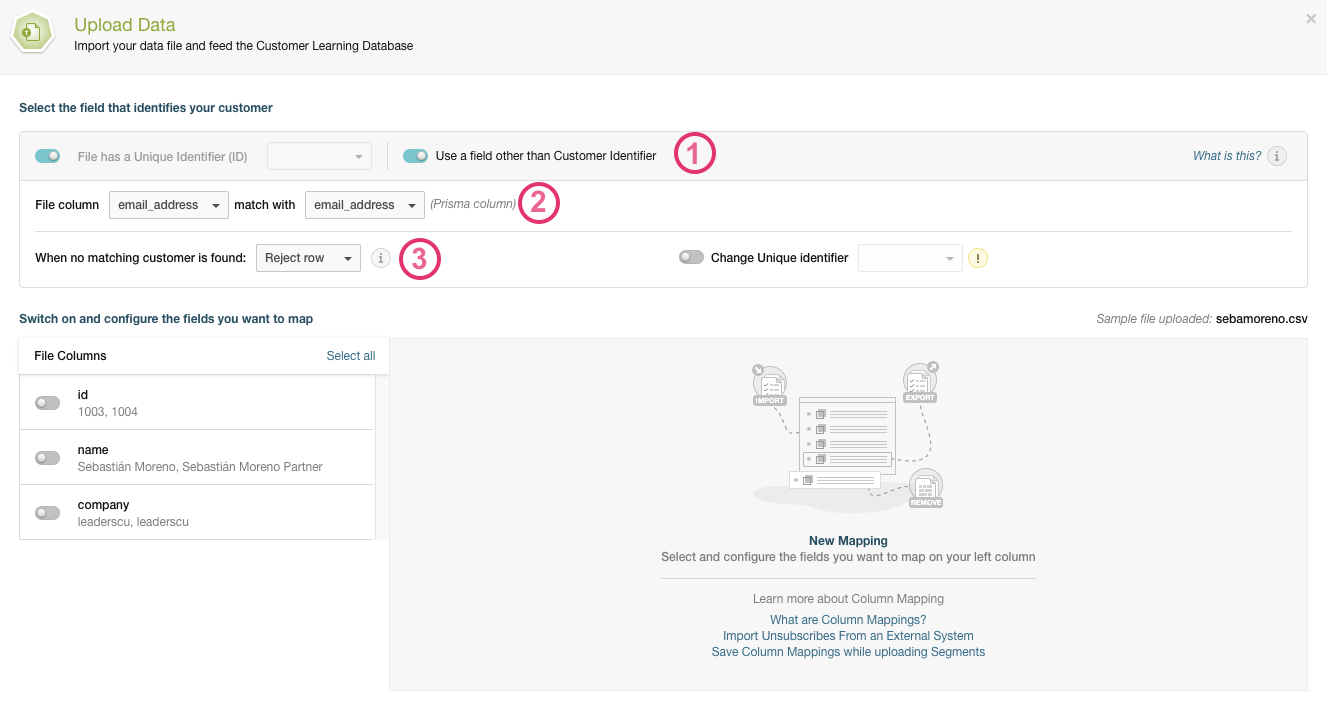
For more information, see the article about column mapping in the help center.
✨ Darient Identity Provider 🪪 ✨ #
- Support for the Darient Apptenticate identity provider
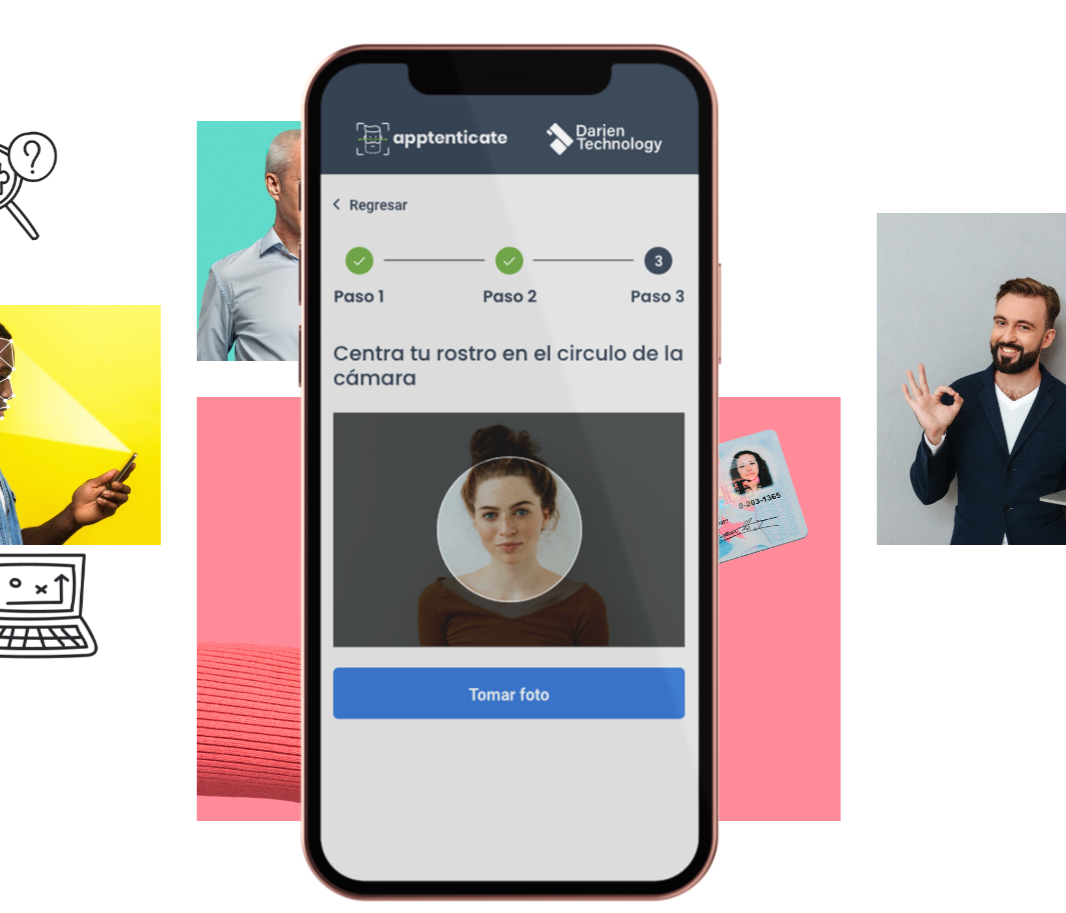
✨ Customer ID obfuscation 🔐 ✨ #
Obfuscate customer identifier by using a hashing algorithm.
Supported algorithms: MD5, SHA-256 (default), Bcrypt.
Customer ID is encrypted in the following cases:
- Customer imports
- Campaign data imports
- In the funnel, when a data capture field maps to the customer identifier
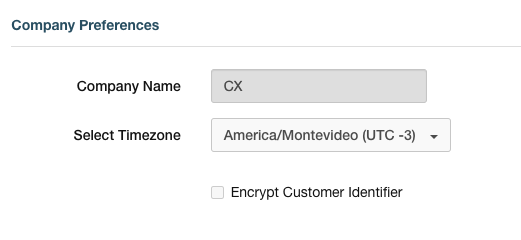
✨ Email links tracking ✉️🔗 ✨ #
Now it is possible to track all your email links and view statistics in the Analysis module. You can expand the analysis per A/B testing variant or personalization.
![]()
✨ Mobile size for email images ✉️📱 ✨ #
- Added mobile size property for images used on emails.
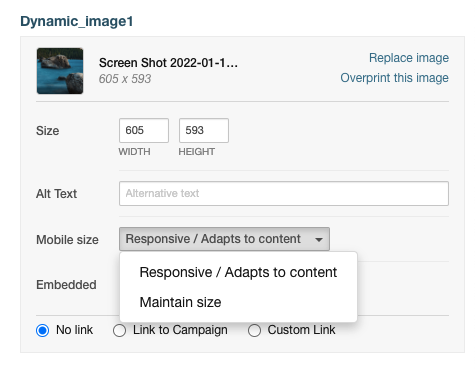
✨ Further functionalities 🆕 ✨ #
- Allows importing customer boolean values (
1,true,yes,y,si, etc) - New variable formatting functions:
trim(eliminates leading and trailing spaces).capitalize(first letter of each word in upper case and the rest in lower case).or(logical operator).- New icons for campaign flow steps.
- New help tooltip for designer components.
- Allows adding a title to push notifications.
May, 2022 #
🐞 Corrections #
- In some cases, email campaign configuration could be saved as duplicated, generating edition problems.
📝 Improvements #
funnel-sourceproperty is now available when using Business Events.- Enable/disable designer components per company [on-premise]
🆕 New Features #
- Glia SMS and co-browsing integration
✨ Customer Tags 🏷 ✨ #
New functionality to tag customers, it allows to:
- Create, modify and delete customers tags.
- Apply or remove customers tags to customers.
- Filter customers by tags.
- Apply new tags when importing customers.
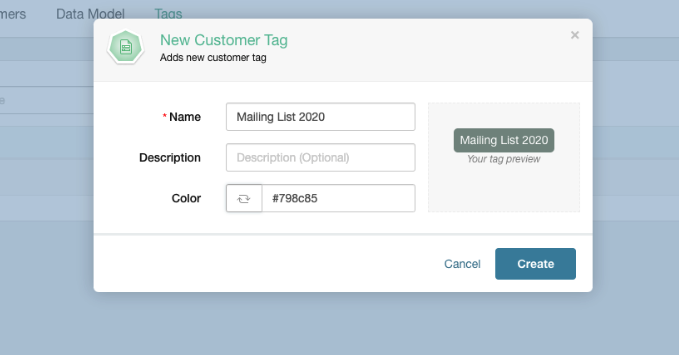
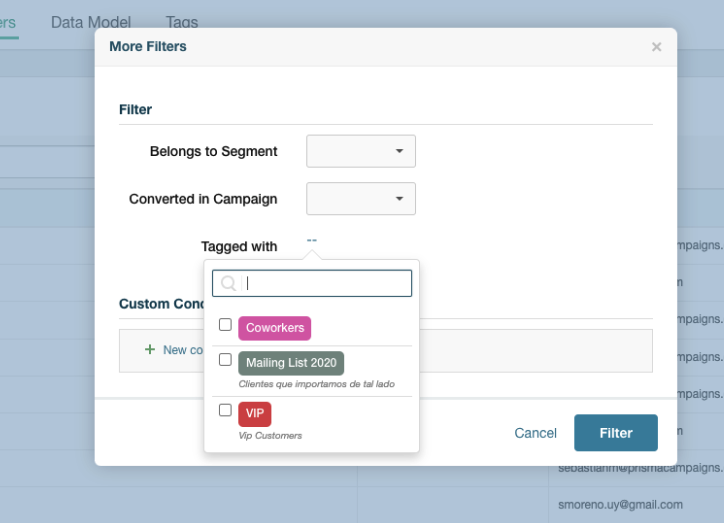
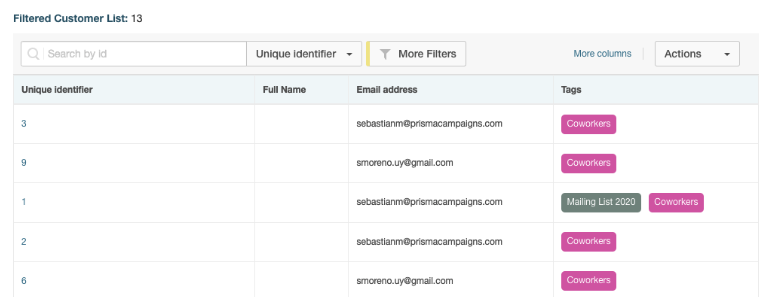
✨ Campaign flows Analysis 📊 ✨ #
It is now possible to perform an analysis of Campaign Flows; You can see the number of customers who started the flow, those who are waiting to move forward and those who finished it.
Also see the customers who advanced in each step in the flow analysis section.
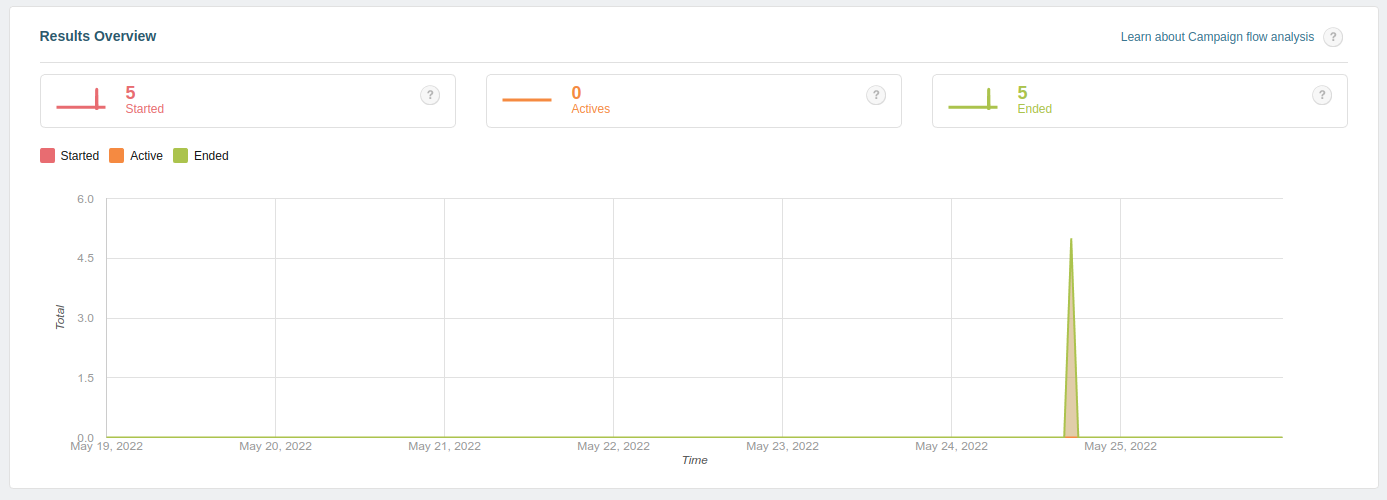
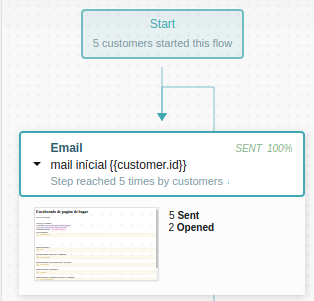
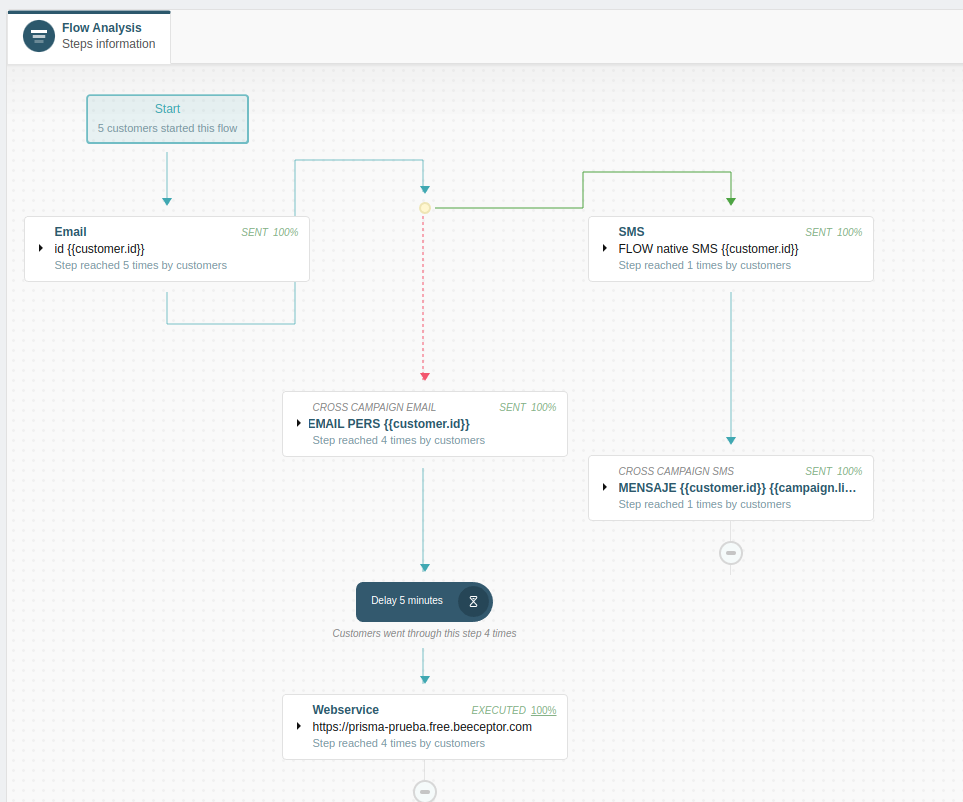
April, 2022 #
🐞 Corrections #
- Fixed an issue when using the weekday recurrence type in datasyncs and blasts.
- Fixed an ID collision issue when tracking client navigation in sites where Prisma is integrated.
- Fixed some problems when editing and saving datasyncs.
- Fixed the field mapping update in unsubscriptions.
- Correctly display feedback in the email designer when uploading attachments or images fails.
- Conversion is performed in cases where there is only one step in the funnel (regression).
- Fixed several problems in campaign emails when multiple edits are made in the global and variant settings.
- Font weight is set correctly in the email designer.
- Campaign flows start to take contact policies into account.
- Images with an
&in the file name now work correctly in emails. - Fixed problem when sorting the fields in the export of campaign results.
- Some of the disconnections to external services (due to network intermittencies) are now handled correctly.
- The
arrowbanner carousel class (from the Javascript SDK) was changed toprisma-arrowso that it does not collide with page styles.
📝 Improvements #
- It is allowed (through a flag) to restart the customer funnel when using Business Events.
- Start using the company timezone for datasyncs settings.
- Improved feedback in case a blast fails.
- Category and group are added as variables to be used in channels or funnel.
- Added support for new date formats (
YYYYY-MM-dd HH:mm:ssandYYYYY-MM-dd HH:mm:ssZ). - Evaluating context variables is allowed in the banner and funnel configuration.
- More information is added in the list of the customers’ active campaigns about their conversions, unsubscriptions and dismisses.
- Improved feedback for failures when sending communications in the Customer Journey.
- The limit for uploading ZIP files in the creation of email templates is separated.
- Performance improvements when handling large files in the platform.
- Support for the French language in the customizable texts of the platform.
- New help prompts added in the HTML email, campaign flow and new campaign creation.
- Visual improvements in the customer unsubscription view.
- Added export fields (
last-result-dateandlast-interaction-date). - Unified saving of changes in the languages and messages view (Settings).
- The Jumio plugin identity verification field is now exposed.
- Integration with Digital Insight (NCR) can be configured per company (in multi-tenant environments).
- Improved performance when using segmentation conditions (
lead-in,converted-in, andengaged-in). - Multiple enhancements to the customer search view:
- Column selection
- Advanced search
- Feedback when filtered view is found
- Multi-valued fields are distinguished correctly
- Disabled banners in campaign settings are better distinguished.
- Visual improvements to groups and categories in the customer unsubscription view.
- Improved error message in the column mapping view in case a header is missing in the file.
- Mapped fields are now displayed in the column mapping view.
- New datasyncs APIs to query last run status and download files from past runs. For more information, see the article about data synchronizations in the help center.
- Various improvements in the unsubscription view:
- Deleting a category or group in use is no longer allowed.
- Cannot choose unsubscription by category or group if the campaign does not have one of them.
- It is not allowed to disassociate a category or group if it is being used by an unsubscription.
🆕 New Features #
✨ Copy Email Templates to a Campaign 📨 ✨ #
You can now copy a custom HTML or designer email template to a campaign in order to edit it. After copying, the email template is detached and any changes made to it (in Settings) will not be applied to the campaign.
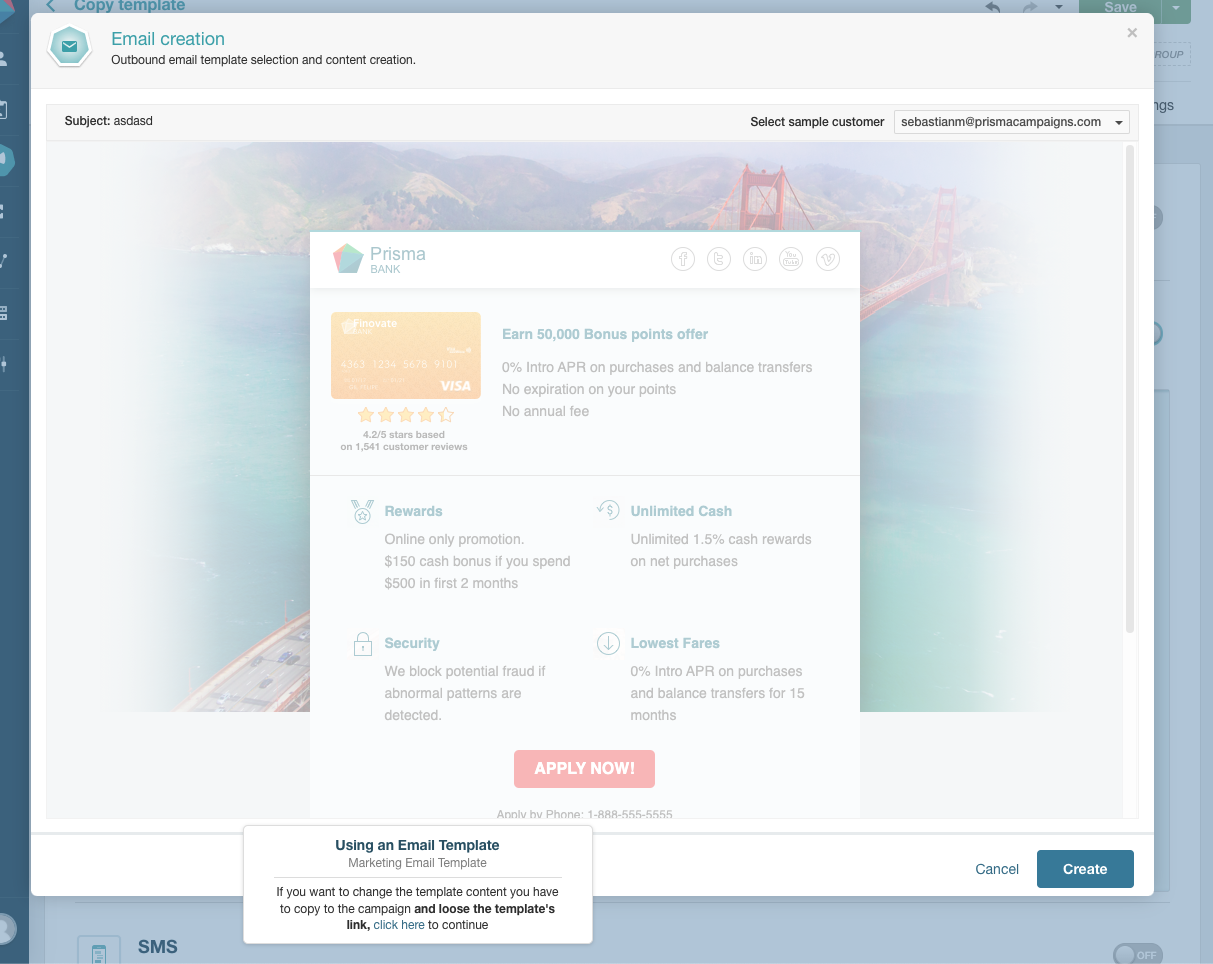
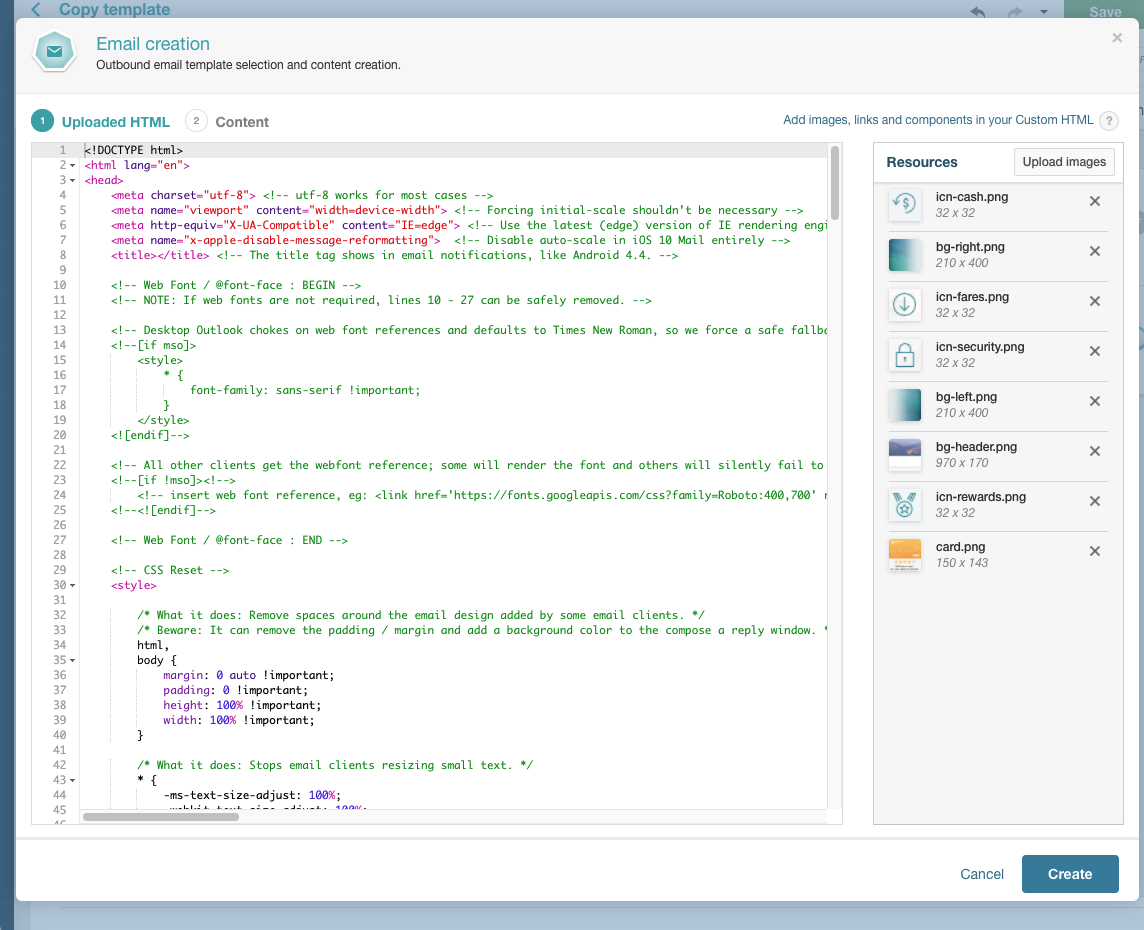
✨ Condition templates tester 🧪 ✨ ✨ #
This feature allows you to view the query that was generated for the template configuration and test it. Note: The results are limited to a few customers.
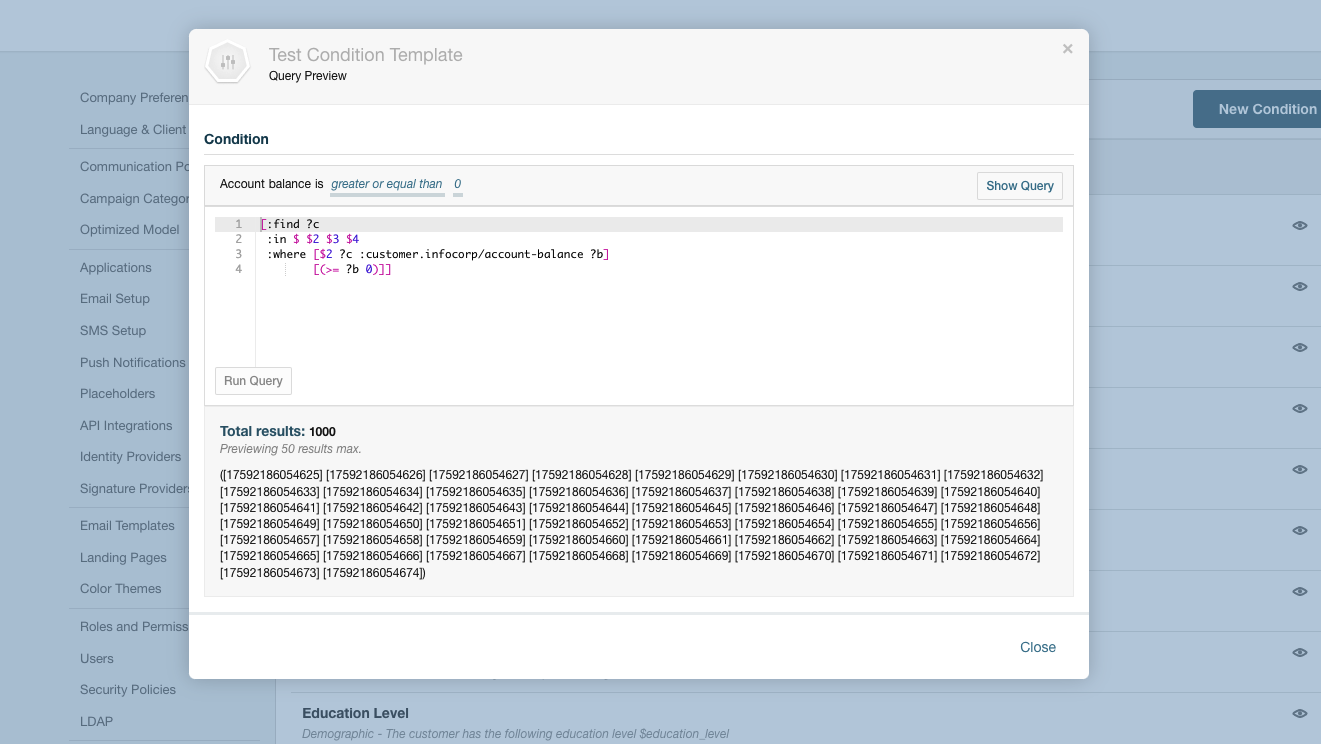
✨ Mappings, Transformations and calculated fields 🏷 ✨.
It is possible to transform customer data before performing an import.
- Convert dates using custom formats.
- Make simple mathematical calculations.
- Concatenate strings using the
+operator. - When referencing columns with spaces, the space must be replaced by an underscore.
- Detailed information on all functions can be found in the Transformations section of the user manual.
Through transformations, it is possible to impact additional fields.
- This type of fields are computed because they do not come from a column of the spreadsheet.
- You can add as many computed fields as necessary.
More export customization capabilities are available.
- A new type of Column Mapping is added.
- The aforementioned transformations apply with restrictions based on the data type.
- It is possible to create extra columns in addition to the campaign configuration.
You can edit a column mapping without having to upload the CSV file again (unless you want to add new fields).
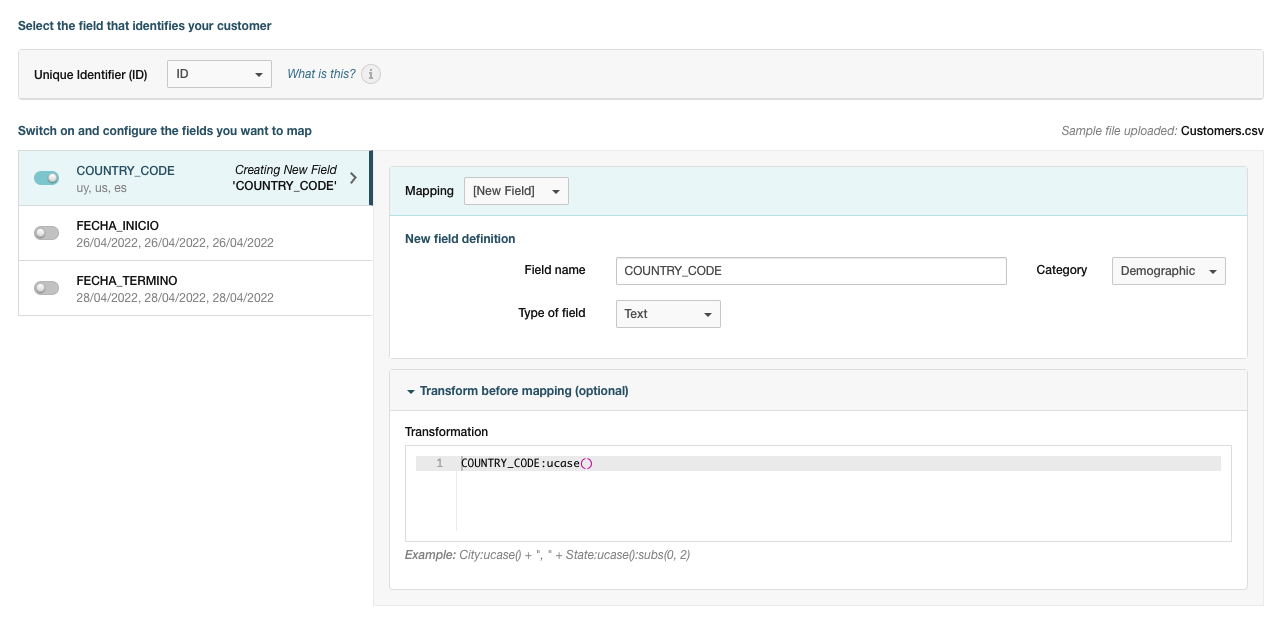
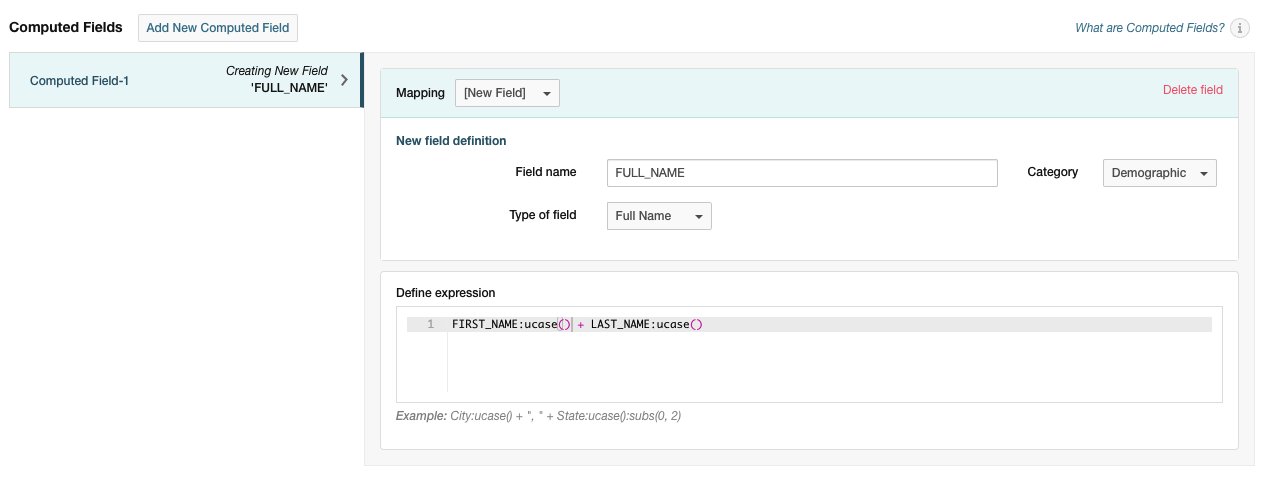
March, 2021 #
🐞 Corrections #
- Tests and Reviews images (when the client uses a Gmail account) were not embedded correctly and were shown as attachments.
- Fixed hide/disable properties from the Funnel Page controls.
- Solved issue that caused the URL in the Automatic Popup channel to not match correctly if it contained some special characters.
- Problem with Dismiss action in Banner Popups has been solved.
- The percentage of rejected rows was incorrect in some Datasync executions
- Fixed a “flickering” problem when Page components were turned on / off by visibility conditions.
- Landing Pages images in the Client Messages preview within the campaigns, were not working correctly.
- Mapping changes in Field Mappings for use in Datasyncs is handled correctly.
- Rows & Customers counters are shown in Datasync Imports when campaign information was previously deleted.
- Some old attachments weren’t allowed to be downloaded if there was a sharding of the customer database.
textfield of the Client Messages was not showing in the unsubscribe confirmation view.- Channel type filter in the orchestration view (for Push Notifications) did not work.
- Fixed
Horizontal Stackalignment problem in the Page Designer. - Standardized eligible fonts for Page designer components.
- Unnecessary parameter (schedule) is removed in the implementation of the SMS Notifyme service.
- Some formatting problems are solved when the field type is
Currency - Fixed validation error that allowed uploading files in the Page Designer when the field was not required.
- It is not allowed to select “run with published version” in Funnel Preview, if the campaign is not published.
- Fixed email images responsiveness when the client uses Outlook.
- Blank space removed below Banners Popups.
- Performance improvements and resource consumption when authentication is via LDAP (MS AD)
- All 2XX codes from the Webservice component begin to be considered as successful results.
📝 Improvements #
Field validation is improved when advancing in the Funnel.
Performance improvements in the requests to obtain Banners and Popups when the client has a long history of use with the platform.
JavaScript SDKs start identifing if the client enters using mobile devices, and the channel
:mobileis sent to be able to customize, condition a flow or export the data.Funnel flow handling is improved when the step a customer is in is deleted from the campaign.
Names are allowed in SMTP mailboxes (eg: Name
<email@example.com>)The mouse arrow cursor is no longer displayed in an image banner when the campaign has no Funnel (no interaction)
The criteria are unified to show the button of not interested (Dismiss) in Banners Popups.
The JavaScript SDK begins to notify of the
canceledanddismissedevents.New conditions available to bifurcate based on the button
IDpressed by the user in the Page component.Performance improvements for the did / didn’t reached / converted conditions in campaigns.
Add the ability to render variables in button’s
linkattribute from the Page component.Several improvements in the robustness of the orders to the queries service for the blasting processes.
Prisma version and date are added to the login page.
Allow to use dynamic client variables in the subject of the Docusign component.
Several improvements are made for dynamic images in the Email Templates.
Allow to define current date in a
texttype field via the Scripting language.Campaign fields have priority over the global ones if there is already one called the same when filling in fields in a PDF.
Multiple performance improvements in database queries to generate campaign results.
Configurable global limits are implemented in the platform (image sizes, files, date ranges for exports, columns and rows in import files, etc.)
Now all campaigns can be exported even if they do not have a CSV configuration defined. On these cases a default one will be used, based on the active channels of the campaign, created fields, etc.
Add new Sub and Supersub format for the Rich Text component.
🆕 New Features #
✨ Campaign Flows ⏩ ✨ #
A campaign flow is a sequence of actions executed over time for a set of qualifying members or customers. It is often used for Onboarding processes after account opening and different products and information need to be presented in the future.
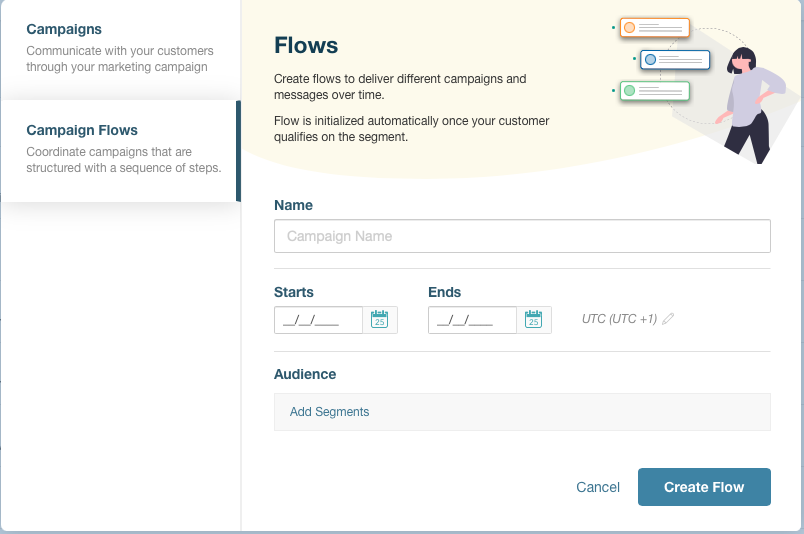
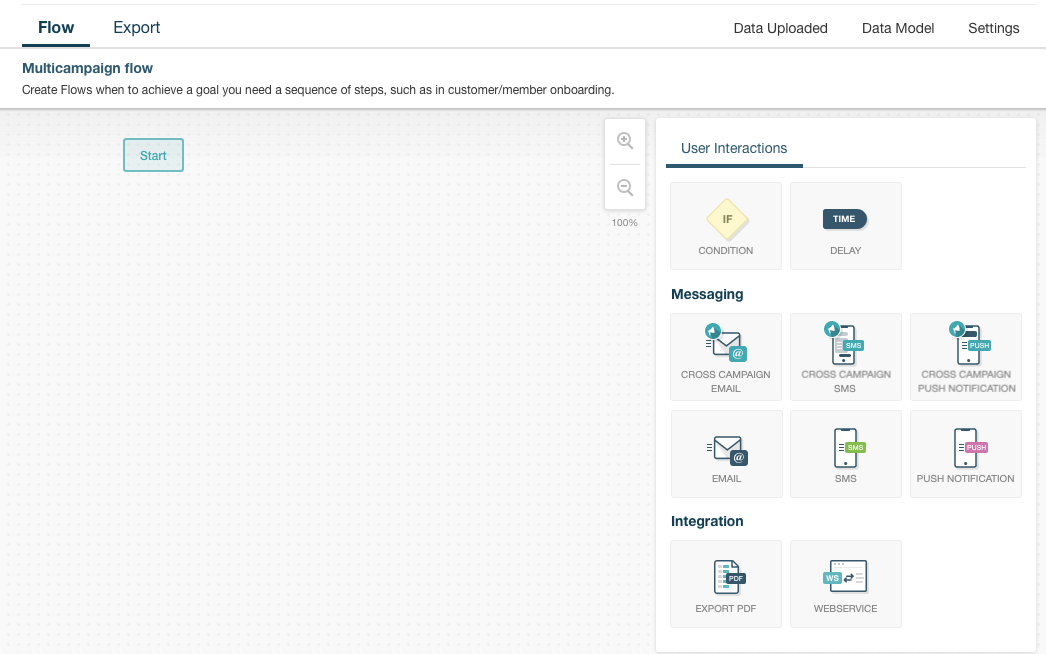
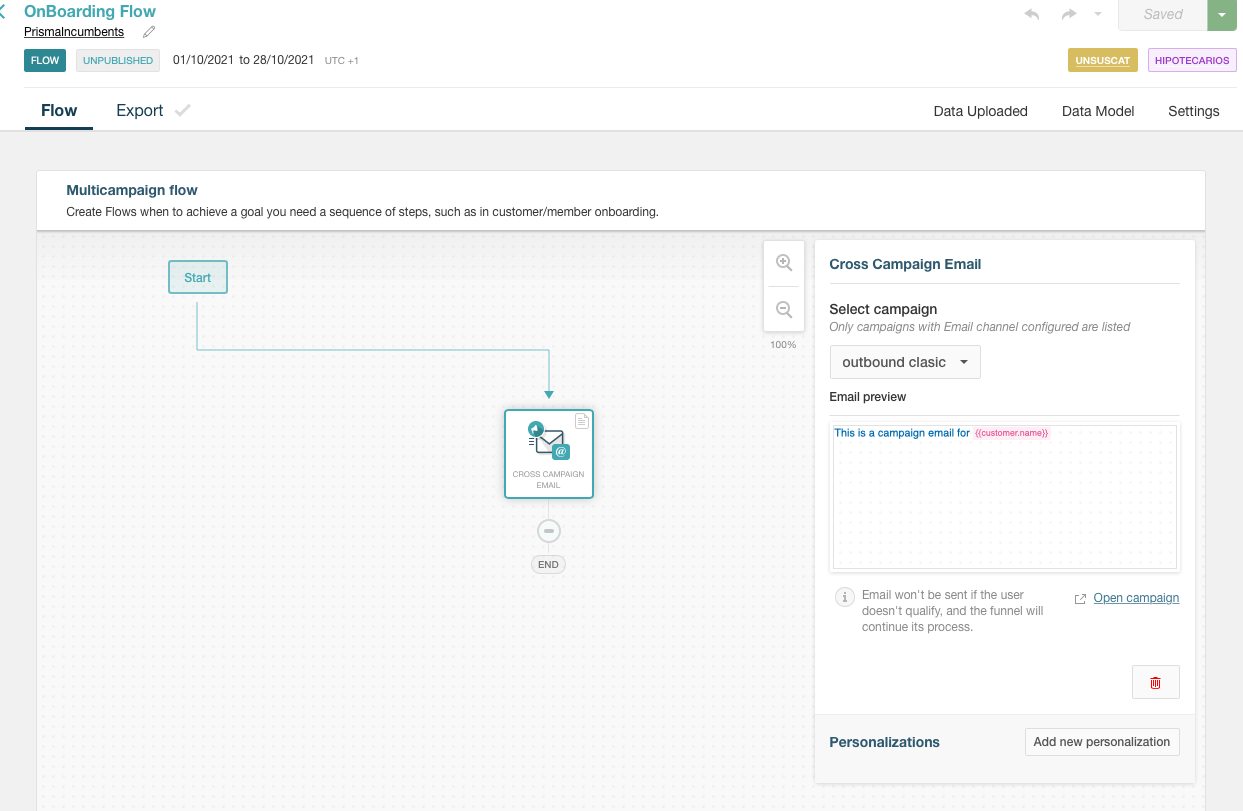
For more information, see the Campaign Flows section of the user manual.
✨ Filters and search in Email Templates 🔎 ✨ #
It is allowed to filter by name and type of Email Template.
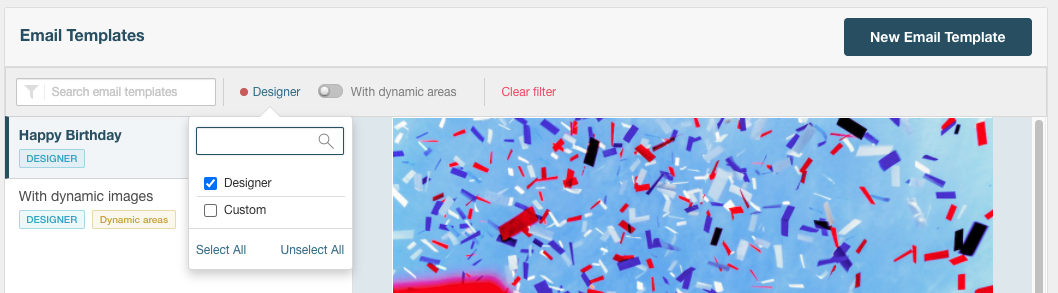
✨ Filters and search in Placeholders 🔎 ✨ #
It is allowed to filter by name, type and platform.
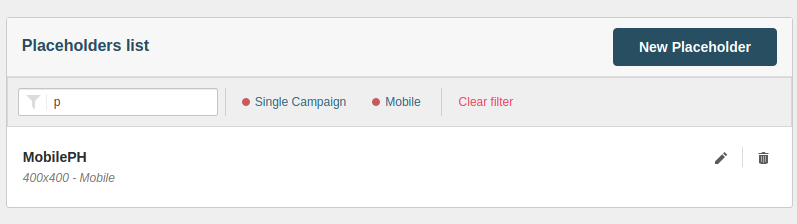
✨ Reinstallation of integrations for Partners ⚙️ [on-premise] ✨ #
In on-premise environments it is allowed to reinstall the Partners configuration (Condition Templates, Placeholders, Data Model).
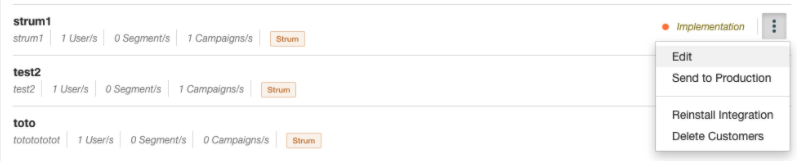
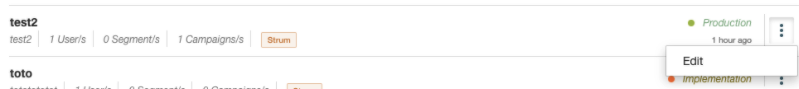
✨ New filters for exporting campaigns in Datasyncs 🔎 ✨ #
In Datasyncs exports is allowed to export all the campaigns, by category or by group.
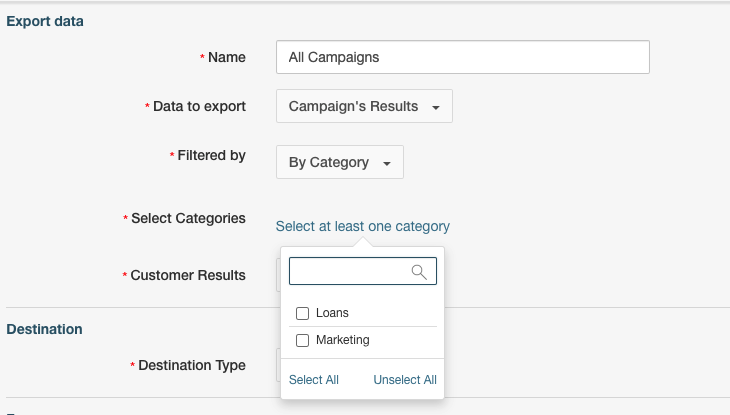
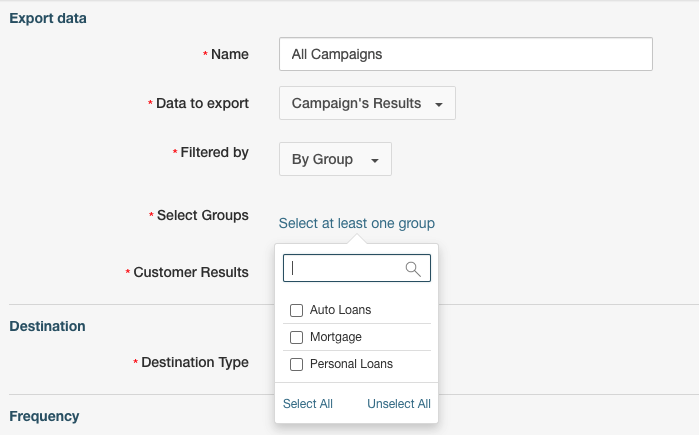
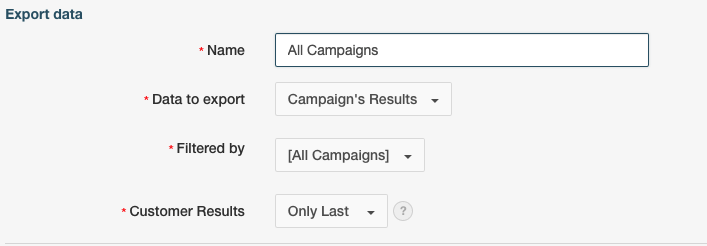
✨ Customizable Reply-to 📨 ✨ #
You can customize the reply-to manually for email campaigns.
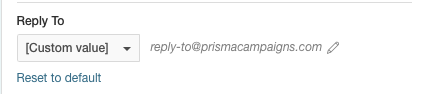
July, 2021 #
🐞 Corrections #
- Fixed a performance issue that affected the generation of reports in installations with SQL Server.
- Button “Reset to default” in Campaign Messages correctly sets the custom messages defined for the company (if any).
- Fixed issue with user permissions in Customer Messages.
- Don’t allow to use reserved names for new fields.
- Fixed unsubscribe default message to show only group or only category.
- Counting and listing customers failed intermittently due to a keep alive issue.
- Emails sent using SMTP are set to
:deliveredimmediately after being sent. - Fix image deletion for unsaved banners.
📝 Improvements #
- Use company’s default language or customer preferred language to render email’s unsubscribe button text.
- Allow read-only on combobox component.
- Support for separate customers database.
- Added option “Business Events” to the “By Channels” filter in the Campaigns view.
- New radiobutton styles.
- Put all Javascript integration files in a single-minified
prisma.js.- This improves loading times due to the smaller file size.
- Added segment name as an exportable field on campaign export csv results.
- Don’t allow to create a segment if there is another with the same name.
- Default category and campaign default unsubscribe.
- Also added a new default category Marketing, if it doesn’t exist yet.
- Allow customer to write custom unsubscription reason when the option Other is selected.
🆕 New Features #
- It is now possible to import or export customer unsubscriptions (opt-outs).
- Allow to configure custom headers for Experian Questions plugins.
- Add support for SAML SSO.
- New functions
months-elapsedandyears-elapsedavailable to be used in Condition Templates. - Stop funnel until the next customer’s interaction is now configurable (useful for email and OTP verification).
April, 2021 #
🐞 Corrections #
- Data import goes back to being displayed under campaign history.
- Fixed a bug in which errors in the Push Notifications channel were not being reported properly.
- Fixed issue with the datepicker in the client funnel when using Prisma on Safari.
- Fixed an issue in which client count, preview and sampling were not working if the condition was using campaign data.
- Fixed an issue where some export files were being canceled when using the MS SQL Server database engine (locks.)
- Fixed issue that happened with the datepicker in the campaign administration module in February 2021.
- Read Only Permissions were implemented for the new funnel designer.
- Enabled functionality that allows the user to send an SMS as part of a funnel to a client field in the campaign.
- Fixed several image rendering issues that occurred with e-mails created using the e-mail designer if the recipient was using Gmail.
- Campaign Dismissal Requests coming via APIs are now ignored if the campaign has the Dismiss functionality disabled.
- Adjusted the colors in the series within the Analysis View.
📝 Improvements #
- Performance upgrades over campaign data.
- New databases can now be created to significantly improve import and query timings when managing campaign data.- Added some missing channels (Referral, Business Events) to the Current Channel condition.
- Prisma now allows to set up the width of the e-mail when a new e-mail template is created in the e-mail designer.
- Upgraded the final message that appears to a client when they re-enter to a funnel (or campaign) that has ended so that it is more descriptive.
- Prisma now allows for campaign sorting by date of publication.
- Data type is now validated into the respective client fields when processing customer data using APIs designed to add and modify customer data in Prisma - Two new e-mail templates are now eligible to be used in the OTP and e-mail verification funnel steps.
- Unsubscription setting is now automatically enabled for new campaigns.
- The default unsubscription scope will be Campaign Only.
- From now on, all new fields created inside a data capture will be required by default.
- Several performance improvements on messages (e-mails, pop-ups.) Prisma now includes the option to create new databases for messages (shardings) that improve query and processing (e.g. e-mail sending) waiting times.
- Considerably boosted performance when the same placeholder is being used by multiple campaigns simultaneously.
- Prisma now allows to repeat the conditions Reached/Lead/Converted by Campaign.
🆕 New Features #
✨ Data Imports and Exports Cancellation ✨ #
- Revamped feedback in the Spreadsheets view: The user can now distinguish between the different import statuses (Pending, Running, Finalized, Canceled) more easily.
- Spreadsheets view now includes previously configured field mapping.
- Files imported to Prisma can now be downloaded for review (provided they have not been swiped by housekeeping jobs.)
- Pending and Running imports - both manual and datasync - can now be canceled in the following views:
- Segments / Spreadsheets
- Campaigns
- Campaign Detail, Campaign Data pop-up.
- Operations view
- Data deletion per campaign can now be canceled.
- Campaign data results exports can now be canceled in the following views:
- Analysis view.
- Operations view.
- Starting now, Prisma will not allow the user to upload a file if there is another item with the same name already in queue:
- This will prevent multiple uploads of the same file that may occur inadvertently.
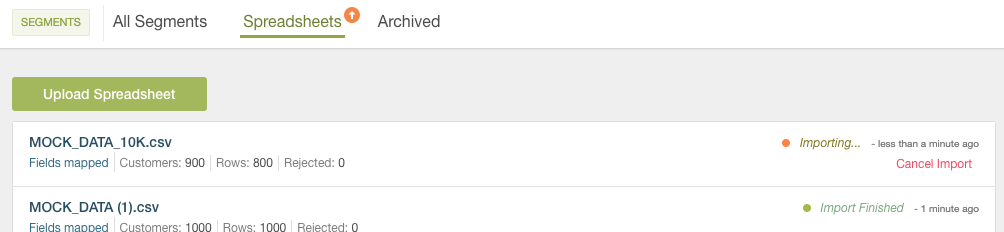
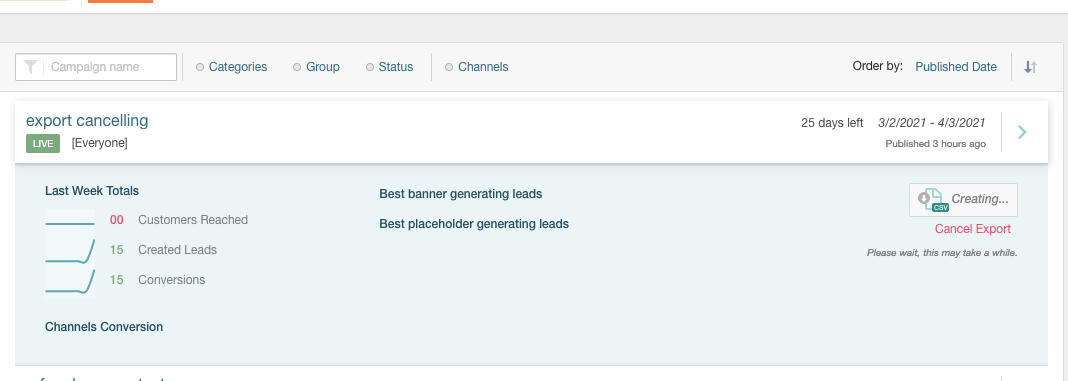
✨ Webservice step headers ✨ #
- Prisma now allows to set up custom headers for web service funnel steps.
- It is now possible to use client variables for the header name or value.
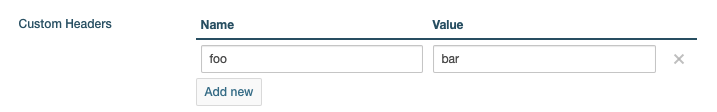
✨ Web configuration administrator [on-premise] ✨ #
- Enabled access for companies to adjust all system settings through web access effortlessly.
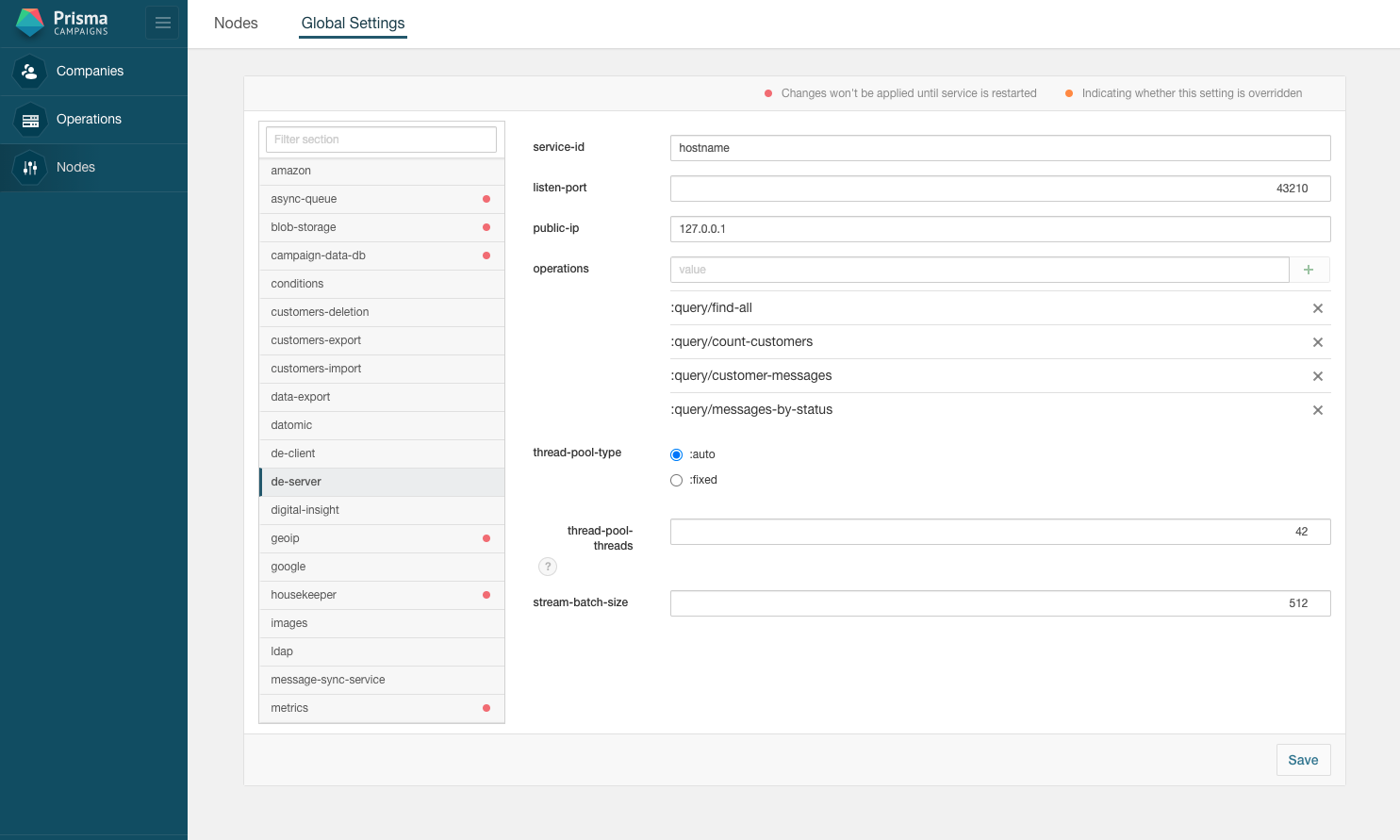
✨ Company Administrator [on-premise] ✨ #
- Allows the user to create new companies and display the existing companies in one view.
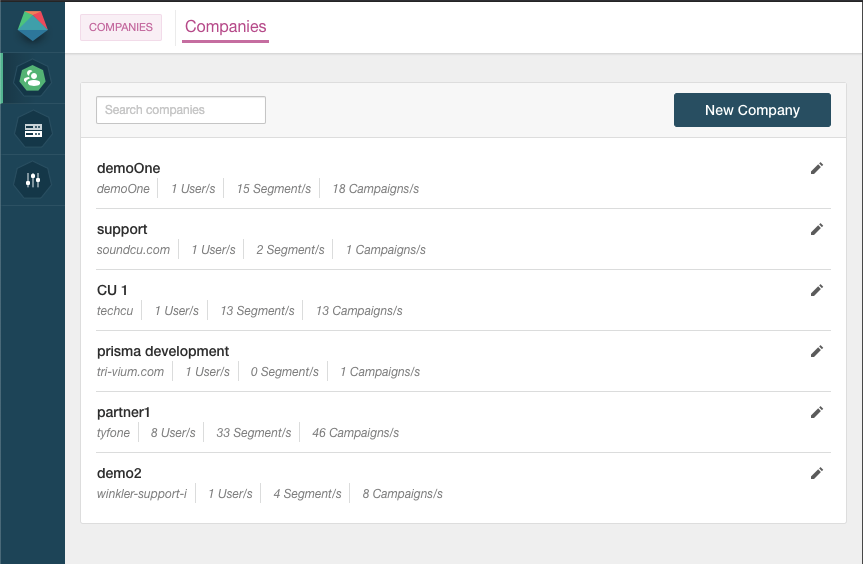
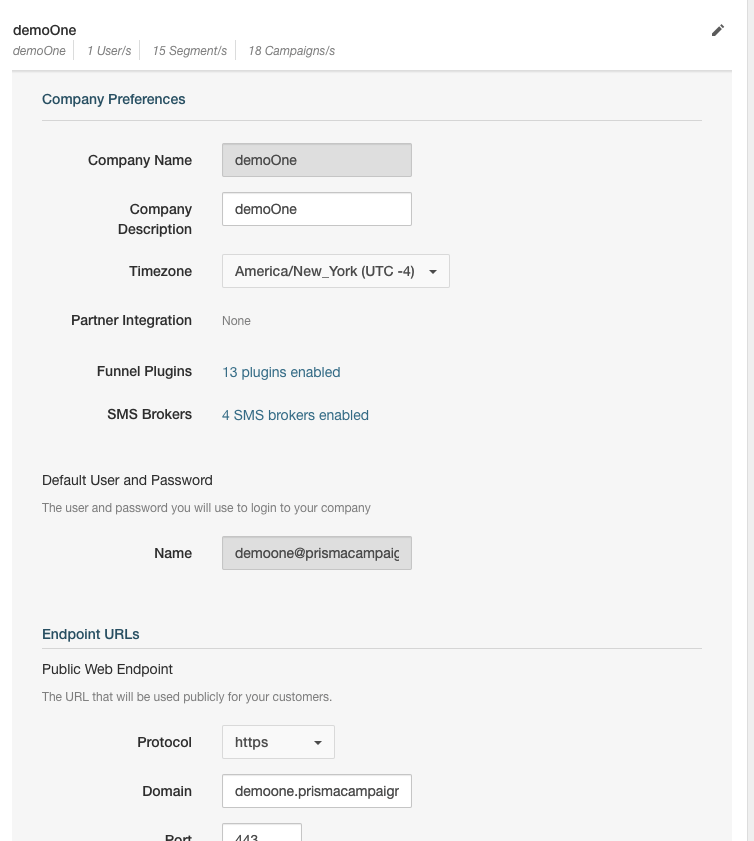
✨ Global view of Operations & Usage [on-premise] ✨ #
The user can now view all long-running processes being executed by the system simultaneously (deliveries, imports, datasyncs, blasts) from all companies at the same time. In addition, the module shows the use of infrastructure resources (CPU, Memory, etc.)
Global view of usage.
It enables the user to determine which integrations, campaigns, banners and placeholders were most widely used in a given period of time for each company.
Summary of outbound deliveries from all companies.
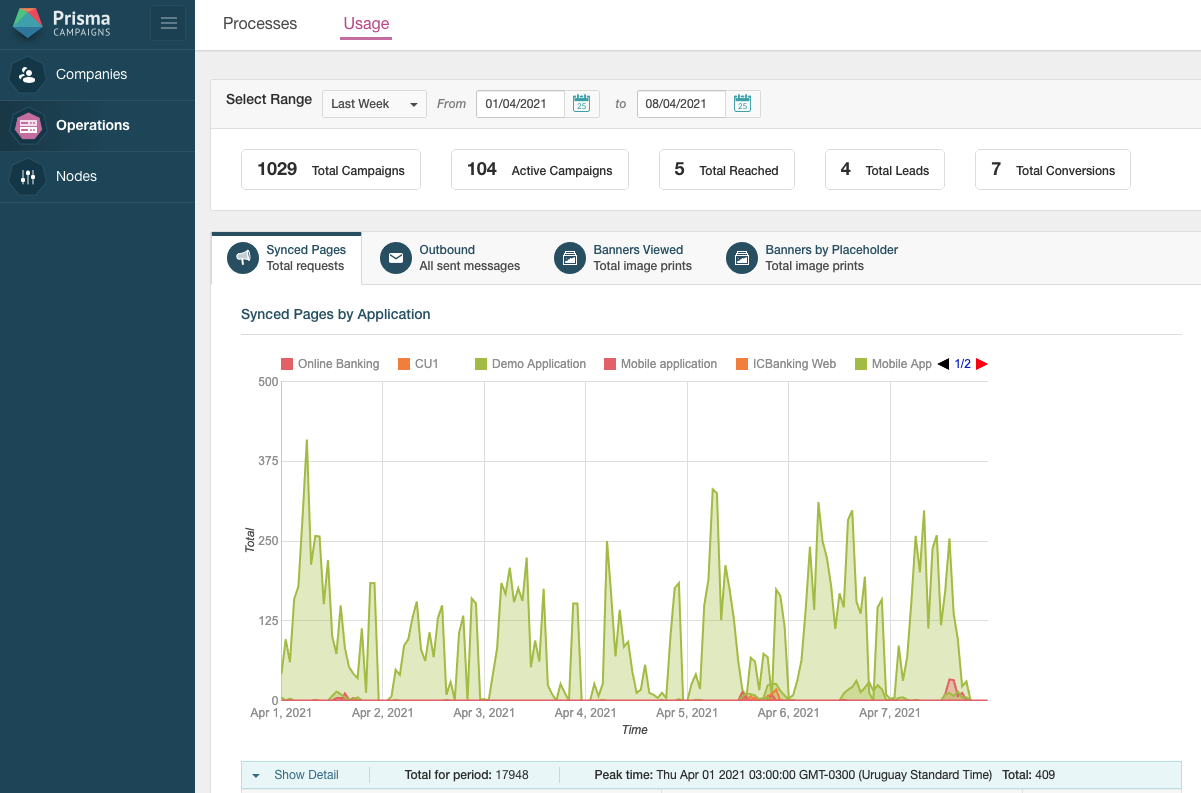
✨ Maintenance Mode [on-premise] ✨ #
- The system can now be set to maintenance mode - this means the system will not process imports, exports and outbound deliveries while maintenance mode is running.
- This can be used to carry out system updates or rebooting of services in a secure manner without interrupting current ongoing tasks or jobs.
✨ Unsubscribes and Dismisses view with opt-in ✨ #
- New view shows unsubscriptions and dismisses in the client detail module.
- Prisma now allows to opt-in both previously unsubscribed and dismissed clients.
- Unsubscription from a channel is now possible.
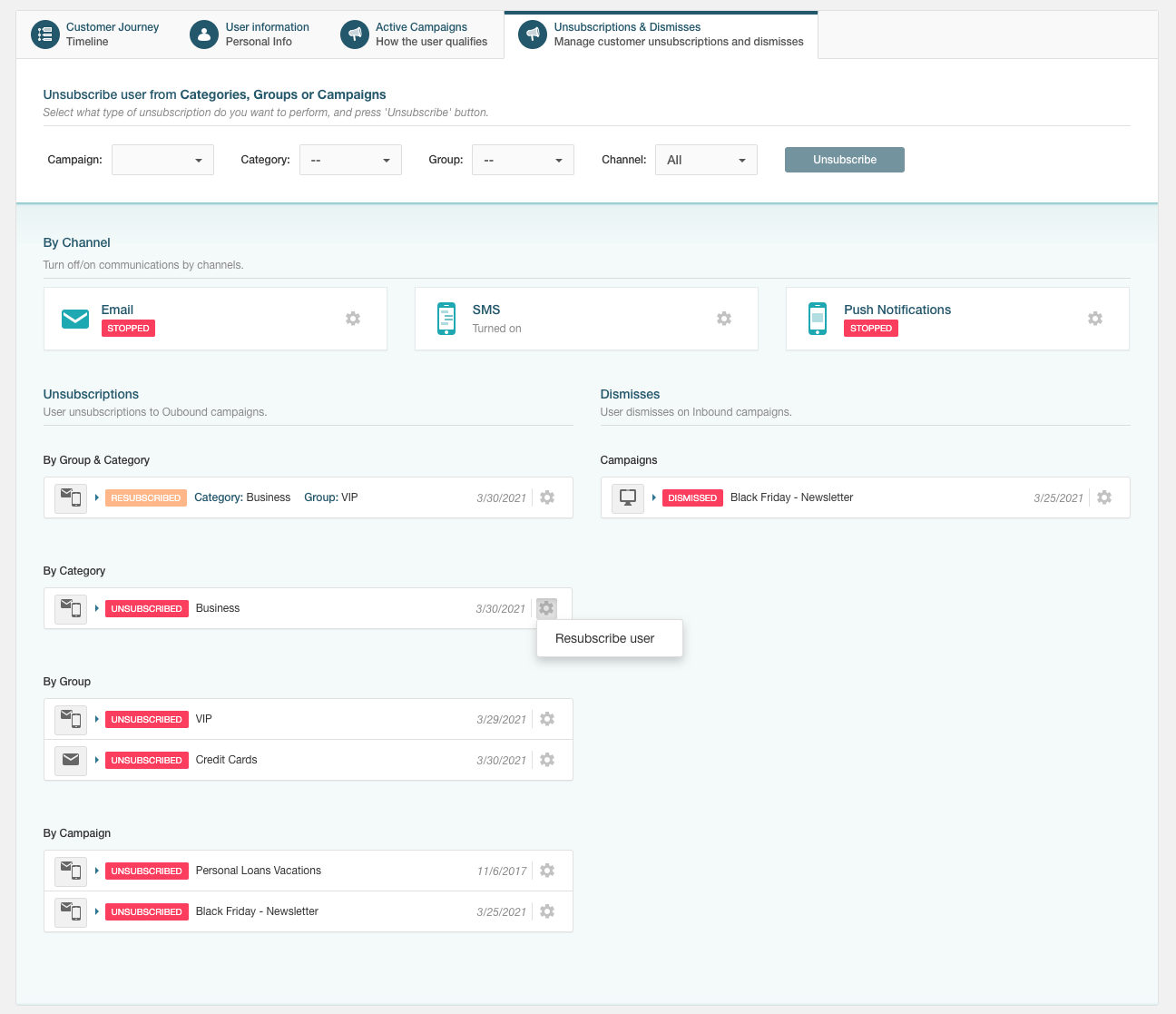
✨ Further functionalities 🆕 ✨ #
- New replace function was added for client field formatters.
- E.g.: Replace dashes in a field with a space: {% raw %}
{{customer.FIELD:replace("[-]" " ")}}{% endraw %}
- E.g.: Replace dashes in a field with a space: {% raw %}
- New functionalities added to manage JSON type data fields in the client field formatters.
- New functions are:
json-node-value,json-node-existsyjson-node-count.
- New functions are:
- New API was implemented that allows for external segment creation and client imports .
- The user can now modify the text in the “Other” field within the Multiple Option funnel component form in data captures.
October, 2020 #
🐞 Corrections #
- Sample customers are filtered correctly in communication previews.
- Email translations (if present) are used in the Customer Journey communications.
- Email web views are displayed for messages sent both from the funnel and via reminders.
- Banner previews for campaigns without segments are working as expected.
- Page width is now being saved correctly in the Page funnel component.
- Popups are closed in a JavaScript integration after clicking on a banner.
- When downloading files uploaded to the funnel through the File component previously, the original name and extension are kept.
📝 Improvements #
- Multiple performance improvements in campaign, segment, and data sync listings.
- Performance improvements:
- When doing a banner or popup sync request.
- When checking a customer’s contact policies.
- Campaign result exports.
- Customer data imports in campaigns.
- Count clients inside segments, obtain previous messages and results from the customer in the distributed requests server.
- Show a help message when exporting the results of a campaign that does not have the export field definition.
- Added new placeholders with links to the documentation to the listings in “Settings” when no elements have been created yet.
- The onRedirect callback is now optional in the funnel redirect step.
- Added a “Supported Documents” to uploaded files in a data captures.
- Jumio primary color is configurable when using the native SDK.
- Import datasyncs now show the configured mappings for the selected campaign.
- Only selected fields are included when exporting clients in the “Customer” module.
- Added support for sending messages to a multi-valued email field in the corresponding funnel component.
🆕 New Features #
✨ Funnel Preview 👁 ✨ #
It allows to execute and test the funnel in a safe way without the need for integrations. Everything that takes place in the funnel runs inside a sandbox, so it does not generate data or campaign statistics.
You can test both the published or the saved version, with anonymous customers or clients included in the campaign segment.
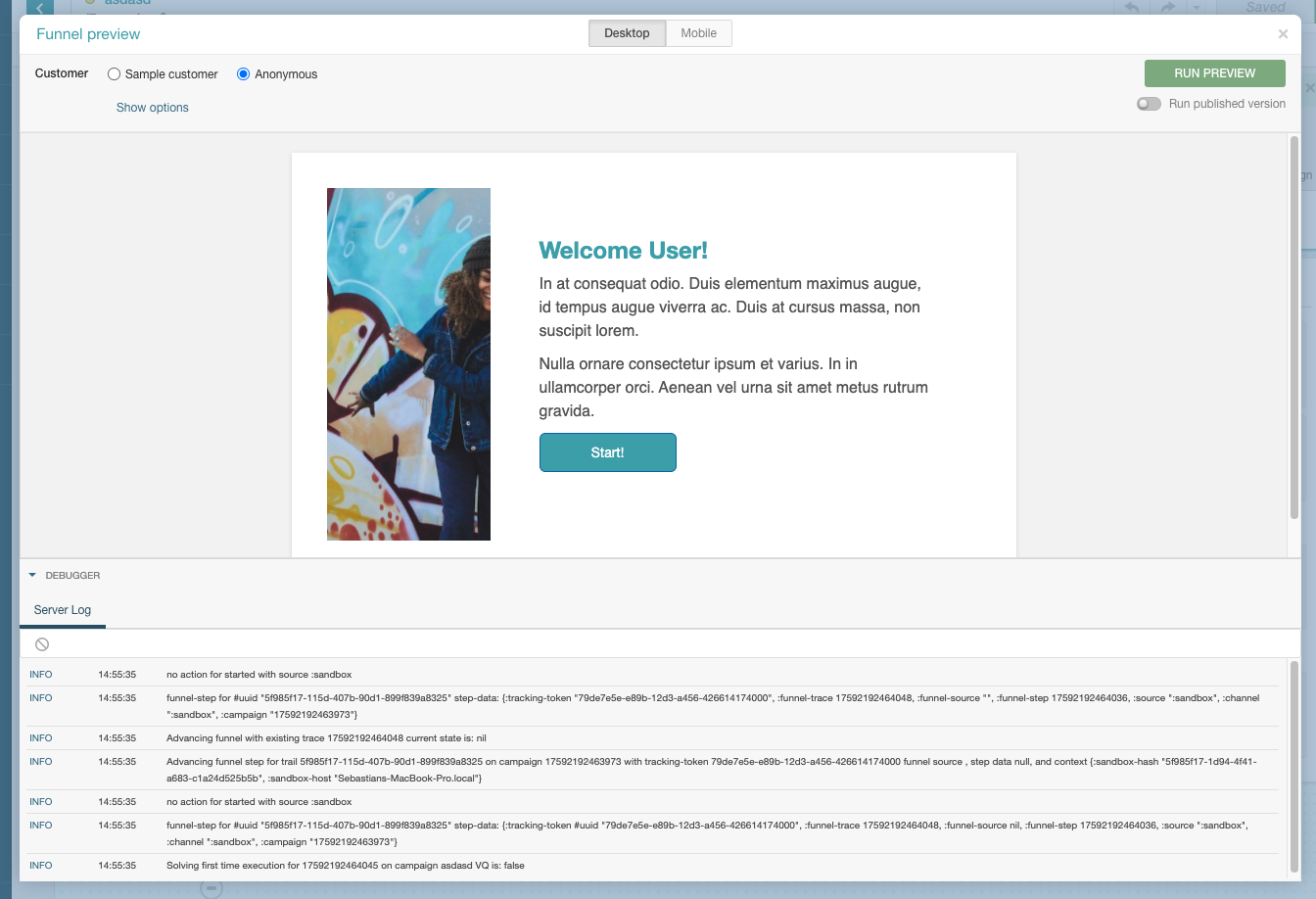
✨ Funnel Designer 🔀 ✨ #
It allows to build a funnel by dragging and dropping components using both linear flows and returning to previous steps.
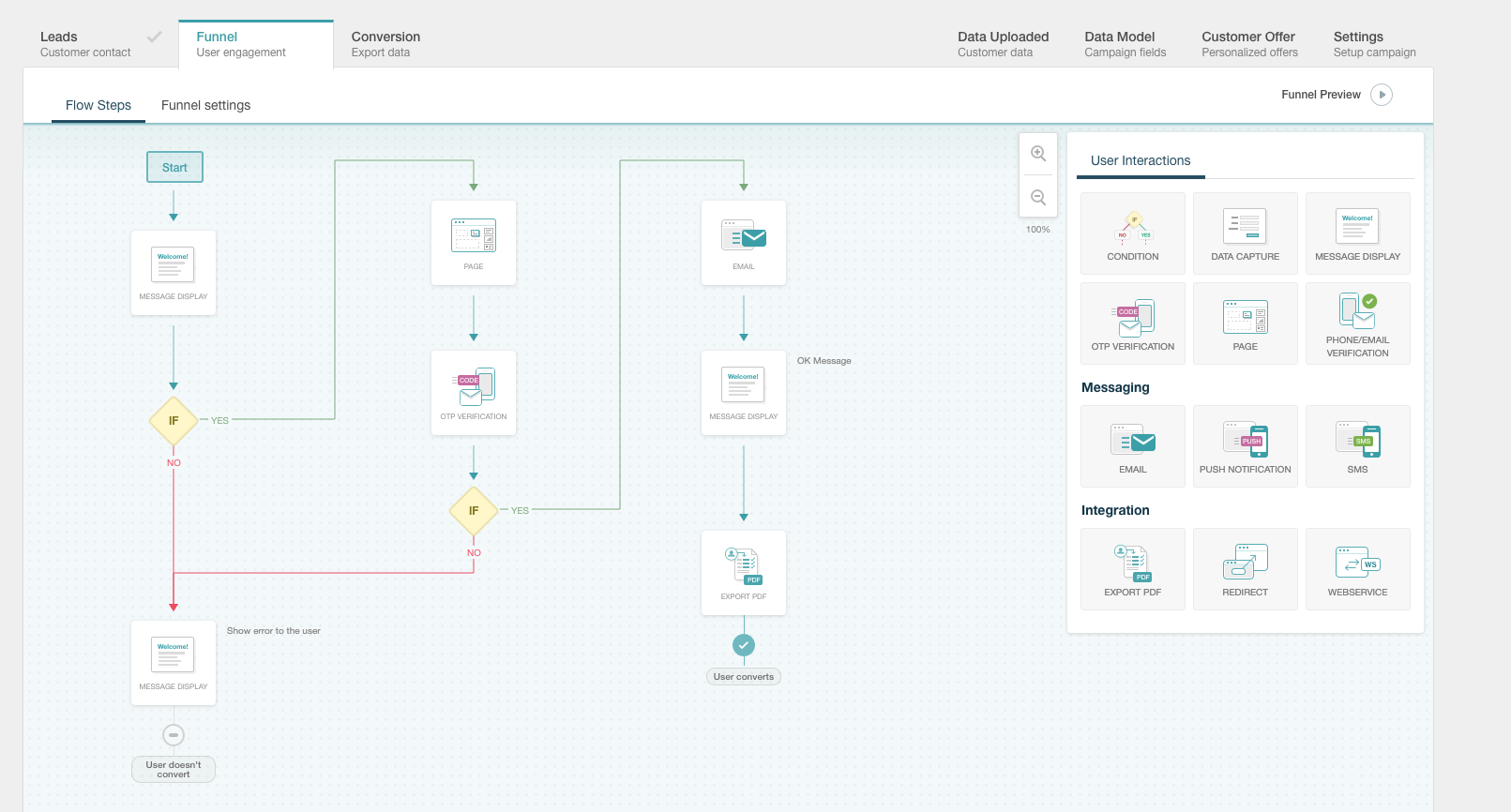
✨ Multiple Choice 🔘 ✨ #
New multiple choice control for customer data capture.
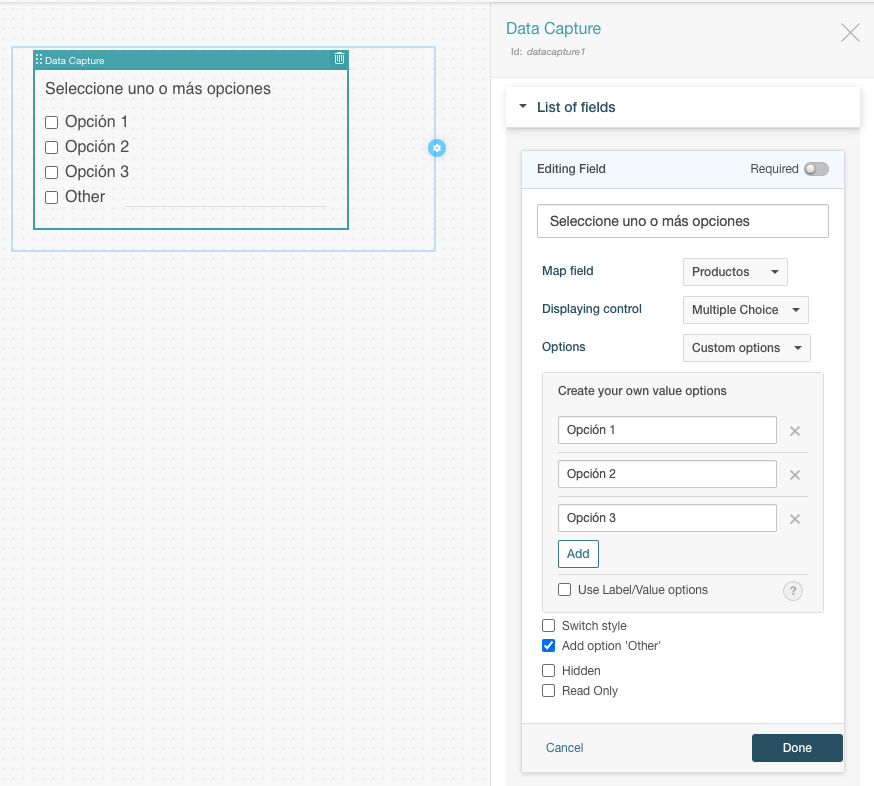
✨ Multivalue component 👯♀️ ✨ #
New component that allows to enter several values into a multi-valued customer field. These values can be either simple or complex structures (JSON, CSV, etc). Some use examples are as follows:
- Enter multiple addresses.
- Enter several beneficiaries or relatives of the customer.
- Enter multiple products.
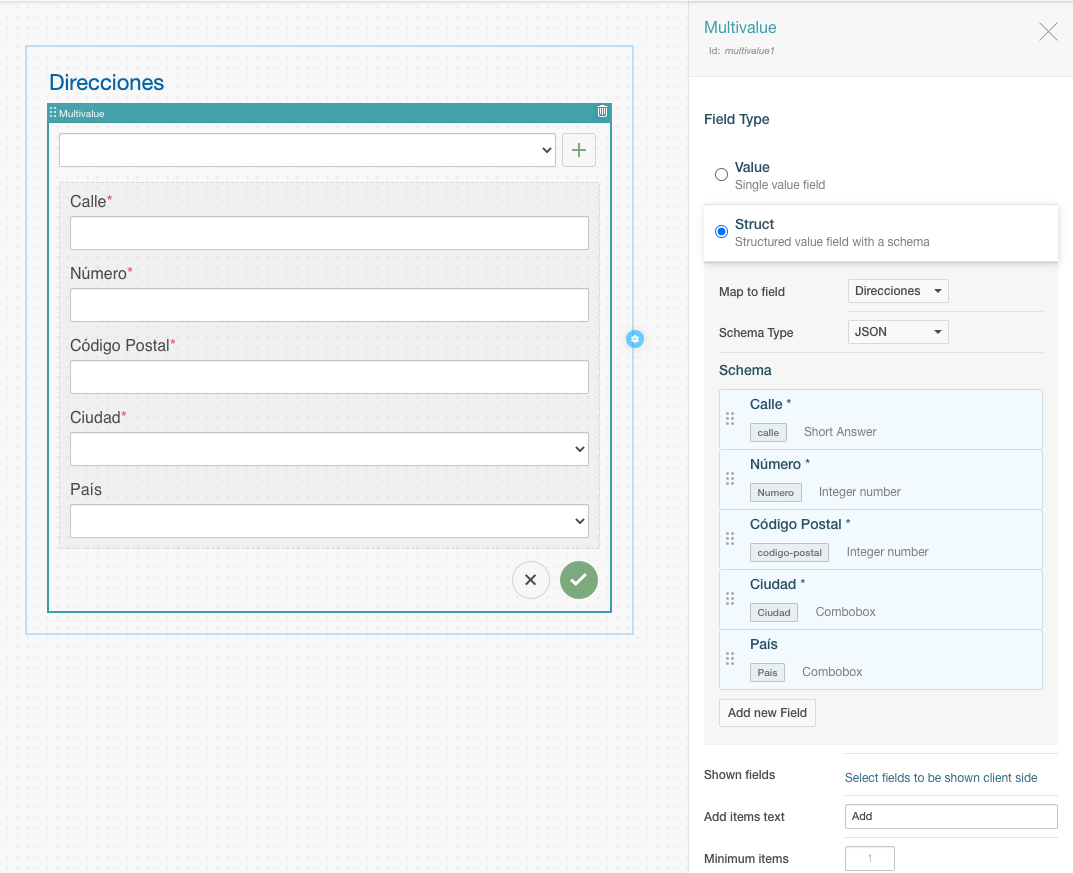
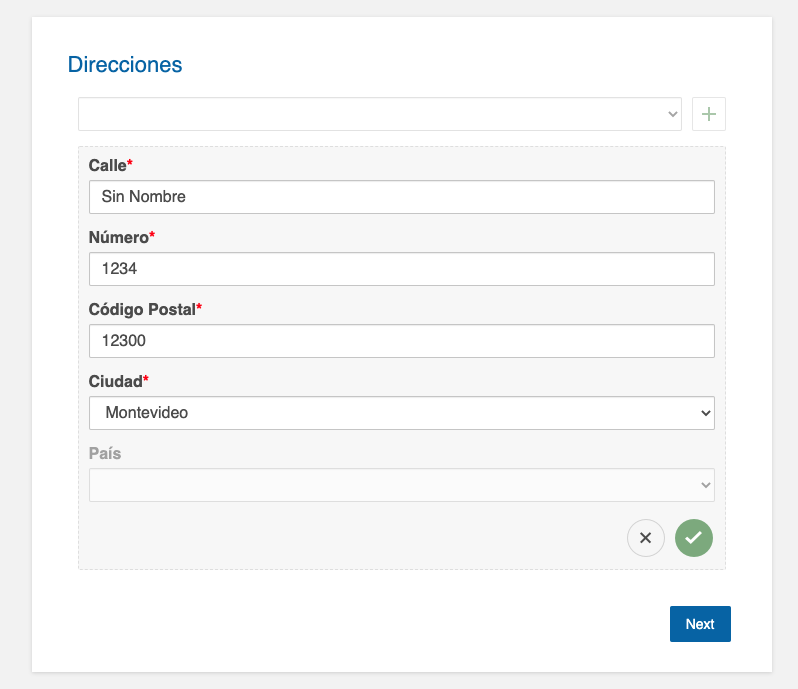
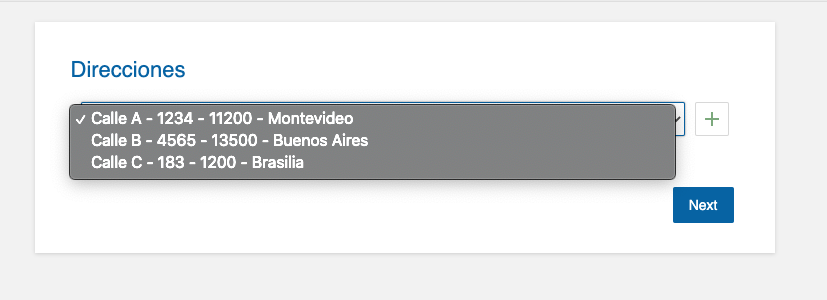
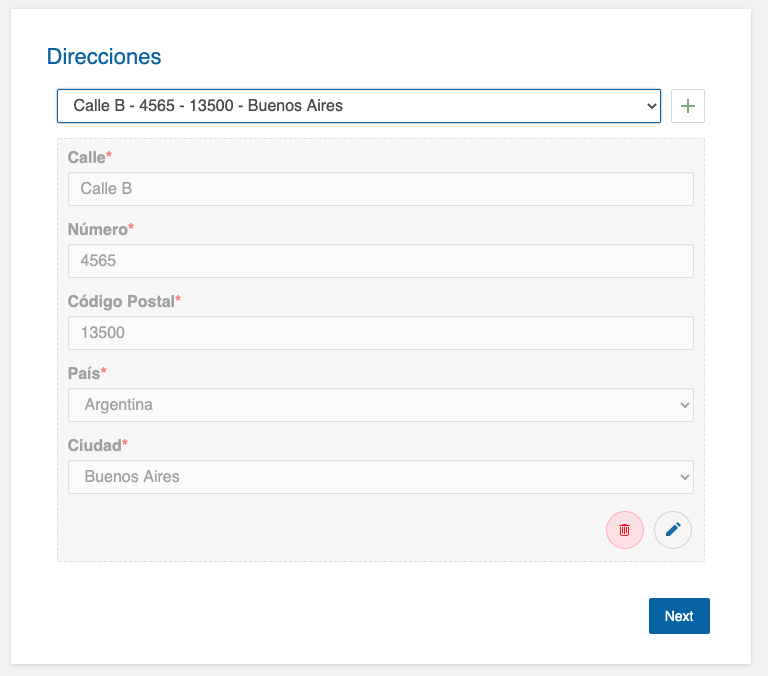
✨ Terms and conditions component ✍️ ✨ #
New component to show and validate terms and conditions. It allows to validate that the user scrolls down to the bottom of the document and includes several options to display the terms (inline, popup, and external).
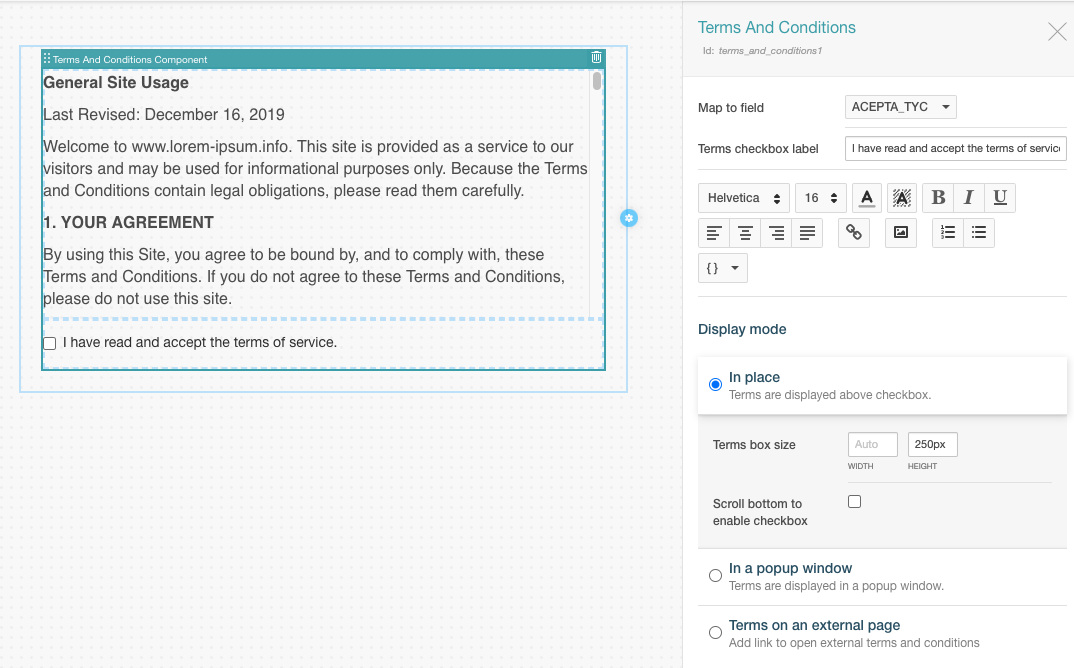
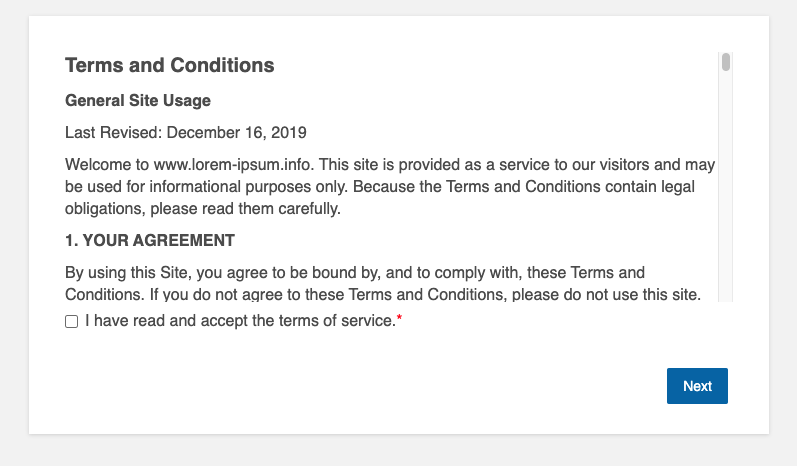
✨ PDF Export 📑 ✨ #
Allows to export a PDF with data captured in previous conversion funnel steps.
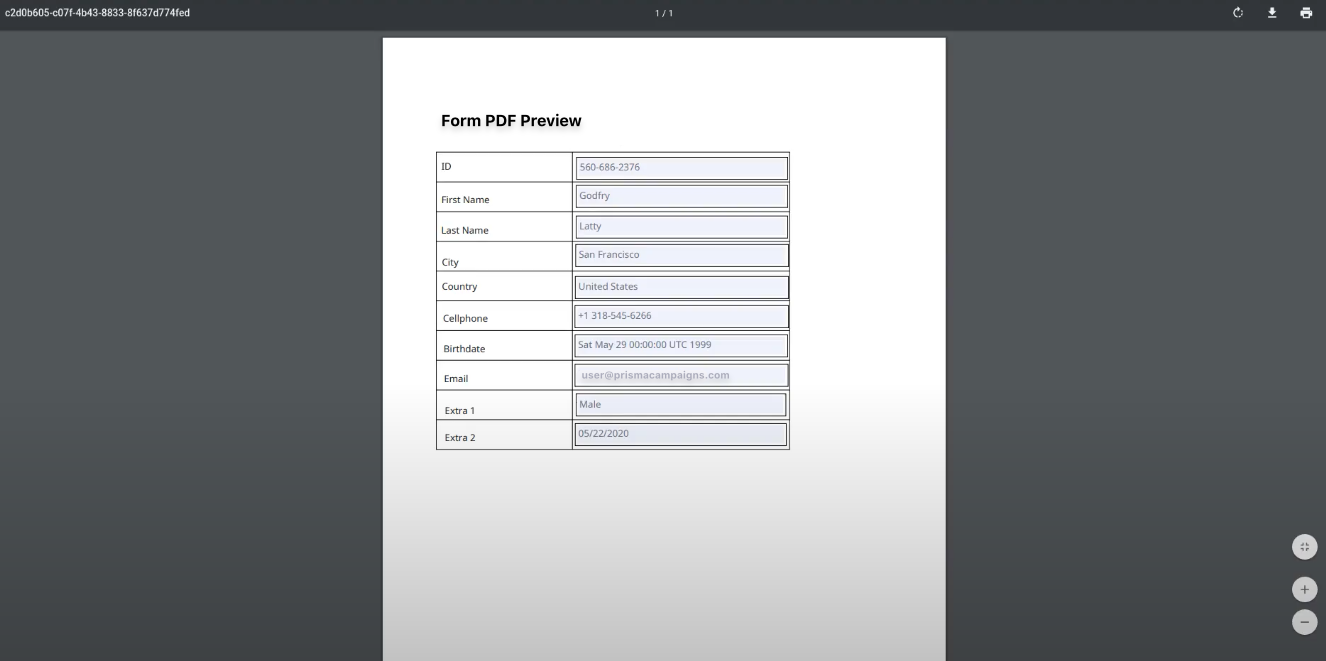
✨ Further functionalities 🆕 ✨ #
- Added support for switches-like styles in data capture checkboxes.
- It is possible to save images from Jumio in a customer field.
- Added support for native funnels in mobile SDKs (android/iOS).
- It is possible to use a customer field to load a combobox or a radio button in a data capture.
- Added support for SMS carrier T24.
- Save DocuSign documents in a customer field.
May, 2020 #
🐞 Corrections #
- User security policies being applied system-wide instead of the configured company.
- The variable
system.current-dateis now using the corresponding campaign timezone. - Campaign timezone is taken into account for birthday functions used in condition templates.
- Campaign fields were not shown in the Add Var component in rich-text editors.
- Handling of cancelled spreadsheets.
- Campaign images were being sent as email attachments.
📝 Improvements #
- Rendering of emails created using the Designer (with special emphasis in Outlook).
- Feedback on the Funnel Debugger module UI.
- Campaign changes history now shows the date and time based on the customer’s timezone.
- Performance improvements in carrousel requests.
- Spreadsheets that were uploaded while creating segments are listed by date in descending order.
- Catalogs can now include numeric fields.
- Password fields are allowed in campaign and global models.
- Custom validations can be performed on numeric, date, password and large text fields.
- In the Docusign funnel step, it is possible to use campaign fields for email and user configuration.
- Destination field and Reply to (email configuration) can now use campaign fields.
- Designer components (Email and Funnel Pages) are grouped together.
- When you use fields of type file in a banner or email, a download link to the customer’s file is included.
🆕 New Features #
✨ Virtual queue🚦 ✨ #
When several users start a funnel simultaneously, it can cause an overload of your server resources. In this case, it is possible to enable a virtual queue on the funnel.
The maximum number of concurrent clients allowed can be configured. As a result, Prisma Campaigns will handle the indicated number of funnel runs and place subsequent requests on hold.
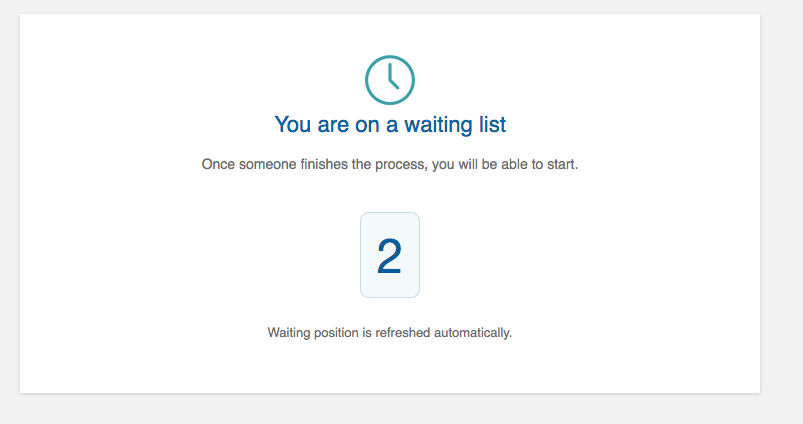
✨ OTP 🔑 ✨ #
Allows sending a verification code via SMS or email to validate customer information.
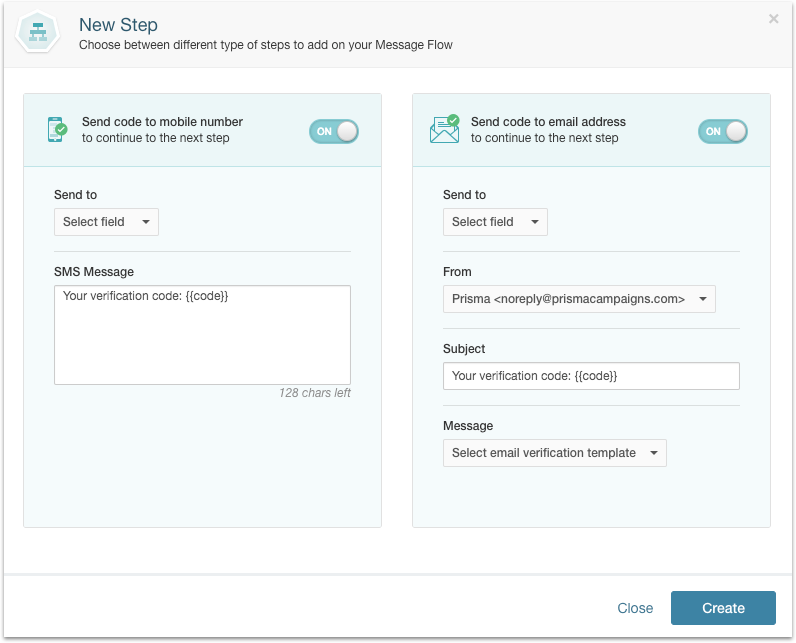
✨ Business Events 📬 ✨ #
New campaign channel that makes it possible to act accordingly based on a business event.
You can start a funnel when a customer makes a purchase with his credit card, applies for a loan or withdraws money from an ATM, to name a few examples.
Campaign activation is performed via a REST API:
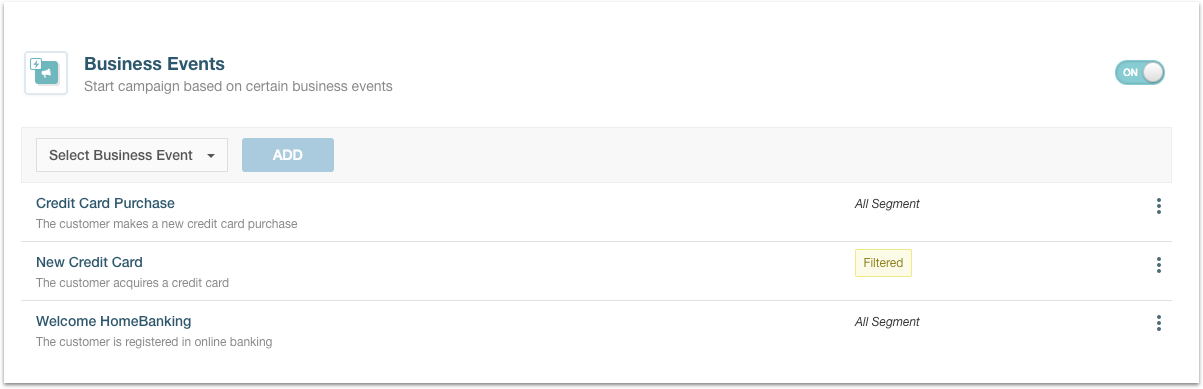
✨ Designer: Horizontal Stack and Dynamic Variables ✉️ ✨ #
New component for page and email designer: Horizontal Stack #
Allows grouping other components (such as text or images) horizontally to accommodate the existing designs of your customers.
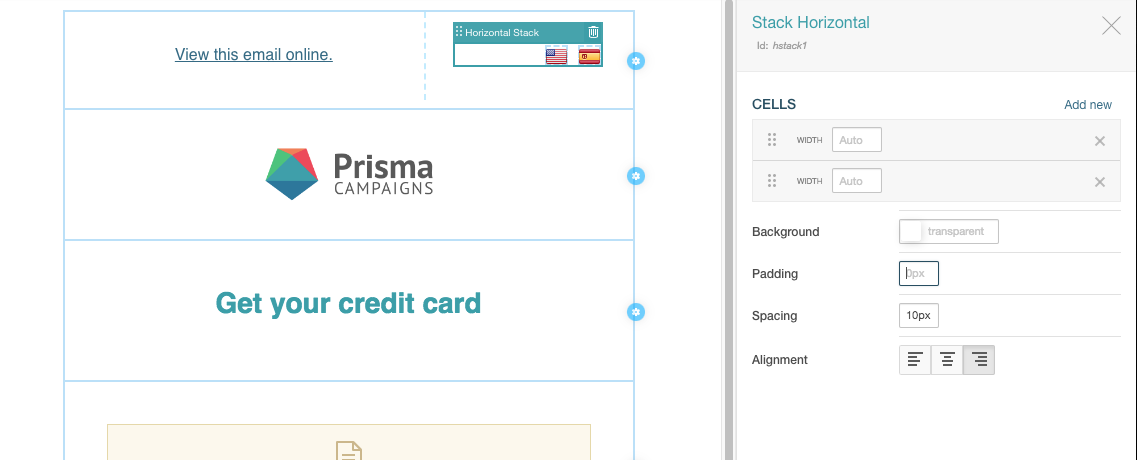
Dynamic variables #
This feature makes it possible to define dynamic placeholders that are later filled when the campaign is configured.
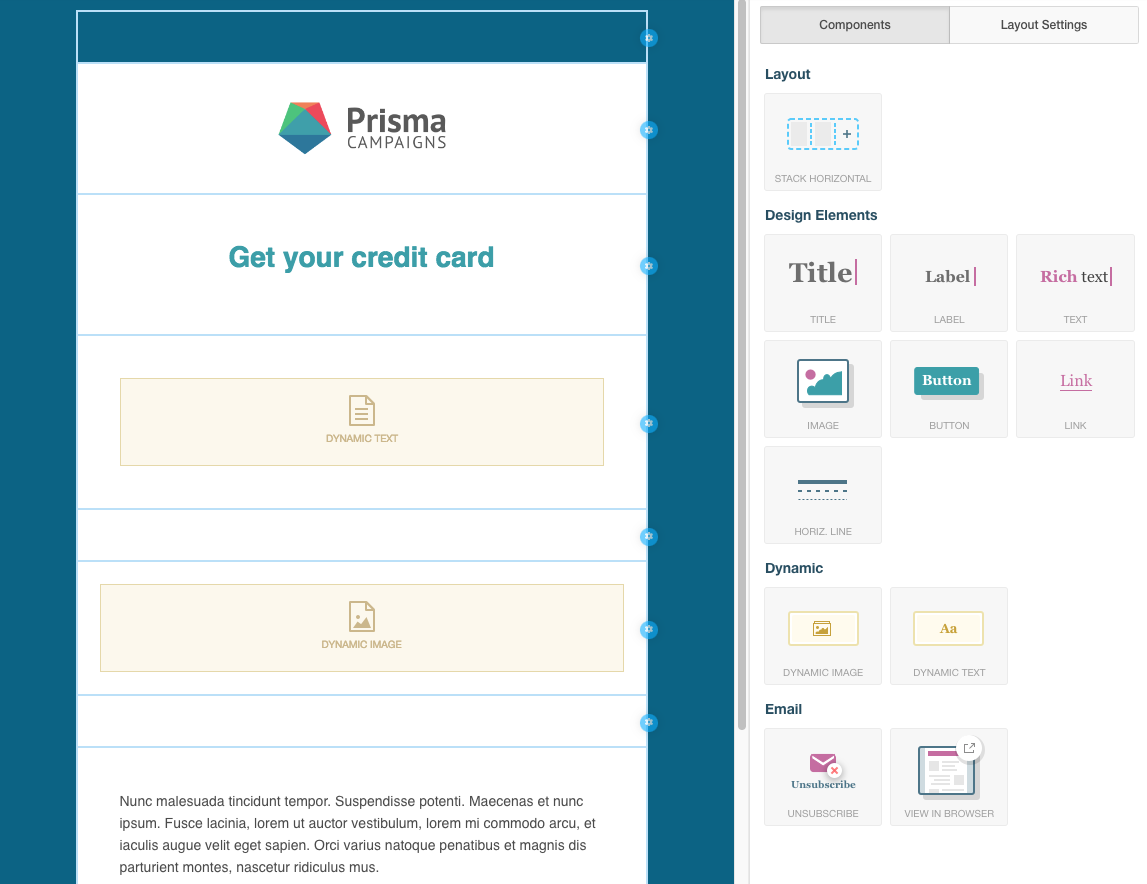
✨ Further functionalities 🆕 ✨ #
- For each email personalization, you can modify the sending information (from, to, etc).
- Email messages can be tested on-the-fly at the design stage, without having to save the configuration.
- New integration with Eltropy as SMS Broker.
- You can now upload catalogs with key/value pairs.
- New check of pending changes in a campaign.
- Only triggers if there are unsaved changes in a campaign and you try to browse away from the page or close the current tab. This prevents the loss of information.
- New function
in-time-rangecan be used to check if a given date is between two others in condition templates.
January, 2020 #
🐞 Fixed #
- The customer import and export reject files were not being saved with the correct extension (.csv).
- Campaigns with unsaved changes cannot be submitted for review. This solves several synchronization problems while saving a campaign.
- Imports, exports, and blasts are now canceled if the servers are restarted.
📝 Improvements #
- Graphs in Analysis are shown in the campaign time zone.
- Several generic improvements in listings (campaigns, segments, data syncs, and settings).
- The campaign time zone is considered when generating the result export files.
- Improvements in the UI of channels and internal settings of campaigns.
- Wait visualization is added in funnel steps. This allows providing feedback to the user for those steps that can take a bit longer to process (for example, identity validation).
- The list of automatic synchronizations is paginated to boost load times.
- Campaign lists can now be filtered by email templates.
🆕 New Functionality #
✨ Email Designer ✉️ ✨ #
- Allows creating responsive email templates intuitively by dragging and dropping components into the message body. These templates can be used in the campaign or as a part of the conversion funnel.
- Email template library for the new designer.
- New campaign navigation that makes it possible to use designer templates, custom HTML, upload a zip file with resources, or design the message from scratch.
- It is possible to edit the email template or the custom HTML when doing A/B testing of personalization.
- Template list now includes a preview of each template.
- Support for template download and import in .zip format.
- Email templates can be cloned.
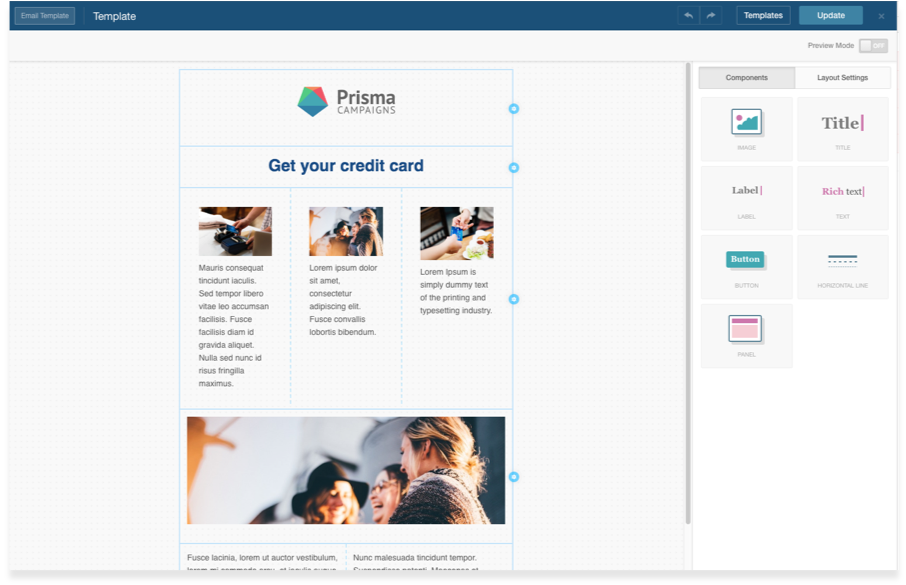
✨ Operations 📊 ✨ #
Processes #
This section provides a way to view all processes running on the system (send operations, imports, data syncs, and blasts) at a quick glance. It also shows the infrastructure resource usage (CPU, memory, etc).
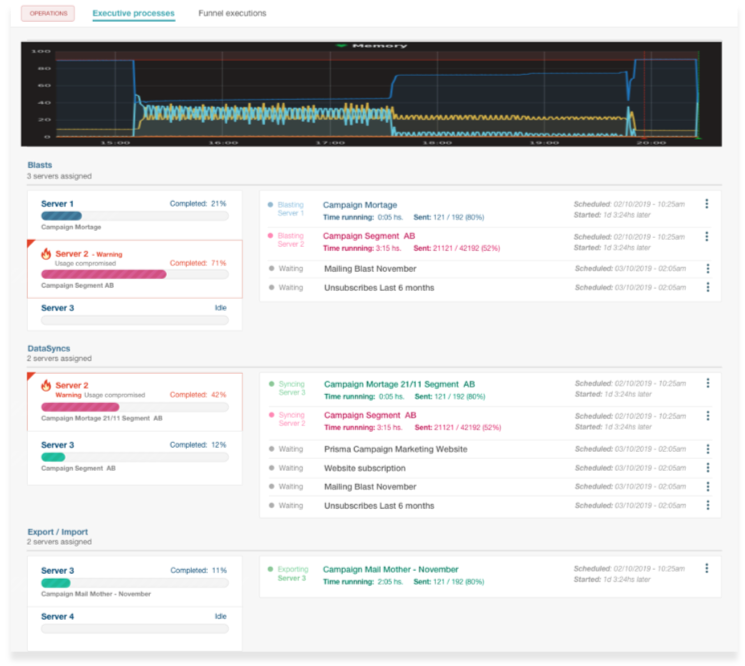
Funnel Debugger #
Allows monitoring funnel executions to determine if web services calls or 3rd-party integrations are functioning properly.
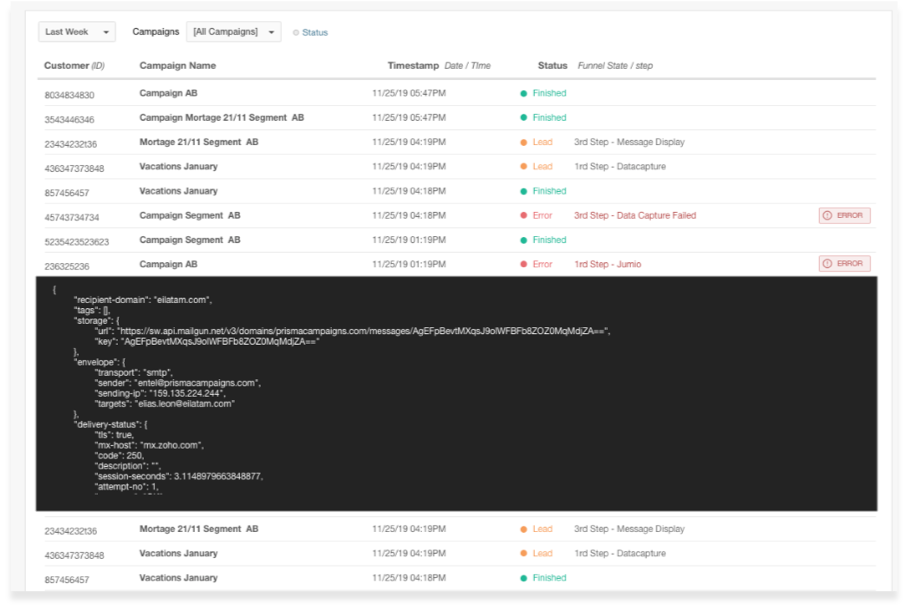
Usage #
Channel generic usage stats:
- Identify which integrations, campaigns, banners, and placeholders were used the most during a given time interval.
- Outbound summary.
- Usage peaks over a time window.
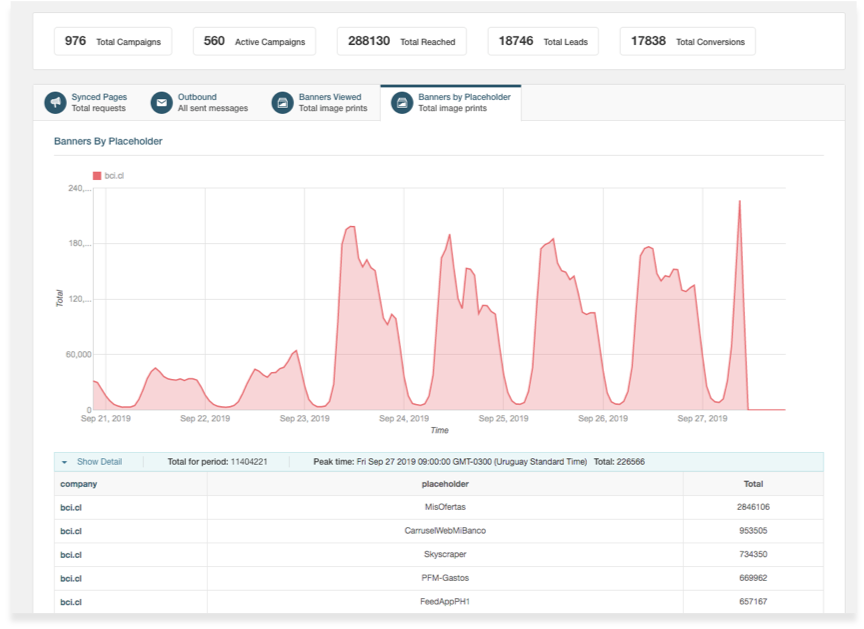
✨ Funnel Reminders 🕐 ✨ #
- Configure email, SMS, or Push reminders when a customer leaves the funnel at a specific step during a given period.
- This helps to decrease abandonment and boost conversion rates.
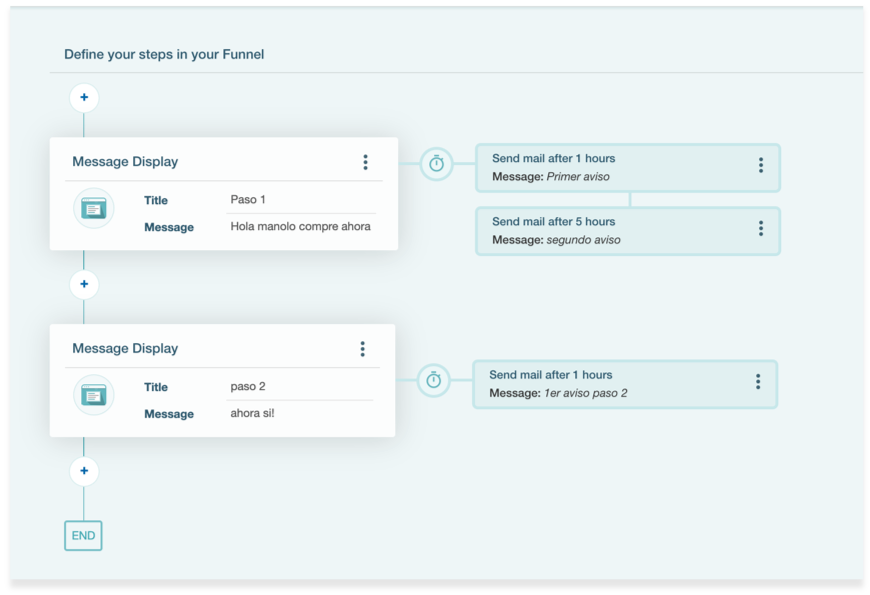
✨ Docusign 🖋 ✨ #
Docusign is now available as an electronic signature service for the conversion funnel.
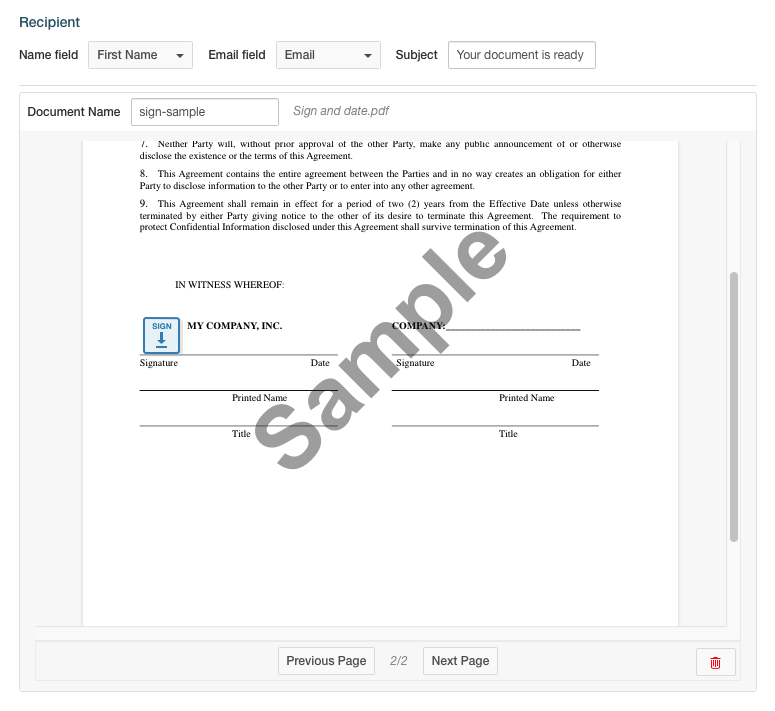
✨ Email and Mobile verification✨ #
- Send the customer an email or an SMS message with a code to validate his/her data.
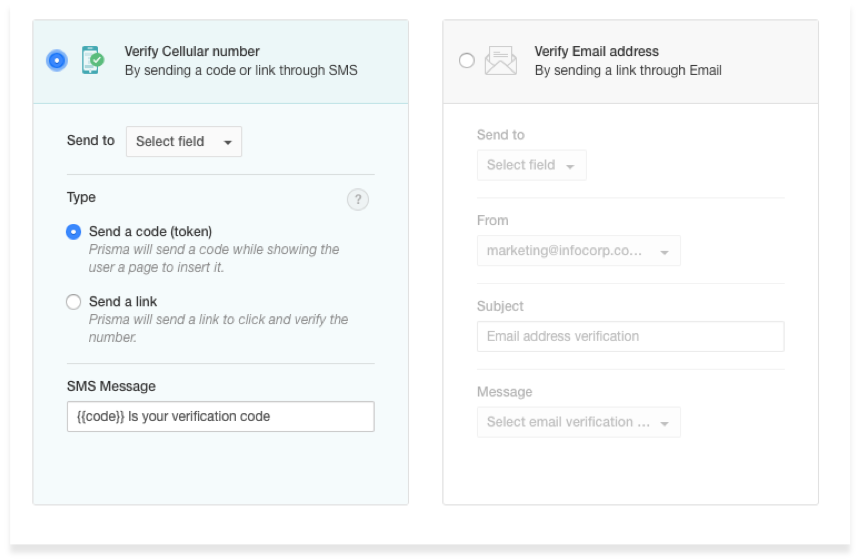
✨ Other✨ #
- The distributed execution server boosts the tool’s overall performance by sending queries to the servers that will be better able to handle the load.
- Multiple actions are allowed in an email, as are forks in the conversion funnel.
- New view for configuring public and management URLs.
- Key/value pairs are supported for drop-down lists and radio buttons in funnel data capture forms
- New plugin with questions to validate customer identity.
- New SMS provider: Notify.
- New validation method for data capture forms:
- Define custom validations at the customer field level.
- For example, you can define a field named Social Security Number and validate it with code or require that the customer’s birth year is greater than 1990.
- It is possible to show or hide elements based on conditions. For example, show a form to fill in the spouse’s information only if the customer is married.
- Define custom validations at the customer field level.
- Alternative (alt) text can be added to banner images.
- Added integration for online identity verification: Jumio.
- Webservice plugin can parse and store the response body from a call. This helps to extract valuable information easily and store it in a customer data field.
- It is now possible to disable conversion at the end of a conversion funnel branch.
July, 2018 #
🐞 Corrections #
-The integration function ‘prisma.startFunnel’ was not working properly with old versions of IE or Firefox. -The slow speed in the Orchestration view was solved. It was caused by an excess of dispatches to be made in the same time frame.
- If while mapping a CSV file to import clients, the option to use a client identifier was waived, the mapping done until that point was lost.
- When filtering the Customer Journey communications, if the client used the same identifier in another campaign, some crossed communications might appear.
📝 Improvements #
- It is not allowed to erase groups that are being used in the contact policies.
- The support for multiple iframes in same integration is improved. -A new integration field is sent to inform if the conversion funnel has steps or not. -The last interaction the user has with the campaign is considered the last result, since now we can restart the results, which caused inconsistencies in the results file.
- Unsuscriptions are considered to build the client’s campaign score.
- Several improvements were made to the LDAP integration, error messages, connectivity tests, and it is allowed to configure a domain alias to enter with a domain different from the LDAP domain.
- ’not equal’ operation added to custom conditions to filter in segments/personalization
🆕 New Functionalities #
- There is a new option in the redirection steps in order to decide if the redirection will make the conversion or not.
- In the automatic synchronizations, the possibility of erasing data by campaign before importing again is added.
- It is allowed to export the campaign identifier.
- The following exportable campaign fields are added:
- first-funnel-start-date
- last-funnel-start-date
- last-banner-viewed-date
- first-banner-viewed-date
- New printable view for banners is implemented in the Customer Journey View.
- The upload of clients losses or client data is implemented in the automatic synchronizations.
June, 2018 #
🐞 Corrections #
-The problem occurring when some conditions were repeated in the personalization pieces was solved.
- When the client accesses an expired campaign’s referral link an informative page is displayed correctly.
- The problem causing the recurring blasts to start a few minutes ahead of time was solved.
📝 Improvements #
- A new _ Query Planner _ is implemented, which establishes an execution order with better performance of the conditions used in segments or when personalizing marketing pieces. This improves the performance of each consult towards the data base. -The public domains are separated from the administrative domains. This allows to independently manage the access to synchronizations of data from public channels.
- It is allowed to use variables within the formatters for multi-value fields. Ej {% raw %}
{{for x in customer.name 'x, 'customer.surname}}{% endraw %}. - It is allowed to use emails loaded as data by campaign to make communications.
- The groups, categories and placeholders in the filters appear alphabetically.
- It is allowed to evaluate the variables of context within the funnel steps.
- The status of the last data synchronization execution is added to the list.
- The name of the imported file to the list of executions.
- 2 new functions are added to be used in the conditions, ‘dates-is-this-week?’ and ‘date-is-this-month?’.
- Performance improvements were made to the Imports and Web orders.
- Data synchronizations being executed can be stopped manually.
🆕 New Functionalities #
Improvements in the Campaign priority view -The calendar is separated from the manual priority view.
- New filters by category, group, status and channels are added to be able to organize the campaign list more efficiently.
- It is allowed to choose a tie-braker, when the main prioritization criteria obtains the same value for two qualifying campaigns:
- For example, we organize by category and the tie-braker can be manual, random or optimized.
- When prioritizing by category (By Category) the priority of each one will appear, along with its tie-brakers. -Field consolidation for automatic exports. When sevral campaigns are selected to export in one data synchronization, it is allowed to consolidate the fields, which means that if the same data is exported from different campaigns, it will remain in the same columns in the final file.
New Data by Campaign view allows to visualize the data of clients loaded at campaign level.
New Optimized model import. It allows to feed the optimized model from an external data origin. This allows to load a score or a particular priority for a client, in a campaign or a group. It is also allowed to create automatic imports of data synchronizations for the priorities.
It is allowed to unsubscribe from a campaign by category or group, independently.
New _ SMS _ channel to send blasts and funnel steps.
New _ Push Notificactions _ channel to send blasts and funnel steps.
New SDK for _ Xamarin _ (mobile)
New ‘getAt ’ function is added. It allows to obtain the value of a simple or multi-value field in certain index. It can be used in marketing pieces or in custom conditions.
- E.g.: Marketing pieces:
{% raw %}
{{customer.field:getAt(3)}} {{customer.field:getAt(3, ",")}} {{for v in customer.mvField 'v:getAt(3)}}{% endraw %}
E.g. Conditions: {% raw %}
[?c :customer.$company/MVSPLIT ?mv] [(prisma.conditions.functions/get-at ?mv $index) ?v] [(= ?v $value)]{% endraw %}
March, 2018 #
🐞 Corrections #
- The problem to visualize the attachments in the Customer Journey View when they were deleted from the campaign is solved.
- In the AppCelerator SDK the previously created traces were not being reused, this caused unnecessary calls to the platform services.
- The problem with date-type data in the campaign results when there was no value and the current date was used is solved.
- The problem with pending revisions when a new campaign revision is requested is solved.
- In some occasions, the campaign data was not shown correctly in the communications in the Customer Journey.
- In the Javascript SDK , when using a filter instead of client ID as an identifier, the filter was not being reinitiated correctly if it was changed during a user session.
📝 Improvements #
-Loading feedback was improved in most lists within the application. -The referral links platform is available to be exported with the campaign results.
- Name, avatar and user company is added to the current tool’s menu.
- When a trace or trail does not exist or was erased, they are initialized again. This was incorporated in all the SDK supported by the platform.
🆕 New Functionalities #
- It is possible to get a new parameter ‘source’ to the startFunnel function in the integration (banners). This allows to identify the user events according to source or origin from where they are initiated, and later be exported or use them in conversion funnels.
- New filter for the campaignand analysis views are added.
- A new condition is added to filter client by unique identifier.
- The possibility of configuring a custom reply-to to the campaign email addresses is added. This is useful if we want the clients to respond to a finance officer or to an email address that can receive emails.
- A new job is created to notify of failed email blasts.
February, 2018 #
🐞 Corrections #
- The “Converted in campaign” condition was not filtering properly.
- The problem caused when trying to update a previously created catalogue is solved.
- The problem caused when uploading a new client file manually in an environment with multiple servers is solved.
📝 Improvements #
- The criteria used in the user interface when a email A/B testing funnel step is created was unified.
- Several improvements are made in the performance in the banner pre-visualization (it is more noticeable when the client sampling is taking longer).
🆕 New Functionalities #
- New conditions are added to filter or to personalize in the current platform.
- The possibility is added of personalizing the unsubscription link in the email templates.
- Is possible to use the new variable {% raw %}
{{campaign.unsubscribe}}{% endraw %} that will be replaced at the time of sending the email. - For example, we can customize the following unsubscription link in our mail: {% raw %}
<p>If you do not want to receive any futher emails please <a href="{{campaign.unsuscribe}}">click here</a></p>{% endraw %}
- Is possible to use the new variable {% raw %}
- The possibility is added of exporting the client lists. The list will be sent by email with a link to download the file once the export process is finalized.
- It is allowed to configure the contact policies by category and by group at the same time.
- The possibility is added of formatting multi-value fields in the marketing pieces using 2 new formatting functions.
- For example if we have a multi-value client field with following information: Name of the field:
countries, client information:[Uruguay, Argentina], we can use the new functions as follows:- join: {% raw %}
{{customer.paises:join(", ")}}{% endraw %} with the following result:Uruguay, Argentina - iterator: {% raw %}
<ul>{{for v in customer.paises <li>'v</li>}}</ul>{% endraw %} with the following result:<ul><li>Uruguay<;/li><li>Argentina<;/li></ul>
- join: {% raw %}
- For example if we have a multi-value client field with following information: Name of the field:
January, 2018 #
🐞 Corrections #
- When revision petitions are sent to the campaign, the correct client belonging to the default personalization is selected.
- Problems with drag&drop in the forecast items are solved. -Problems caused by displaying campaigns older than 50 years are solved.
- It was possible to erase the client id field, when it is a system field. -A field in the campaign model was prioritized over a field in the client model, even if it was empty.
- The problem caused by custom conditions when fields are used by campaign.
📝 Improvements #
- Peformance of the Web channels was improved for when many placeholders are integrated in the same page.
- New read-only permissions are created for the funnel steps.
- It is allowed to choose when to start a recurring data export (start of the campaign or from last execution)
- The client search screen appears as a client preview screen, and the most used filters are visible.
- It is allowed to specify if the placeholder default link is opened in a new window or not.
- In the campaign’s email settings, it is possible to choose several recipients at the same time. Before, only one or all could be selected, but not some.
🆕 New Functionalities #
- New client preview links are added to the segments and campaign personalizations.
- New formatting functions are added for numeric and currency fields.
- For currency fields, given the following field:{% raw %}
{{customer.saldo}} = 1213123121.1{% endraw %} the use of the ‘currency’ function is allowed. E..g: {% raw %}{{customer.saldo:currency}}{% endraw %}with the following result:1.213.123.121, 100. - For decimal numeric fields, given the following field: {% raw %}
{{customer.tasa}} = 0.3{% endraw %} the use of the ‘format’ function is allowed. E.g: {% raw %}{{customer.tasa:format("%.2f")}}{% endraw %} with the following result:0,30being able to specify the amount of 0 after the comma.
- For currency fields, given the following field:{% raw %}
- The segments and its totals are displayed in the ‘Outbound’ section of the campaign’s analysis.
- The new ’last-clicked-dates’ field is added for emails as exportable data.
- There is a new edit view of the campaign model, which allows to create, publish and delete the campaign fields.
- It is possible to specify names for the automatic synchronizations.
December, 2017 #
🐞 Corrections #
- Problem is solved when trying to erase a field several times in when editing the client model.
- We converted the date-type client fields to ISO8601 format in the result export.
- If certain circumstances are given, a blast can be executed before the campaign begins.
📝 Improvements #
- It is possible to erase the placeholder’s default image.
- The performance of synchronizations for concurrent pages is improved.
🆕 New Functionalities #
- It is possible to make an email address from which all the notifications of the platform are sent.
- This new configuration can be found in the ‘Email configuration’ withing the ‘Settings’ section.
- An expiration can be configured to the conversions, “I’m not interested’ or unsubscriptions.
- This new feature is found in the ‘Campaign settings’ section within each campaign.
- A new condition to filter or personalize by “channel currently used” is added.
- New parameter ‘dependOn’ is added to allow to specify if the information loaded onto a placeholder is depending on another one.
November, 2017 #
🐞 Corrections #
- The error style in the color theme was not being applied correctly.
- Drag & drop related problems in the funnel specifications are solved.
- When creating several fields in the funnel with the same name under certain circumstances, they might fail.
- Problems related when marking the conversions and dismiss in the Javascript SDK .
- Now we allow to reinstate a previously deleted user if it belongs to same company.
- The statistics and results of a client’s interaction with several channels are handled correctly.
- It is allowd to run campaigns that last only one day.
📝 Improvements #
- The possibility of not sending the Prisma internal parameters on a redirect step is added.
- The operation of API REST services for JSON format messages is extended.
- New services in our API REST are created in order to manage the funnel, improving integrations with new channels.
- Now each company can have its own domain to deal with public links.
🆕 New Functionalities #
- Function to mark a client’s conversion in Javascript SDK.
- Conditions to compare dates in order to know when the client’s birthday is.
- New SDK and examples for the Appcelerator platform
- New SDK and examples for iOS in Swift 4.
- Special Segment [Everyone] that includes everybody (client or anonymous).
- The meaning of [nonSegment] is changed, since now it does not include anybody.
- Automatic synchronizations.
- The possibility is added of configuring automatic imports and exports, being able to choose the data origin, data type to import/export, the frequency , etc.
- There is an execution history file for each synchronization, which contains its date and status.
- Conditions Editor
- Administration of simple and related catalogues.
- The possibility of using catalogues in the data capture forms (like comboboxes) is added.
- New channel orchestration view.
- The incoming and outgoing channels are displayed in a timeline.
- The possibility of having different activation times for incoming channels is also added.
- The possibility is added of including text fonts in multi-company environments, like plugins.
September, 2017 #
🐞 Corrections #
- The js error caused by the server date being later than the client’s browser date is corrected.
- Incorrect behavior when the first step of funnel was asynchronous (email & webservice), the funnel was executed before initiating funnel.
- Problem causing the unsubscription landing page to show incorrectly under certain conditions was solved.
- The HTML banner’s height, if configured as responsive (class
prisma_responsive), is corrected.
📝 Improvements #
Some aspects of the CVS export of Campaign results were improved.
- The
mail-receivedresult becomesmail-sent. - The policy name is exported only if the export failed due to communication policies.
- When the campaign export results configuration is changed, the filed created before are invalidated.
- The
It is possible to make forecasts of yet unpiblished campaigns.
- This is helpful if we want to orchestrate but we still don’t have the complete art of the campaing, or if there is any revision pending on the campaign.
🆕 New Functionalities #
Popupsare not reloaded again if the client is converted in a funnel process.
- This applies to automatic popups and banner popups.
- This is parametrizable with the flag
reloadPopupsOnReset_ (boolean, default:false) _ in theprisma.loadcall.
June, 2017 #
📝 Improvements #
-Configuration improvements to step into Data Capture and new controls.
🆕 New Functionalities #
- Referral Campaigns.
- Funnel Step web services invocation.
- Use of actions within PopUps HTML banners (Close, Dismiss).
- Support for responsive popups.
- Export of multiple additional fields within the campaign. (results, tracking, etc)
- Consult of active campaigns by client.
- New consult client data lists.
- RichText support funnel step message.
- Multi-language support in the web channel.
- The communication policies apply to popups
- Campaigns and segments filing.
- Client model editting.
March, 2017 #
🆕 New Functionalities #
- Searches and filters in Orchestration calendar and Analysis.
- Revision/approval process and email campaign tests.
- API: (i) supports JSON as outbound (II) Client search by criteria other than client ID.
- View of imported templates and ability to review the last import.
- Keyboard friendly searches campaign/variables/segment selection dialogs.
November, 2016 #
📝 Improvements #
- The granularity level of campaign management permissions was extended.
- Feedback in file loading process is improved.
- Improvements to API to access from public sites were made.
🆕 New Functionalities #
- Banners in HTML5 for interactive campaigns.
- Multiple segments for a campaign.
- Email sending step in the funnel.
- Support for OR conditions within segment conditions. -Ability to organize in Outbound delivery forecaster.
- Unsuscribe by campaign type or group.
- Filter banners by context variables.
June, 2016 #
🆕 New Functionalities #
- Outbound delivery to forecaster.
- Communication policies for outgoing communications.
- Recurring scheduling of emails sent.
- HTML email composition is ‘in place’
- Ability to send data as parameters (by GET or POST) in redirection steps in the funnel.
- Funnel progress bar.
- LDAP/Active Directory integrtion user administration.
- Unsuscribe support in outbound campaigns.
- Dashboard with system operation metrics.
- Automatic address format (Web, mail, etc.) in funnel message steps.
- Support for annexed archives (attachments) in outbound emails.
- Support for customized attached Word archives (PDF).
- Support for RedHat Enterprise Linux.
March, 2016 #
🆕 New Functionalities #
- Client View (Customer Journey). -Automatic popups and blockings.
- Support of conditional flows in funnel.
- funnel forms creation model is extended: required, inline, new types, label alignment.
- Support for the creation and administration of roles from the administration UI.
- Campaign results exports.
- Analysis of email sending results (bounces, etc.) integrated with MailGun.
- email address validation analysis, in order to reduce the number of bounces. -Campaign and/or client variables in funnel message steps.
- Several security adjustments based on Ethical Hacking feedback.
- Support for currency fields in data import.
- Support MS SQL Server as data base.
October, 2015 #
🆕 New Functionalities #
- Centralized Handling of segments and campaigns.
- Handling of audience and resegmentation withing the tool. -Campaign orchestration by multiple channels.
- Banner, popups and emails channels
- Marketing pieces customization.
- AB/Testing in banners, emails and funnels
- Email templates and landing pages
- Funnel redirection, message and data capture steps.
- Real time campaign analysis, views, clicks and more.
- Campaign results exports. -Users, roles and permissons management.
- REST API for integrations
- Campaign audit log.
- Tracking of Web activity
- ‘I’m not interested’ and unsubscription from communications.