Communication Preferences Page #
Prisma Campaigns provides the means for your users to manage their communication preferences. This can be achieved by either of the two alternatives below.
Allowing customers to manage their preferences is seen as a customer-centric approach because it shows that you value their input and respect their choices. This can enhance their overall experience and foster a positive perception about the institution. If you give them the chance to customize their communication preferences, they will be less likely to opt out entirely.
Using the plugin #
This option consists of creating a landing page that includes the {{plugin.communication-preferences}} plugin and using it in the campaign settings.
- Optionally, you can use
hide-channels(),hide-categories(), orhide-groups()to hide those columns from the communication preferences landing page. For example, use the following code to hide the categories and groups columns:
{{plugin.communication-preferences:hide-categories():hide-groups()}}
- Choose the desired landing page in the campaign settings. Otherwise, Prisma Campaigns will select the default one.
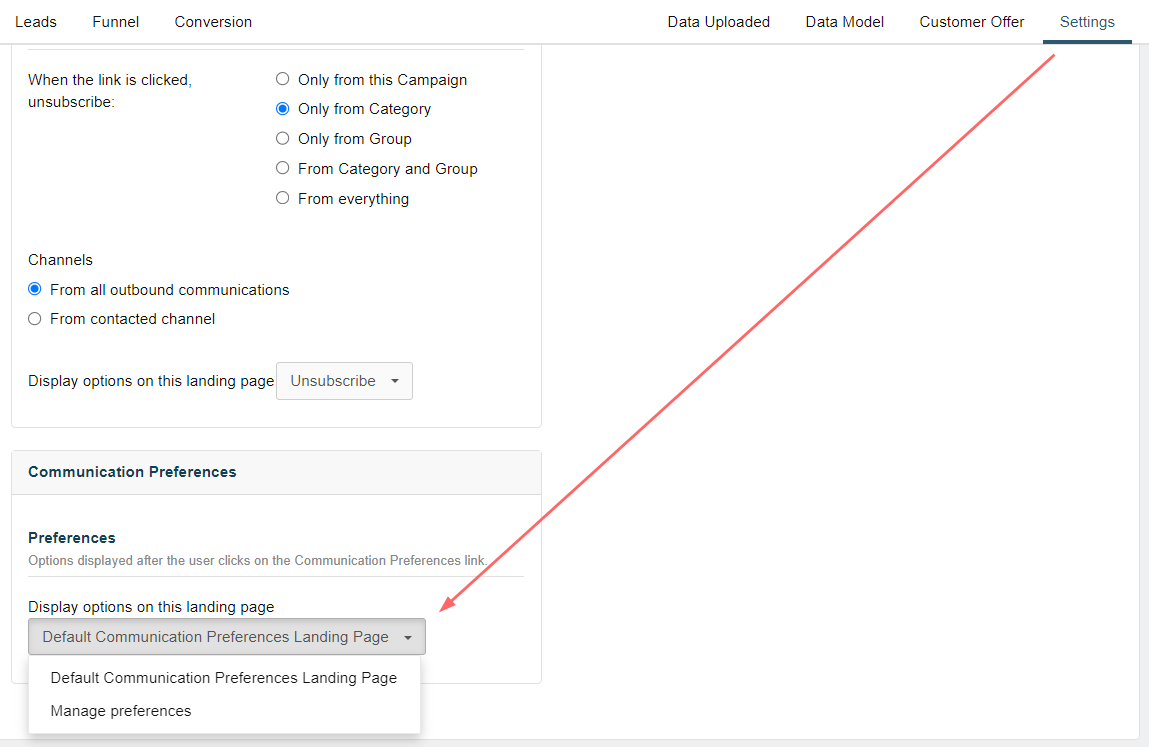
- Add the link to the landing page using the communication preferences component or manually as
{{campaign.communication-preferences}}. Without this link, the plugin will not work.
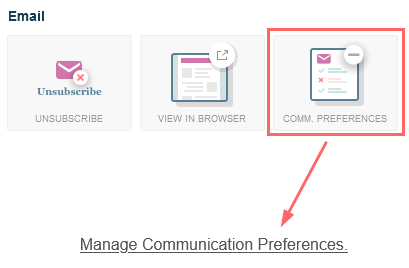
Using an iframe #
Through this alternative, the communication preferences page is rendered as an iframe in your own website and/or application using the following URL:
https://<your-domain>/api/campaigns/communication-preferences?app-token=<app-token>&customer-id=<customer-id>&trail-id=<trail-id>&campaign-id=<campaign-id>&stylesheet-url=<stylesheet-url>
where:
| URL Part | Description | Required |
|---|---|---|
<your-domain> | Your company’s public domain | Yes |
<token> | The application token as defined in Settings/Applications | Yes |
<customer-id> | The customer’s unique identifier | Yes |
<trail-id> | The trail identifier in the context of the customer’s interaction with the site | No |
<campaign-id> | The campaign identifier, if available | No |
<stylesheet-url> | The URL of the stylesheet to customize the look and feel of the page | No |