Allowed Fields #
Prisma Campaigns allows the following list of fields and data types. Except when noted otherwise or when a specific format is required, all of them accept text as input.
To add a new field, click Add new Field in the Data Model view of the campaign configuration.
Field Types #
| Type | Sample | Supported Formats |
|---|---|---|
| Address | Some Street 2299th | Any text |
| Address Line 1 | Some Street 2299th | Any text |
| Address Line 2 | Floor 2, Apt 201 | Any text |
| Birth Date | 2020-01-25 | ISO standard format (YYYY-MM-DD, MM/DD/YYYY, …) |
| City | New York | Any text |
| Composite Data | 1234|2022-03-08|San Luis … | Any data type in any order, comma separated (Pipe |, Tilde ~, Caret ^, Number Sign #, At sign @ or Tab symbol) or JSON formatted. |
| Country | United States | Any text |
| Full Name | John Doe | Any text |
| Mobile Phone | +442071838750 | E.164 |
| Phone (landline) | +442071838750 | E.164 |
| Postal/ZIP Code | 10001 | Any text |
| Preferred Language | ES,EN, etc | Any text |
| Province/State | New York | Any text |
Data Types #
| Type | Sample | Supported Formats |
|---|---|---|
| Boolean | true, false | true or false |
| Currency | 3250,5 | Numbers with decimals * |
| Date | 2020-01-25 | ISO standard format (YYYY-MM-DD, MM/DD/YYYY, …) |
| Decimal | 3250,5 | Numbers with decimals |
| john.doe@gmail.com | Email * | |
| File | image.png | Binary |
| Large Text | Lorem ipsum dolor sit amet… | Any text |
| Number | 1000 | Integer numbers * |
| Password | 1234ABC | Any text |
| Text | 1234ABC | Any text * |
Considerations #
Currency #
- Requires decimal and thousand separators (the dot or the colon, based on the current locale) and the corresponding symbol. The image below illustrates a currency field where the dot and the colon have been defined as the thousand and decimal separators, respectively.
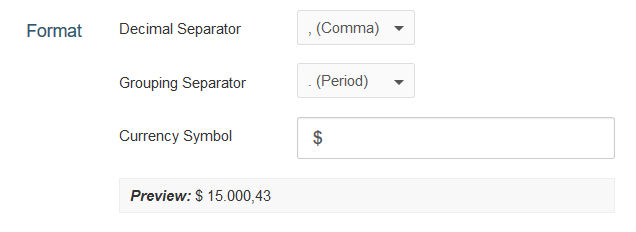
Email #
- If Validate Domain On Import is enabled as shown in the following image, a syntactic check will be performed on all email addresses to ensure the presence of the @ sign and of at least one dot not at the beginning nor the end of the address.
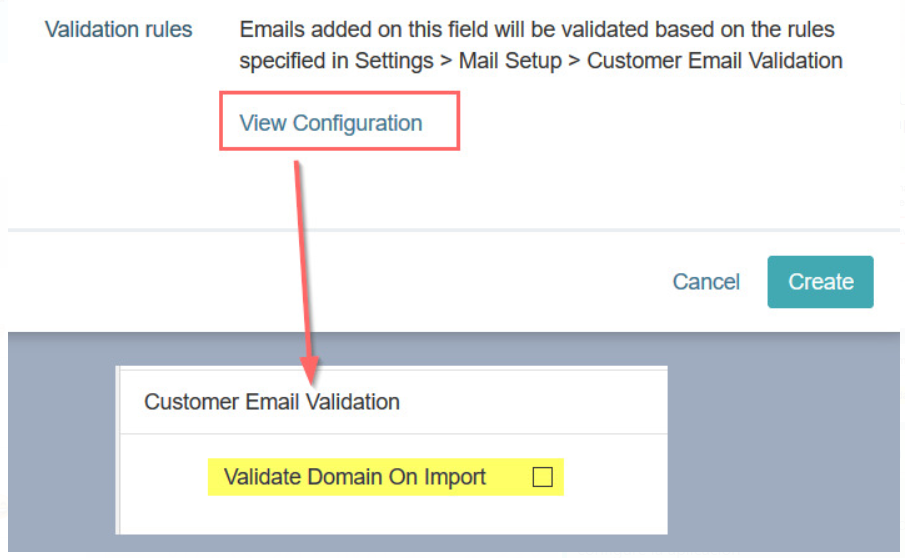
Number #
- If Only positive is checked, only positive values will be accepted. Otherwise, negative numbers will be allowed as well.
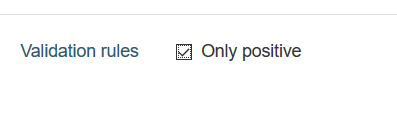
Text #
- Through the use of smart auto detection techniques, Prisma Campaigns will try to identify the data type associated with a given field. Based on that analysis, it is more likely that a field that contains data such as 5492657237144, 5492657606511, 5492657600332 and 5492657315912 is classified as cellphone. On the other hand, a field containing only M and F will be interpreted as customer gender, whereas if a @ and a dot are found, Prisma Campaigns will categorize it as email.