Campaign Flows #
A campaign flow is a sequence of actions executed over time for a set of qualifying members or customers. Often, it is used for onboarding processes after someone opens an account, and you need to present different products and information at a future date.
Difference With a Traditional Campaign #
The following are the main differences between a campaign flow and a traditional campaign. Use these guidelines to determine the right approach for each use case.
Campaign flows are active continuously
Traditional campaigns usually start a funnel execution, after the customer expresses interest in the campaign, actually becoming a lead for that campaign. To accomplish this goal, campaigns are set up with different channels to reach those customers (banners, SMS, popups, etc.). The funnel will not start until the customer follows a link that points to it.
For campaign flows, the process starts automatically for all matching customers in the selected segment. This means that the customer or member doesn’t need to express interest in order for the process to start. For this reason, campaign flows don’t have a section to configure lead generation channels.
Campaign flows can invoke other campaigns
When you need to execute a sequence of steps for a new customer or member, they usually correspond to communications of existing campaigns. Campaign flows permit the selection of an existing campaign and the reuse of its configured emails, push notifications, or SMS.
Consider, for instance, the following scenario: an outbound email campaign already exists for credit cards and another one for loans. You can create a campaign flow to invoke those two campaigns sequentially and thus reuse the configured emails for each.
Campaign flows can have variable delays between steps
This allows for gradual communication over time with members or customers. For instance, sending the first communication 4 days after the process starts, and the next, 7 days after the first one.
A specific segment needs to be selected for campaign flows.
Regular campaigns can be configured using Everyone so that every customer or member on the database matches. For campaign flows, a specific segment where customers qualify needs to be selected. Targeting the complete database is not possible.
No user interaction steps can be configured
Whether it is messages on the screen, data capture forms, or Docusign integration, those steps need to be part of a funnel, they cannot be part of a campaign flow.
Creating and Configuring a Campaign Flow #
The creation and configuration of a campaign flow is done in the same way as in a traditional campaign.
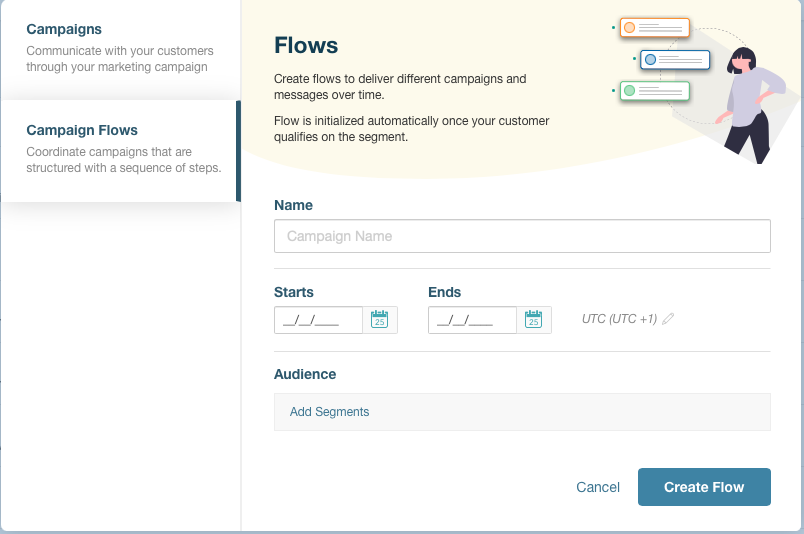
As shown in the image above, the only difference is that the campaign type must be selected as Campaign Flow.
Campaign Flow Stages #
The campaign flow stages consist of two well-defined sections:
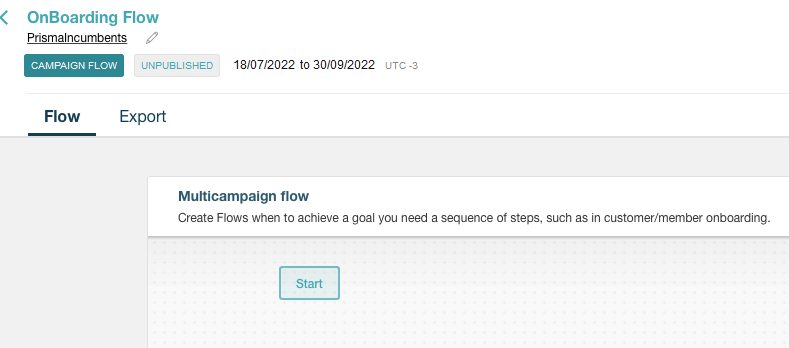
- Campaign Flow
- Export
Next, we will discuss each of them in more detail.
Campaign Flow Steps #
The campaign flow steps consist of everything that happens from the moment a person qualifies in the campaign flow segment. Regarding the campaign flow configuration layout and usage, it is very similar to the campaign funnel configuration:
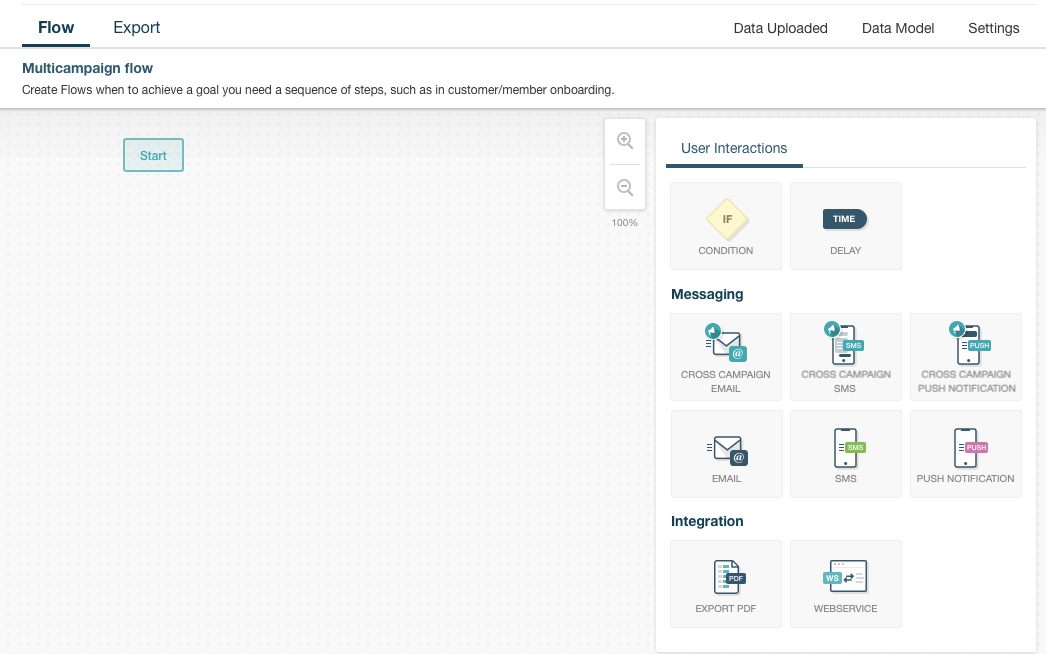
As shown in the above image, the actions that you can perform in a campaign flow are the following:
- User interactions
- CONDITION: bifurcate based on conditions
- DELAY: Waits for a specific time
- Messaging
- Cross-campaign Email
- Cross-campaign SMS
- Cross-campaign push notifications
- Push notification
- SMS
- Integration
- Export to PDF
- Web service
Inter-Campaign Communication #
In the following image we see how to configure an email from another campaign:
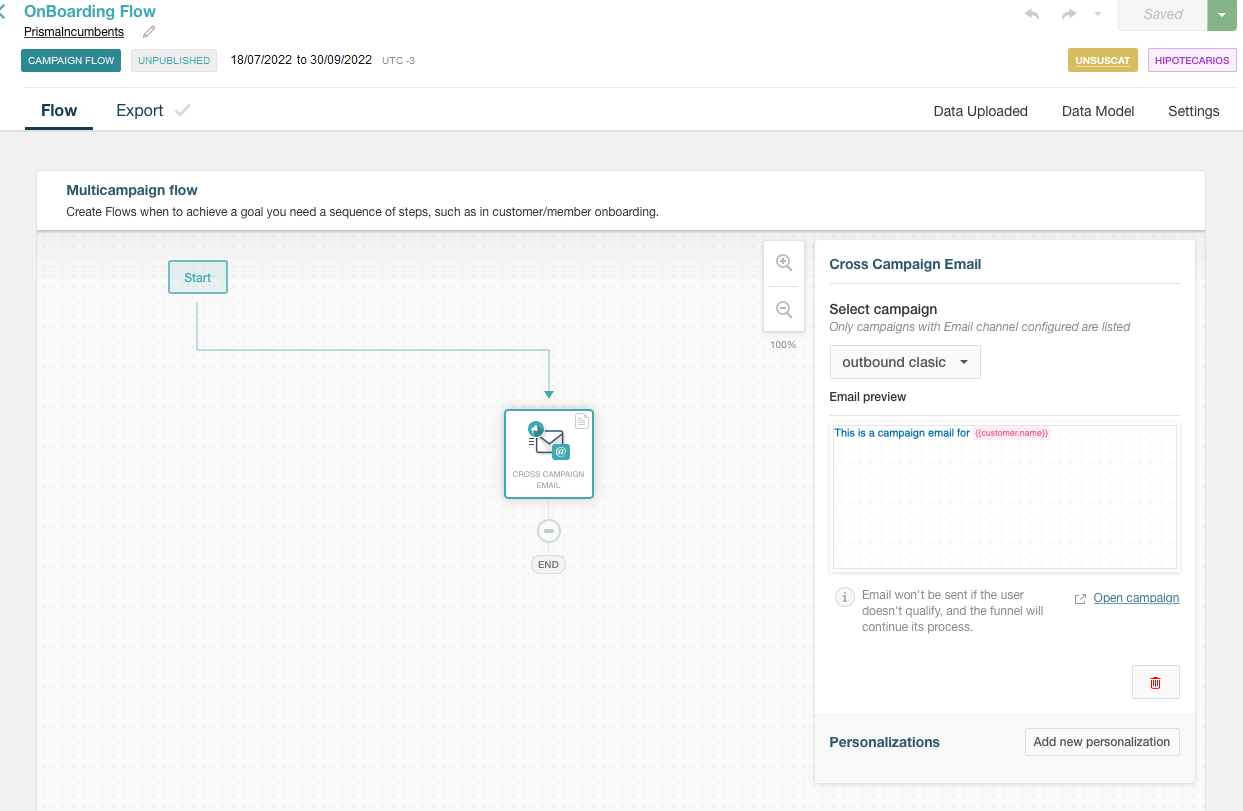
Selecting, for instance, the Cross Campaign Email action from the right panel, a properties tab appears where you can choose a campaign. Afterward, you can preview the email and optionally update it.
To receive this email when the flow executes for them, the users must qualify for the campaign beforehand. Otherwise, the email will not be sent and the process will continue.
Campaign Data #
Campaign flow data configuration works exactly the same as in a traditional campaign.
Exporting Campaign Flow Data #
The export of campaign flow data works the same as in a traditional campaign.
Campaign Flow Configuration #
The configuration of customers, unsubscriptions and dismisses, client messages, and tracking parameters (UTM) in a campaign flow is identical to the same operations in a traditional campaign.